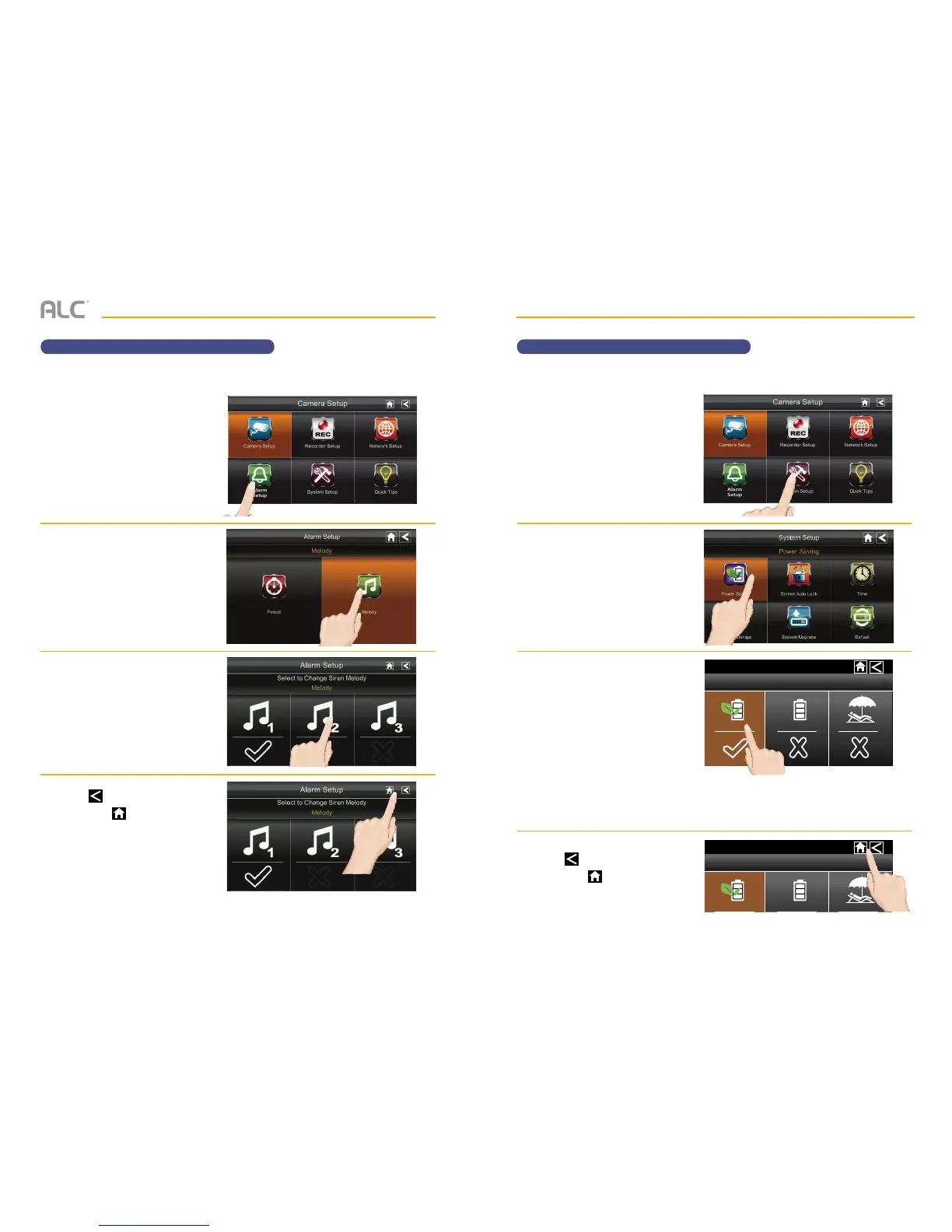— 39 —— 38 —
SYSTEM MENU SYSTEM MENU
System Setup – Power SavingAlarm Setup – Siren Melody
u
Follow steps 1 through 3 on page
24 to access the System Setup.
Tap System Setup to access the
System Setup screen.
v
Tap Power Saving.
u
Follow steps 1 through 3 on page
24 to access the System Setup.
Tap Alarm Setup to access the
Alarm Setup screen.
v
Tap Melody.
w
This screen will show the selected
siren melody. To change, tap
one of the three melodies, a brief
sample will play and the melody
will be selected.
x
Tap to return to the previous
screen or to return to the Live
Quad view.
Set the Power Saving Mode as follows:Set the siren melody as follows:
System Setup
Select to Activate Power Saving Mode
Screen 2-minute Auto-o Enable/Disable
System Setup
Disable
Select to Activate Power Saving Mode
Screen 2-minute Auto-o Enable/Disable
StartEnable
w
Tap the desired Power Saving
Mode:
Enable: Will turn the screen off after
two minutes of no activity. Motion
Detection or pressing the Power
button will turn the monitor back on.
Disable:
Tap to disable Power
Saving mode and keep the
monitor on.
Start: This mode will turn off the screen after two minutes of activation and stays off even
if motion is detected. This way if there is an intruder, the monitor will not turn on and draw
attention to the system. The screen will turn on when you press the Power button.
x
Tap to return to the previous
screen or to return to the Live
Quad view.
