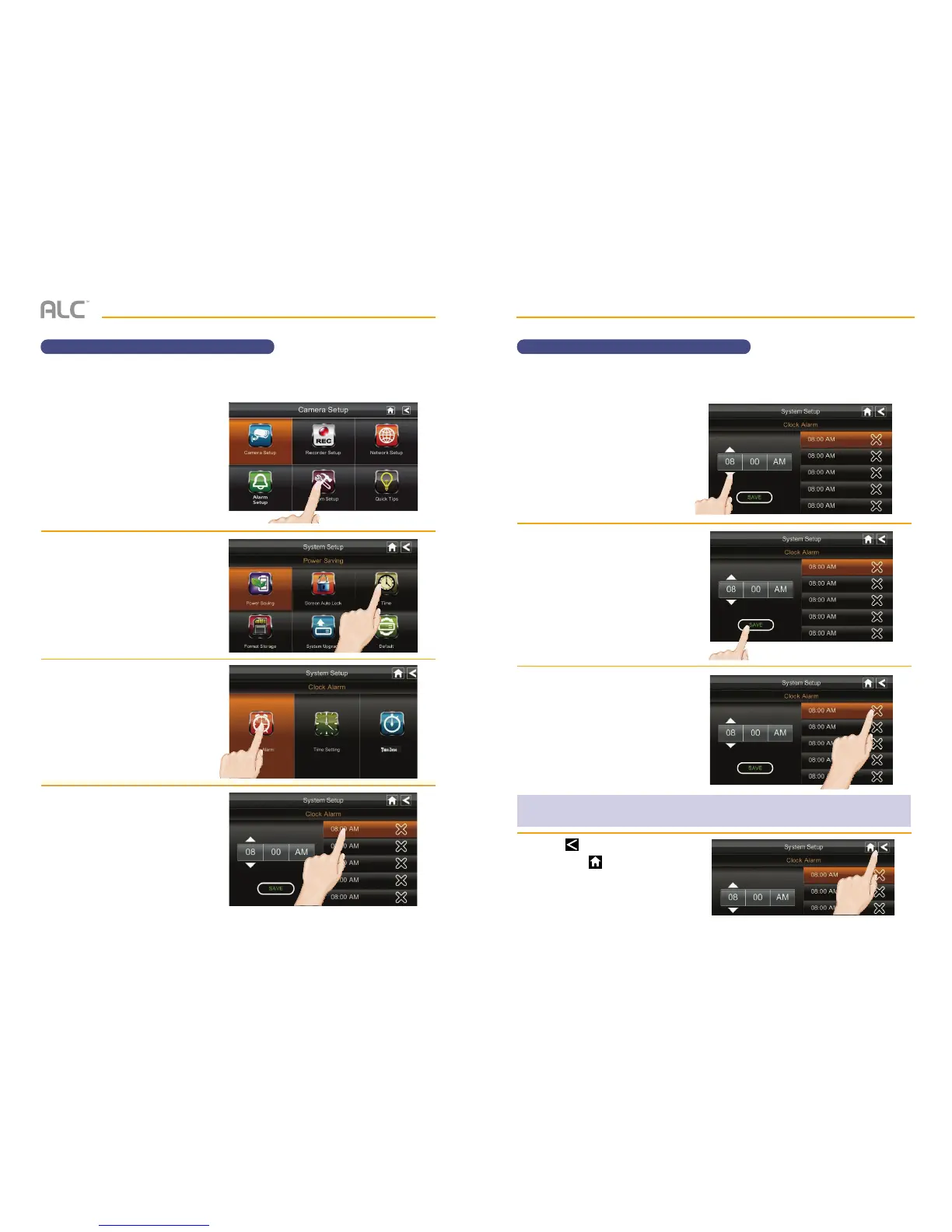— 43 —— 42 —
SYSTEM MENU SYSTEM MENU
System Setup – Setting the AlarmSystem Setup – Setting the Alarm
y
Tap on the desired setting (Hour,
Minutes or AM/PM) and set using
the Up and Down arrows.
U
After setting the alarm time,
tap SAVE. The button will then
change to SAVED.
V
Activate the alarm by tapping the
“X” next to the alarm, a check-
mark will appear to show the
alarm is set. When the alarm
time matches the actual time, the
alarm’s siren will sound. Tap OK
to stop the siren and have it set
for the next day. To turn off the
alarm, go to this setting and tap
the check so it turns into an “X”.
W
Tap to return to the previous
screen or to return to the Live
Quad view.
u
Follow steps 1 through 3 on page
24 to access the System Setup.
Tap System Setup to access the
System Setup screen.
v
Tap Time.
w
Tap Clock Alarm.
.
x
Tap on a desired alarm to set.
The alarm is independant of the system operation (recording, etc.) and will not affect it. Set the
alarm as follows:
Time Zone
NOTE:
The alarm will not sound if the Siren Time setting is set to None.