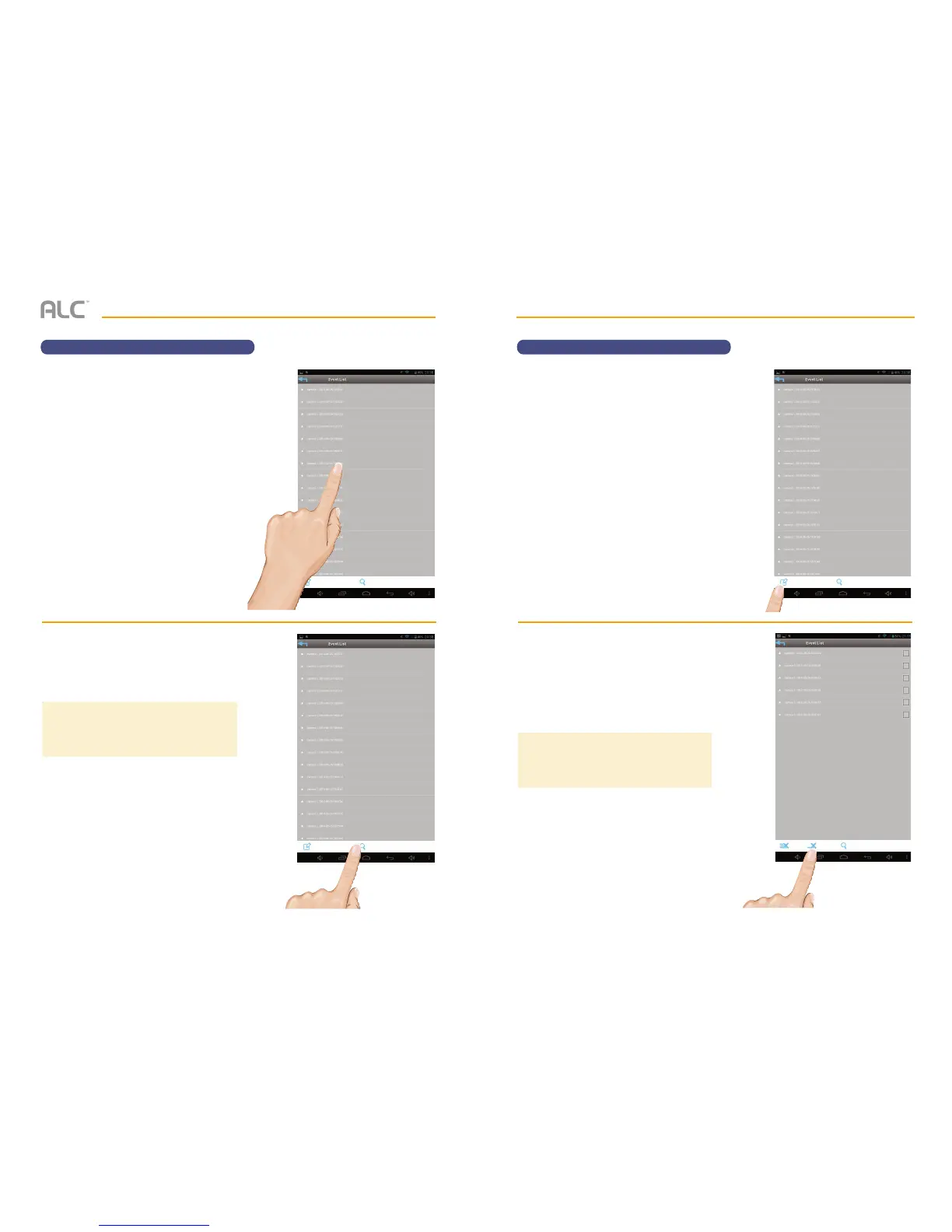— 69 —— 68 —
REMOTE ACCESS
To Play Videos
y
Tap the video name once to play the
video clip.
When playing back a video, tap the Pause
icon to pause the video. Tap again to resume.
PINCH AND ZOOM: To zoom in or out use the
simple pinch and zoom gesture with this app;
see page 65.
U
To Set Display Filter: To filter
the date/time again, simply tap the
Magnifying glass while in the Events list.
TIP: When you set a filter, be sure the Time Zone
feature is set accurately in the monitor to reflect
the current time zone for the system, not the time
zone where you are. See page 44.
REMOTE ACCESS
To Delete Videos
u
Access the Events List as shown on
pages 66 and 67.
Tap the Edit Icon.
v
To Delete One File, select the file you
wish to delete (a check mark will appear
in the box to the right of the selected
file) then tap the Delete Selected icon.
A pop-up box will appear asking you to
confirm; tap Yes.
TIP: To Delete Several Files at the same time,
select the files you wish to remove (check marks
will appear to the right of the selected files) then
tap the Delete Selected icon.