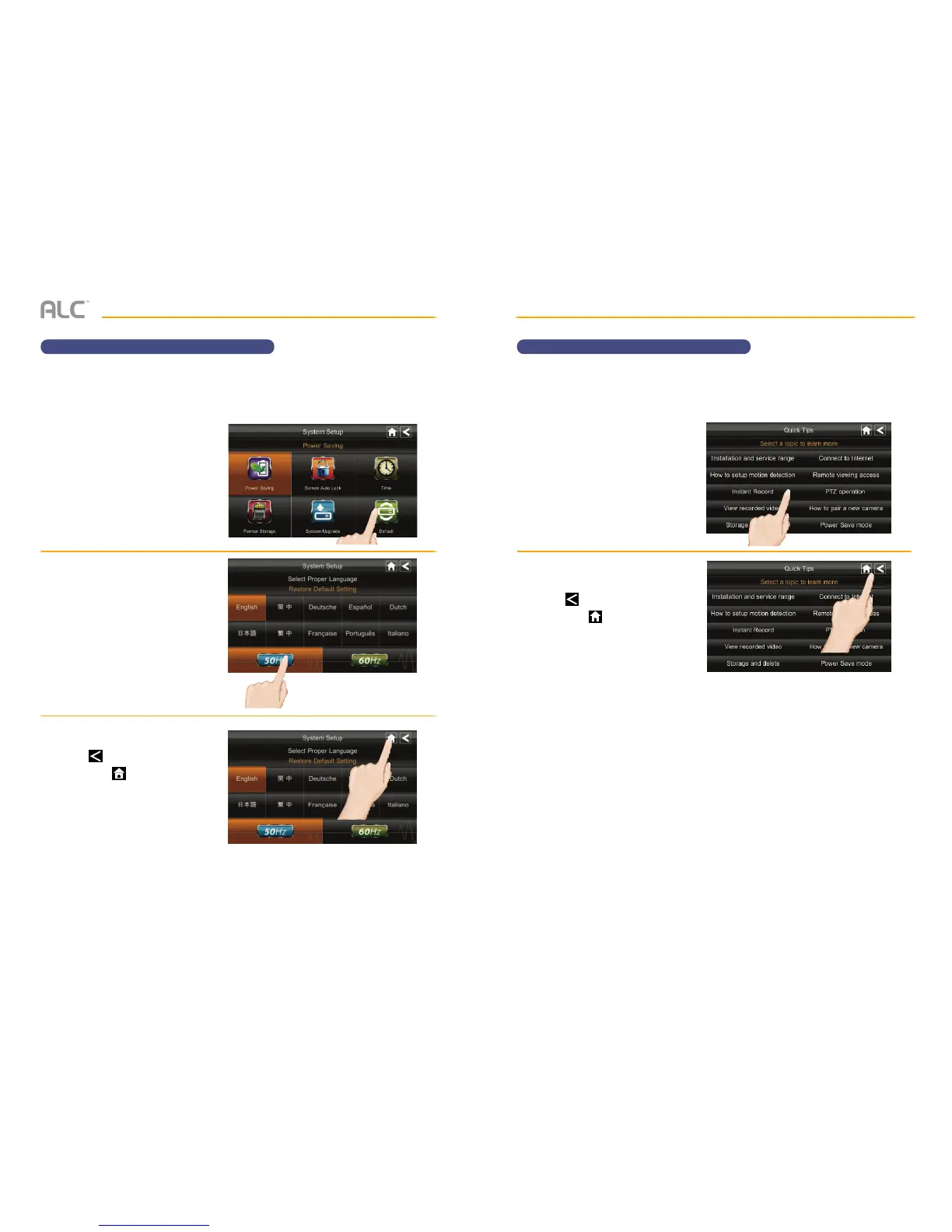— 49 —— 48 —
SYSTEM MENU SYSTEM MENU
Quick TipsSystem Setup – Frequency
u
Follow steps 1 through 3 on page
24 to access the System Setup.
Tap Default to access the Default
screen.
v
Tap 50Hz or 60Hz.
USA/Canada frequency is 60Hz
and Europe is 50Hz.
w
Tap to return to the previous
screen or to return to the Live
Quad view.
u
Follow steps 1 through 3 on page
24 to access the System Setup.
Tap Quick Tips to access the
Quick Tips screen.
v
Tap the desired tip to view it.
Tap to return to the previous
screen or to return to the Live
Quad view.
It is important to select the desired frequency of your electric outlet (50Hz or 60Hz) as follows: The Quick Tips screen provides additional details on important subjects of system operation.
Tap on a subject to display the information.