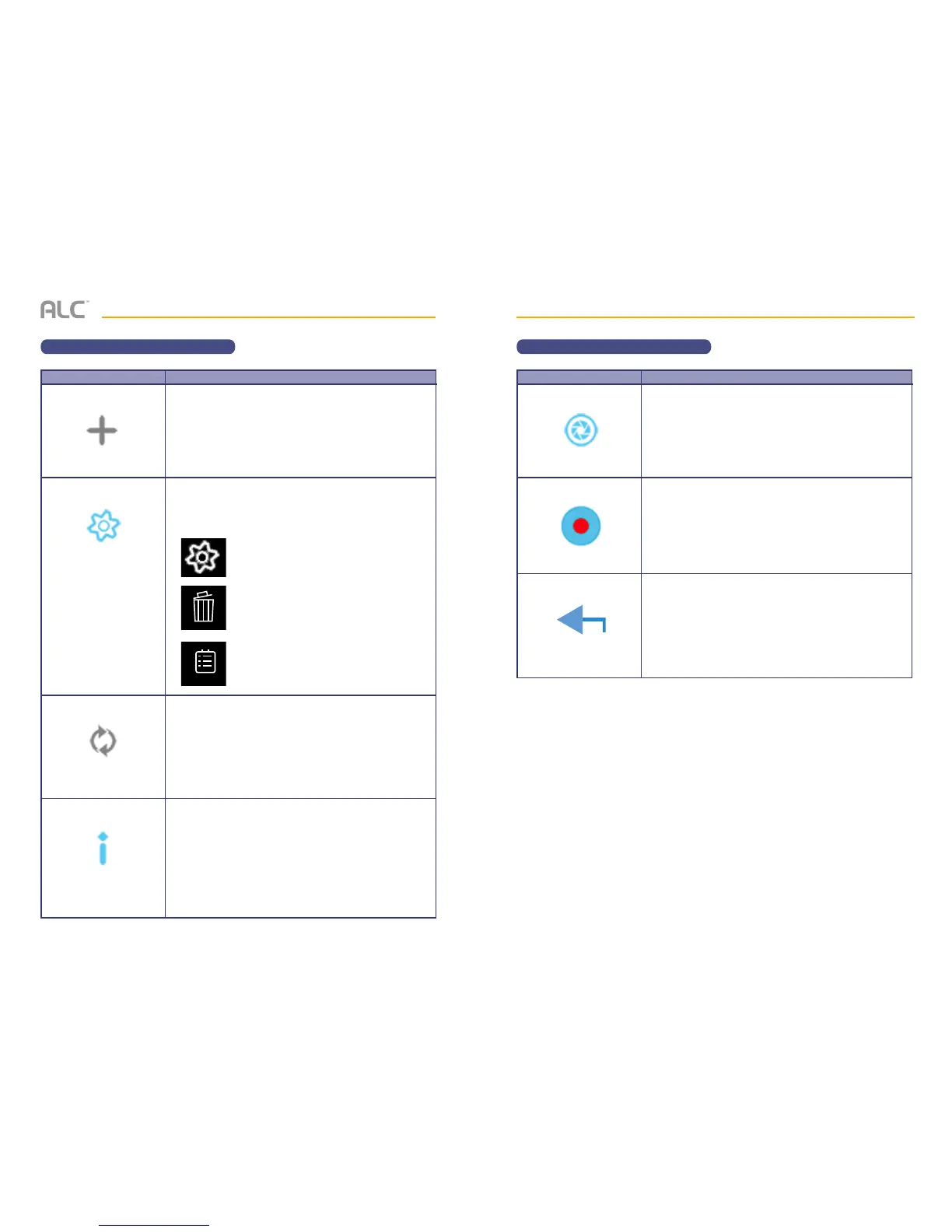— 61 —— 60 —— 60 —— 60 —
REMOTE ACCESS
ALC Observer App Icons
Icon
Add System
Camera Setting
Refresh
Information
Icon Description
Tap this icon to enter the set up wizard; see page 56 for
Android devices or page 57 for Apple devices.
Tap this icon to access the App’s options. See below:
Tap this icon to refresh the camera’s connection.
Tap this icon to enter the Setup PIN Lock, Set the Notify
Setting or check the APP/API version information. See
page 71.
Tap this icon to set up camera configuration
or make changes to your existing settings.
Tap this icon to remove the camera’s
connection.
Tap this icon to check or play back the
recordings. See page 66.
REMOTE ACCESS
ALC Observer App Icons
Icon
Capture
Record
Return
Icon Description
Tap to capture screen images. The snapshots will be
saved into the camera roll of your mobile device.
See page 62 for more details.
Tap to return to the main screen.
Tap to record and tap again to stop recording.
See page 64 for more details.