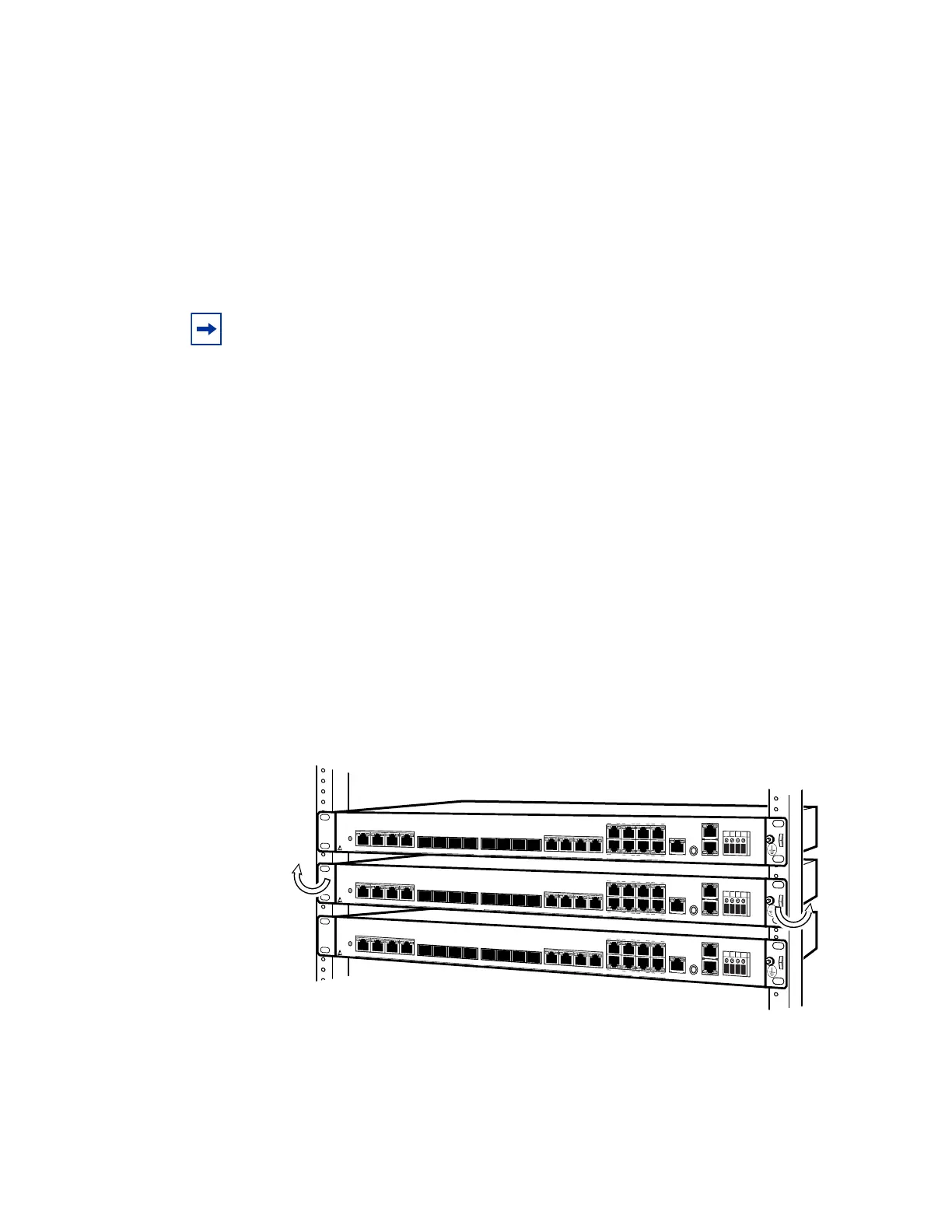Cable Connections
102 7705 SAR-A Chassis Installation Guide
Cable Connections
All port cable connections are made from the front of the 7705 SAR-A. Ports can be
connected using copper or fiber-optic cables.
Ethernet and Copper Cables
Figure 23 illustrates how Ethernet and copper wire cables are routed on the 7705 SAR-A.
Cables can be routed to the left or the right of the chassis. Shielded cable must be used to
maintain EMC compliance.
Figure 23: Managing Cable Connections
Note:
• Ensure that you read and observe all the dangers and warnings described in the Site
Preparation chapter before connecting cables to the 7705 SAR-A.
• Ensure that cables are dressed such that they do not impede the insertion or removal
of other equipment in the rack.
• To maintain EMC compliance, cables that are shielded and grounded at both ends must
be used with interface connectors.
• To meet surge protection requirements, the cable shield for any open-ended cables
must be grounded by attaching the shield to a convenient chassis ground point, using
hardware suitable to provide a solid electrical and mechanical connection. In addition,
ensure that there is sufficient strain relief to remove any mechanical strain on the ground
connection due to cable movement.
21110
7705 SAR-A
Mgmt
To D
O
u
t
Lnk Act
Sync
In
+Batt A
-Batt A
+Batt B
-Batt B
Console
8
1211
109
7
6
5
4B
3B
2B
1B
1A
S
tatus
2A
3A 4A
A
c
t
L
n
k
A
c
t
L
n
kAc
t
L
n
k
A
c
t
L
n
k
S
tat
S
tat
S
ta
t
S
ta
t
24
6
8
135
7
Stat
Stat Stat
Stat
T1/E1
-48 VDC
A
c
t
L
n
k
A
c
t
L
n
kAc
t
L
n
kA
c
t
L
n
k
7705 SAR-A
Mgmt
ToD Ou
t
Lnk
Act
Sync
In
+Batt A
-Batt A
+Batt B
-Batt B
C
onsole
8
1211
10
9
7
6
5
4B
3B
2B
1B
1A
Status
2A 3A 4A
ActLnk
ActLnk
ActLnk
Act
Lnk
S
ta
t
S
ta
t
S
ta
t
S
ta
t
24
68
1
3
5
7
Stat
Stat Stat
Stat
T
1
/E
1
-48 VDC
Act
Lnk
Act
Lnk
ActLnk
Act
Lnk
7705 SAR-A
Mgmt
ToD Out
Lnk
Act
Sync
In
+Batt A
-Batt A
+Batt B
-Batt B
Console
8
1211
10
9
7
6
5
4B
3
B
2B
1B
1A
S
tatus
2A 3A 4A
Act
Lnk
Act
Lnk
ActLnk ActLnk
Stat Stat
Stat Stat
2
4
68
1
3
57
Stat Stat Stat
Stat
T1/E1
E
the
r
net
Ethe
r
ne
t
Ethernet
-48 VDC
Act
Lnk
Act
Lnk
Act
Lnk
ActLnk
23328