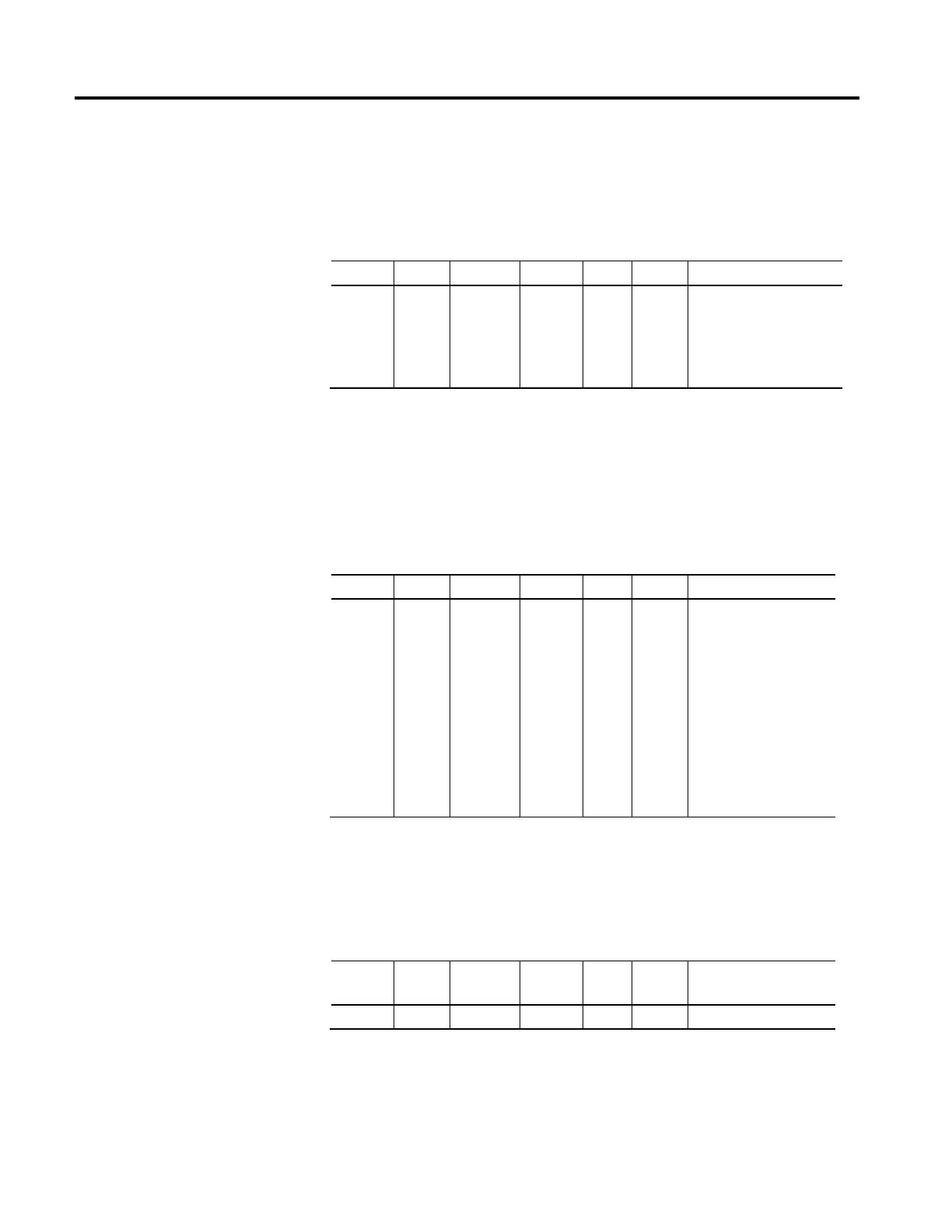326 Rockwell Automation Publication MOTION-RM003I-EN-P - February 2018
The Axis Data Type attribute and is used to determine which data template,
memory format, and set of attributes are created and applicable for this axis
instance. This attribute can only be set as part of an axis create service.
Axis Configuration State
Usage Access Data Type Default Min Max Semantics of Values
Required -
All
Get/
GSV
USINT - - - Enumeration
0 = Axis Instance Created
1 = Connection Created
126 = Axis Inhibited
128 = Axis Configured
State of the configuration state machine for this instance of the Motion Control
Axis Object. The Axis Configuration State attribute is used for troubleshooting
purposes to indicate where in the axis configuration state-machine this axis
presently is. Even consumed and virtual axes will utilize this attribute. This
attribute is valid for all physical and non-physical data types.
Axis State
Usage Access Data Type Default Min Max Semantics of Values
Required -
All
Get USINT - - - Enumeration
0 = Ready
1 = Drive Enable, (direct drive
control)
2 = Servo Control
3 = Faulted
4 = Shutdown
5 = Inhibited
6 = Ungrouped
7 = No Module
8 = Configuring (FW default)
State of this instance of the Motion Control Axis. Indicates the operating state of
the axis. Examples of possible states include: axis-ready, drive enable, servo control,
axis faulted, axis shutdown, axis inhibited, and axis unassigned.
Watch Event Task
Usage Access Data Type Default Min Max Semantics of Values
Required - E Get DINT - - - -
User Event Task that will be triggered to execute when a Watch event occurs.
This attribute is set through internal communication from the user Task object to
the Axis object when the Task trigger attribute is set to select this attributes of an
