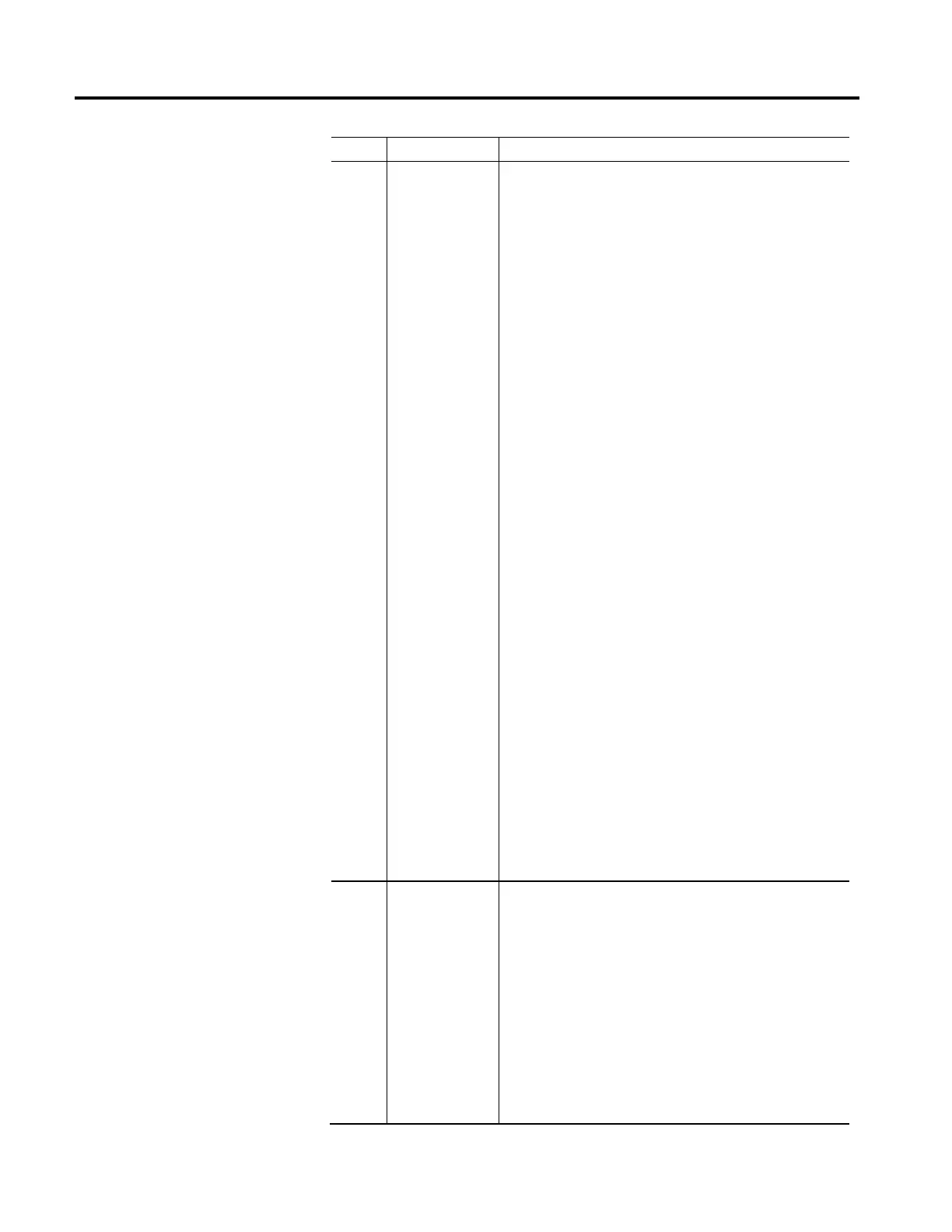Rockwell Automation Publication MOTION-RM003I-EN-P - February 2018 369
Bit Name Description
0
Master Delay
Compensation
By default, both the Position Camming and Gearing functions, when applied to
a slave axis, perform Master Delay Compensation to compensate for the delay
time between reading the master axis command position and applying the
associated slave command position to the input of the slave's servo loop. When
the master axis is running at a fixed speed, this compensation technique
insures that the slave axis command position accurately tracks the actual
position of the master axis; in other words, Master Delay Compensation allows
for zero tracking error when gearing or camming to the actual position of a
master axis.
This feature, while necessary in many applications, doesn't come without a
price. The Master Delay Compensation algorithm extrapolates the position of
the master axis at the predicted time when the command position will be
applied to the slave's servo loop. Since master axis position is measured in
discrete feedback counts and is inherently noisy, the extrapolation process
amplifies that noise according to the total position update delay. The total
position update delay is proportional to the Coarse Update Period of the motion
group.
The Master Delay Compensation feature also includes an extrapolation filter to
filter the noise introduced by the extrapolation process. The time constant of
the filter is fixed at 4x the total position update delay (independent of the
Master Position Filter Bandwidth), which again is a function of the Coarse
Update Period.
The Logix engine currently implements a 1st order extrapolation algorithm that
results in zero tracking error while the master axis is moving at constant
velocity. If the master axis accelerates or decelerates the tracking error is
non-zero and proportional to the acceleration or deceleration rate and also
proportional to the square of the total position update delay time. Clearly, from
both a noise and acceleration error perspective, minimizing the Coarse Update
Period is vital.
In some applications there is no requirement for zero tracking error between
the master and the slave axis. In these cases, it may be beneficial to disable the
Master Delay Compensation feature to eliminate the disturbances the
extrapolation algorithm introduces to the slave axis. When the Master Delay
Compensation feature is disabled (bit cleared), the slave axis will appear to be
more responsive to movements of the master, and run generally smoother
than when Master Delay Compensation feature is enabled (bit set). However,
when the master axis is running at a constant velocity, the slave will lag the
master by a tracking error that is proportional to the speed of the master.
Note that Master Delay Compensation, even if explicitly enabled, is not applied
in cases where a slave axis is gearing or camming to the master axis' command
position. Since the Logix controller generates the command position directly,
there is no intrinsic master position delay to compensate for.
1 Master Position Filter
The Master Position Filter bit controls the activity of an independent single-poll
low-pass filter that effectively filters the specified master axis position input to
the slave's gearing or position camming operation. When enabled (bit set), this
filter has the effect of smoothing out the actual position signal from the master
axis, and thus smoothing out the corresponding motion of the slave axis. The
trade-
off for smoothness is an increase in lag time between the response of the
slave axis to changes in motion of the master. Note that the Master Position
Filter also provides filtering to the extrapolation noise introduced by the Master
Delay Compensation algorithm, if enabled.
When the Master Position Filter bit is set, the bandwidth of the Master Position
Filter is controlled by the Master Position Filter Bandwidth attribute, see below.
This can be done by setting the Master Position Filter bit and controlling the
Master Position Filter Bandwidth directly. Setting the Master Position Filter
Bandwidth to zero can be used to effectively disable the filter.
