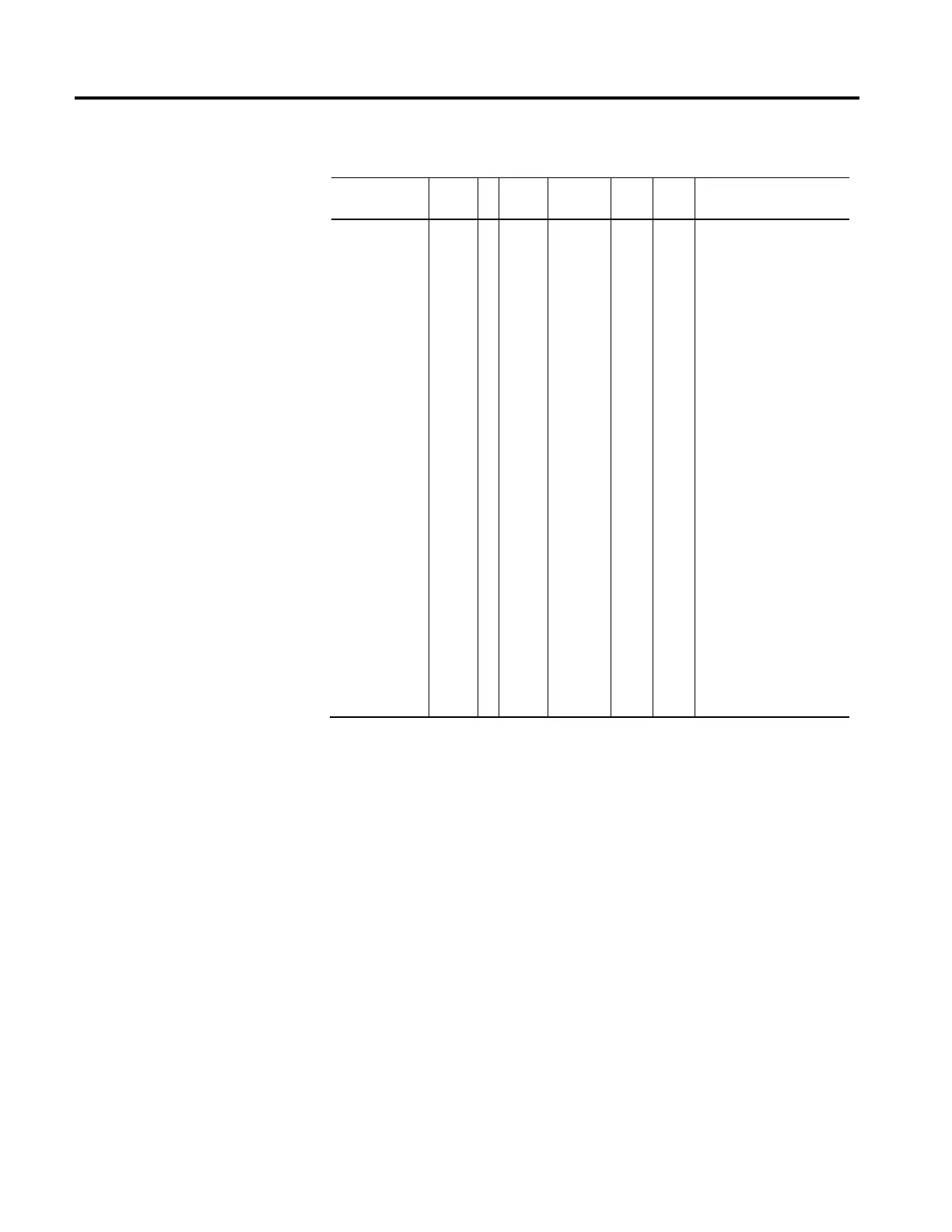420 Rockwell Automation Publication MOTION-RM003I-EN-P - February 2018
Axis Safety Faults
Usage Access T
Data
Type
Default Min Max Semantics of Values
Optional - DE
Safety only
Get/GSV T DWORD - - - Bitmap:
0 = (reserved)
1 = Safety Core Fault
2 = Safety Feedback Fault
3 = Safe Torque Off Fault
4 = Safe Stop 1 (SS1) Fault
5 = Safe Stop 2 (SS2) Fault
6 = Safe Operating Stop (SOS)
Fault
7= Safe Brake (SBC) Fault
8 = Safe Motor Temperature
Fault (SMT)
9...15 = (reserved)
16 = Safe Speed Monitor (SSM)
Fault
17 = Safe Limited Speed (SLS)
Fault
18 = Safe Limited Accel (SLA)
Fault
19 = Safe Direction (SDI) Fault
20 = Safe CAM (SCA) Fault
21 = Safe Limited Protection
(SLP) Fault
22...29 = (reserved)
30 = Safety Validator Fault
31 = Safety Abort Fault
The Axis Safety Faults attribute is a collection of bits indicating the safety fault
status of the axis associated with standard safety functionality as reported by the
embedded Safety Core of the device. When a safety fault condition occurs, the
Safety Core forces the axis into a Safe State and the corresponding bit is set in the
Axis Safety Faults attribute. An active safety fault bit remains latched even if the
underlying safety fault condition is cleared by the Safety Core. A Fault Reset
Request to the associated axis clears the safety fault bits, but the bits immediately
set again if the underlying safety fault condition is still present. The Axis Safety
Faults word is a concatenation of two 16-bit safety fault attributes. The lower
16-bits is the current Safety Stop Faults attribute value of the Safety Stop
Functions object associated with this axis instance. The upper 16-bits is the
current Safety Limit Faults attribute value of the Safety Limit Functions object
associated with this axis instance.
For Rockwell Automation safety drive devices, the safety fault status data from the
drive's Safety Core may include safety faults from the Safety Controller through
the Pass Thru data included in the Safety Output assembly. This allows the Axis
Safety Faults attribute to reflect safety function fault conditions regardless of
