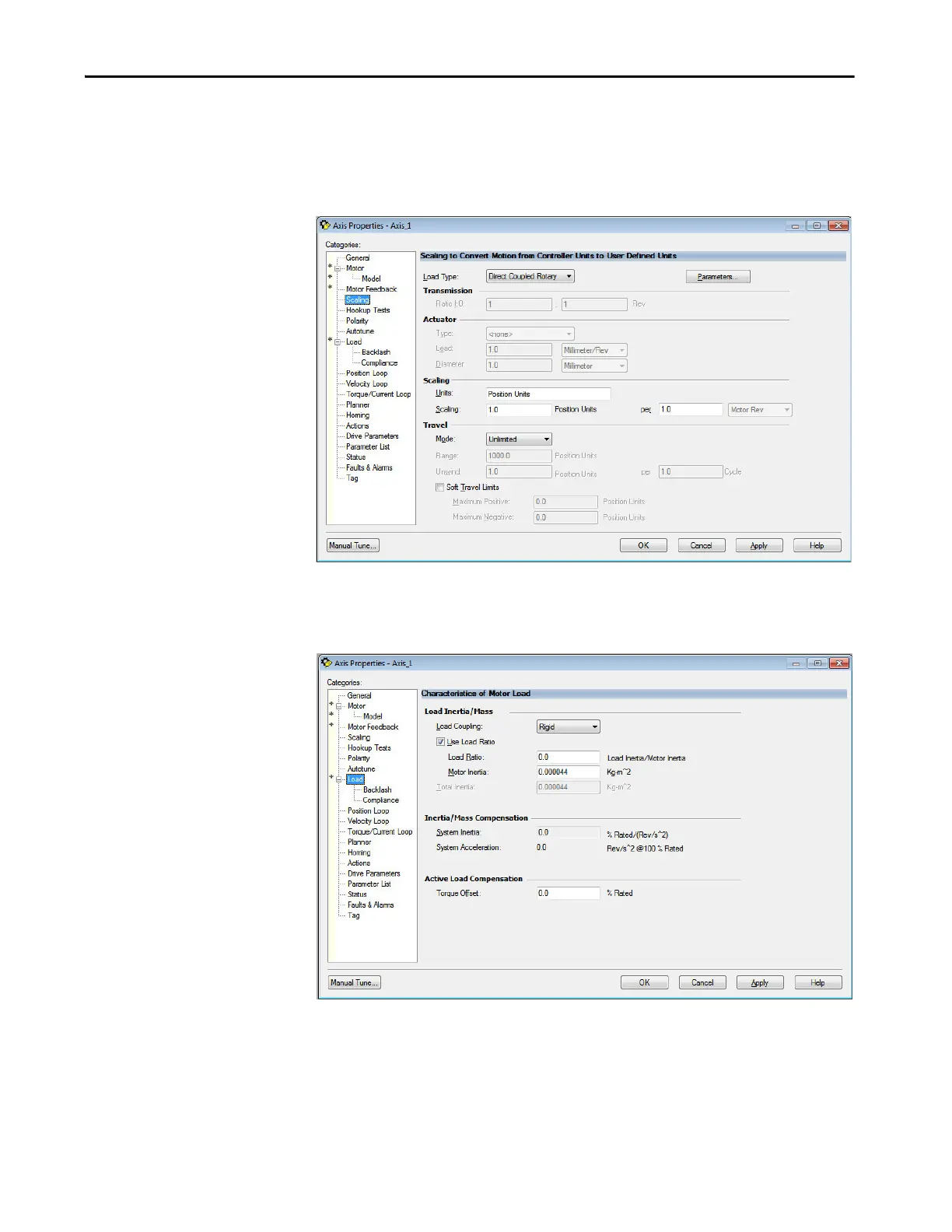Rockwell Automation Publication 2097-UM002D-EN-P - April 2017 91
Configure and Start up the Kinetix 350 Drive System Chapter 5
7. Click Apply.
Motor data specific to your motor appears in the Motor category.
8. Click the Scaling category and edit the default values as appropriate for
your application.
9. Click Apply, if you make changes.
10. Click Load category and edit the default values as appropriate for your
application.
11. Click Apply, if you make changes.
12. Click Actions category.