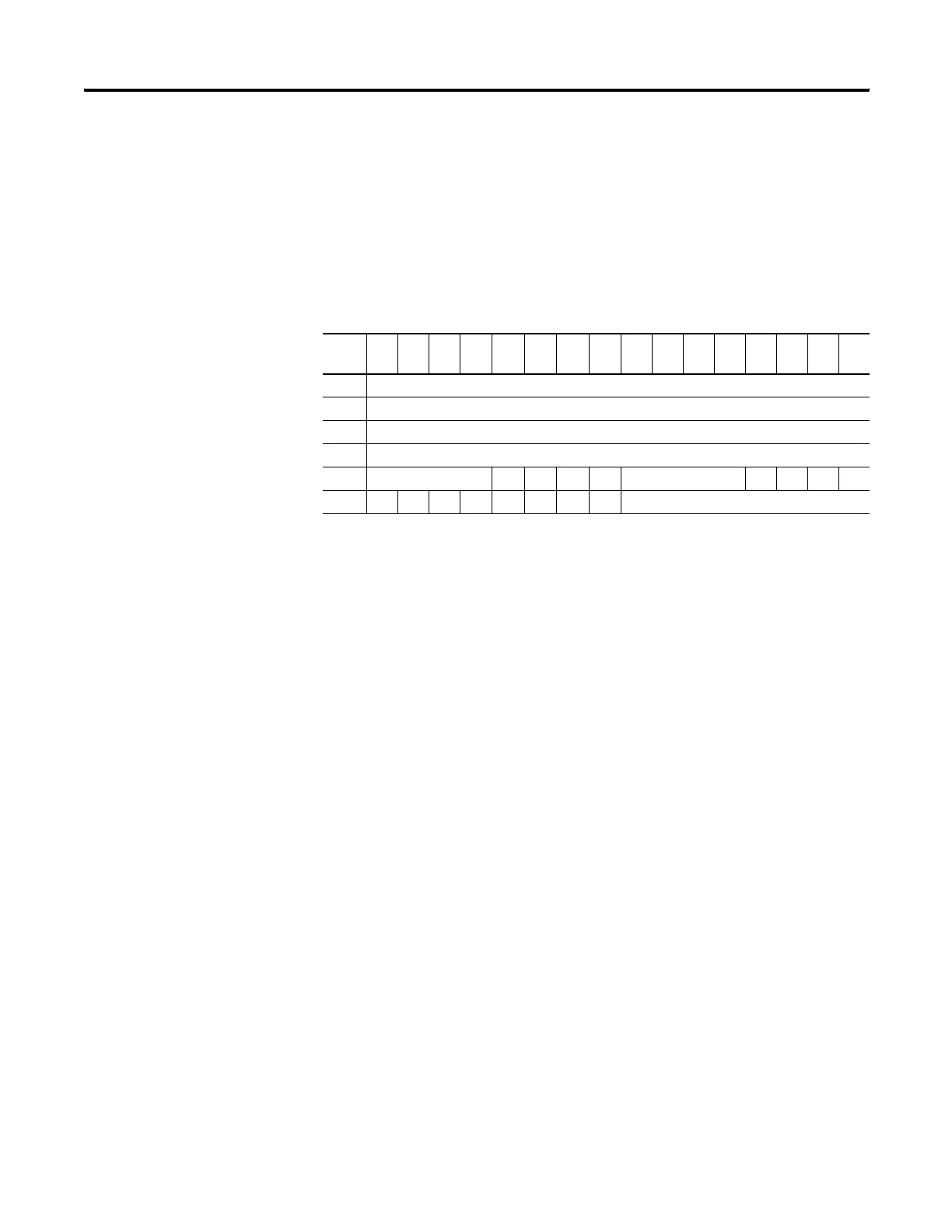Publication 1763-RM001C-EN-P - October 2009
22 I/O Configuration
Specialty I/O Configuration
1762-IR4 RTD/resistance Module Input Data File
For each module, slot x, words 0 through 3 contain the analog values of
the inputs. Words 4 and 5 provide sensor/channel status feedback. The
input data file for each configuration is shown below.
The bits are defined as follows:
• Sx = General status bits for input channels 0 through 3. This bit is set
(1) when an error (over- or under-range, open-circuit or input data
not valid condition) exists for that channel, or there is a general
module hardware error. An input data not valid condition is
determined by the user program. See MicroLogix 1200 RTD/
Resistance Input Module User Manual, publication 1762-UM003, for
details.
• OCx = Open-circuit indication for channels 0 through 3, using either
RTD or resistance inputs. Short-circuit detection for RTD inputs only.
Short-circuit detection for resistance inputs is not indicated because
0 is a valid number.
• Ox = Over-range flag bits for input channels 0 through 3, using
either RTD or resistance inputs. These bits can be used in the
control program for error detection.
• Ux = Under-range flag bits for channels 0 through 3, using RTD
inputs only.
These bits can be used in the control program for error detection.
Under-range detection for direct resistance inputs is not indicated
because 0 is a valid number.
Word
/Bit
15 14 13 12 11 10 9 8 7 6 5 4 3 2 1 0
0 Analog Input Data Channel 0
1 Analog Input Data Channel 1
2 Analog Input Data Channel 2
3 Analog Input Data Channel 3
4 Reserved OC3 OC2 OC1 OC0 Reserved S3 S2 S1 S0
5 U0O0U1O1U2O2U3O3Reserved
efesotomasyon.com - Allen Bradley,Rockwell,plc,servo,drive
