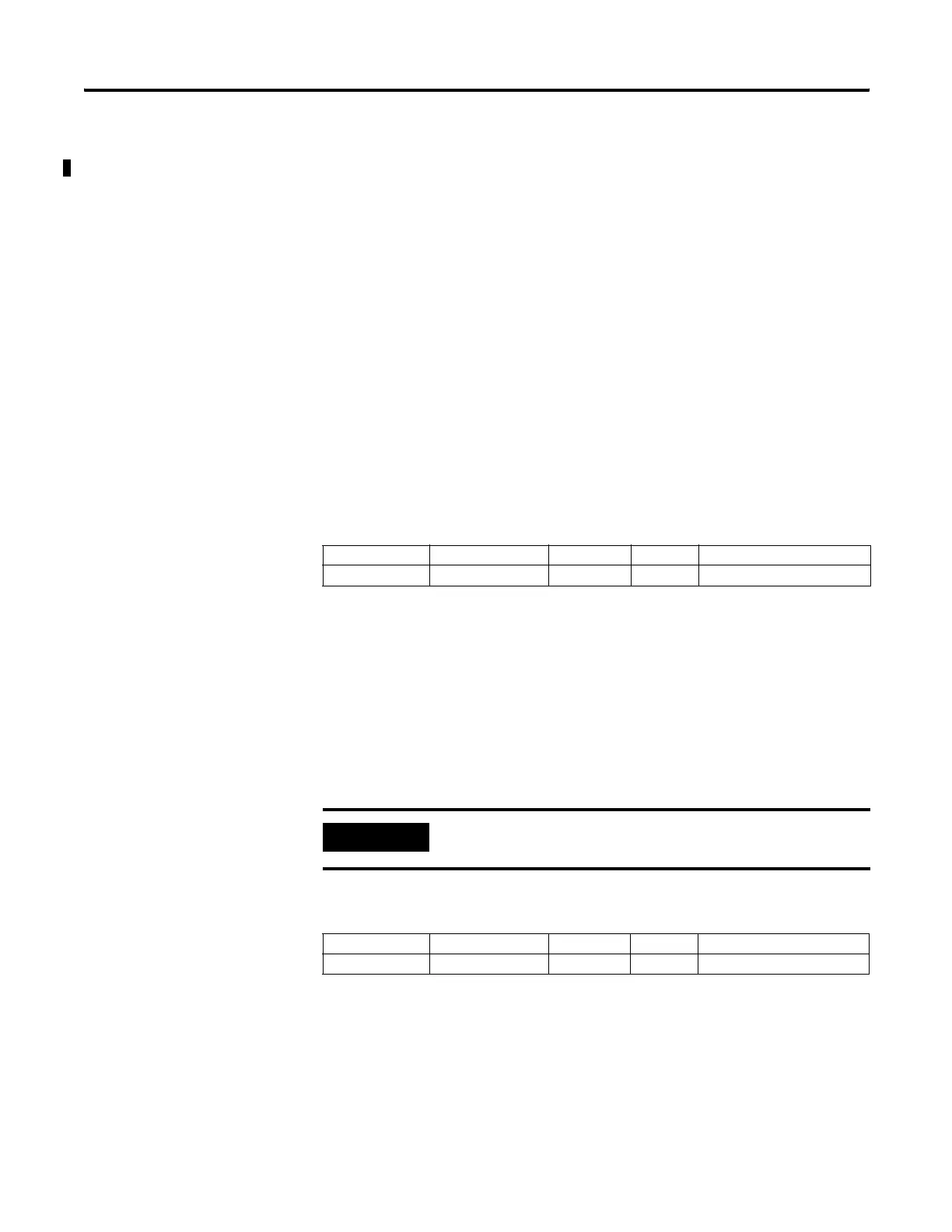Publication 1763-RM001B-EN-P - April 2007
354 Communications Instructions
An easier method is to use the message timeout variable described on
page 370, because it simplifies the user program. This built-in timeout
control is in effect whenever the message timeout is non-zero. It defaults
to 5 seconds for channel 0, so unless you change it, the internal timeout
control is automatically enabled.
When the internal timeout is used and communications are interrupted,
the MSG instruction will timeout and error after the set period of time
expires. This allows the control program to retry the same message or
take other action, if desired.
To disable the internal timeout control, enter zero for the MSG instruction
timeout parameter. If communications are interrupted, the processor waits
indefinitely for a reply. If an acknowledge (ACK) is received, indicated by
the ST bit being set, but the reply is not received, the MSG instruction
appears to be locked up, although it is actually waiting for a reply from
the target device.
Enable (EN)
The Enable Bit (EN) is set when rung conditions go true and the MSG is
enabled. The MSG is enabled when the command packet is built and put
into one of the MSG buffers, or the request is put in the MSG queue. It
remains set until the message transmission is completed and the rung
goes false. You may clear this bit when either the ER or DN bit is set in
order to re-trigger a MSG instruction with true rung conditions on the next
scan.
Enabled and Waiting (EW)
The Enabled and Waiting Bit (EW) is set after the enable bit is set and the
message is in the buffer (not in the queue) and waiting to be sent. The
EW bit is cleared after the message has been sent and the processor
receives acknowledgement (ACK) from the target device. This is before
the target device has processed the message and sent a reply.
Address Data Format Range Type User Program Access
MG11:0/EN Binary On or Off Control Read / Write
IMPORTANT
Do not set this bit from the control program.
Address Data Format Range Type User Program Access
MG11:0/EW Binary On or Off Status Read Only
efesotomasyon.com - Allen Bradley,Rockwell,plc,servo,drive
