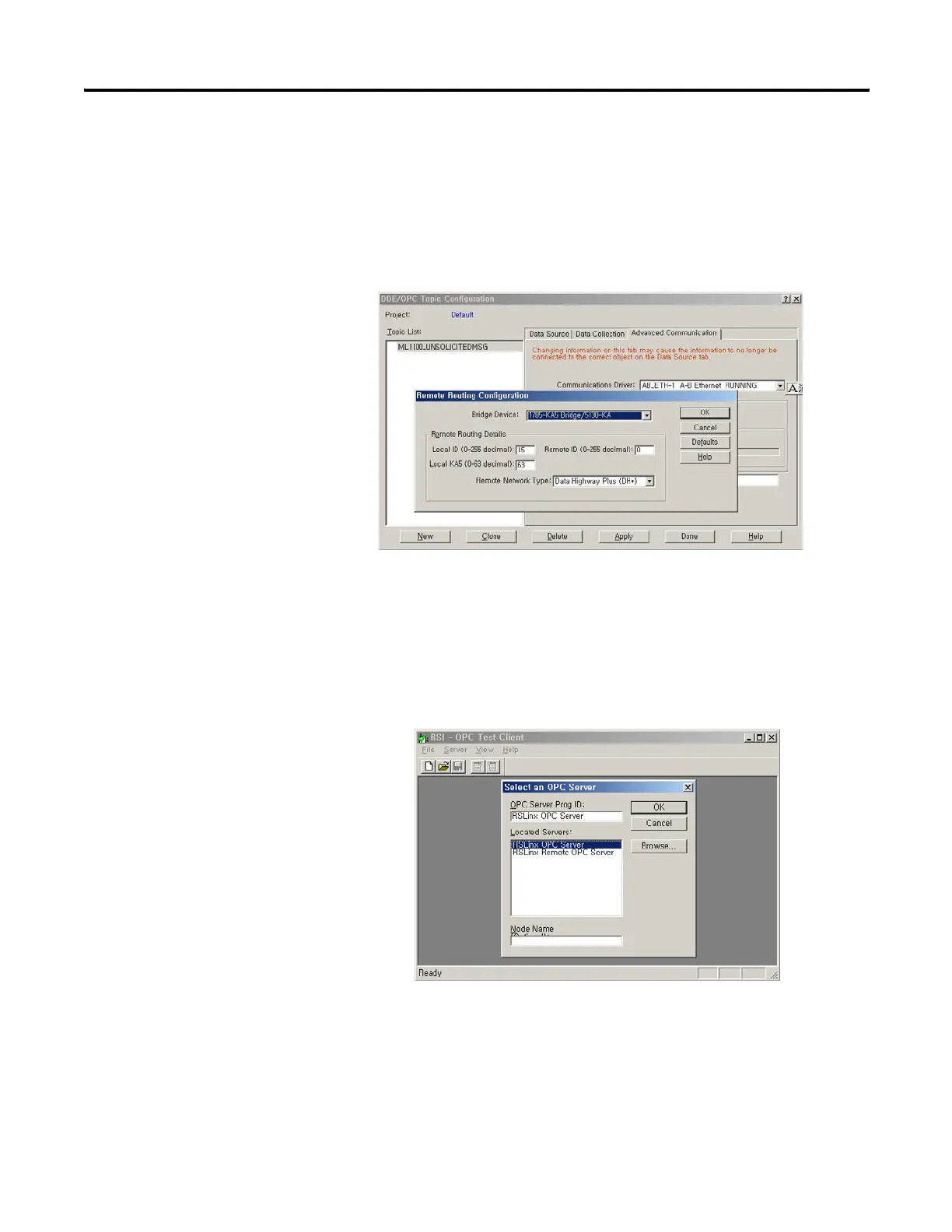Publication 1763-RM001B-EN-P - April 2007
406 Communications Instructions
2. Configure Remote Routing Configuration After selecting Remote
Addressing and clicking on the Configure button, select the
1785-KA5 Bridge/5130-KA for the Bridge Device. Select DH+ for the
Remote Network Type and Local ID is set to 15(dec), Local KA5 is
set to 63(dec). The Remote ID should match the Network Link ID of
the initiating ML1100, and must be unique between controllers
initiating unsolicited messages to RSLinx:
3. Configure the DDE topic and Item in RSLinx
1. Connect to the RSLinx OPC Server:
efesotomasyon.com - Allen Bradley,Rockwell,plc,servo,drive
