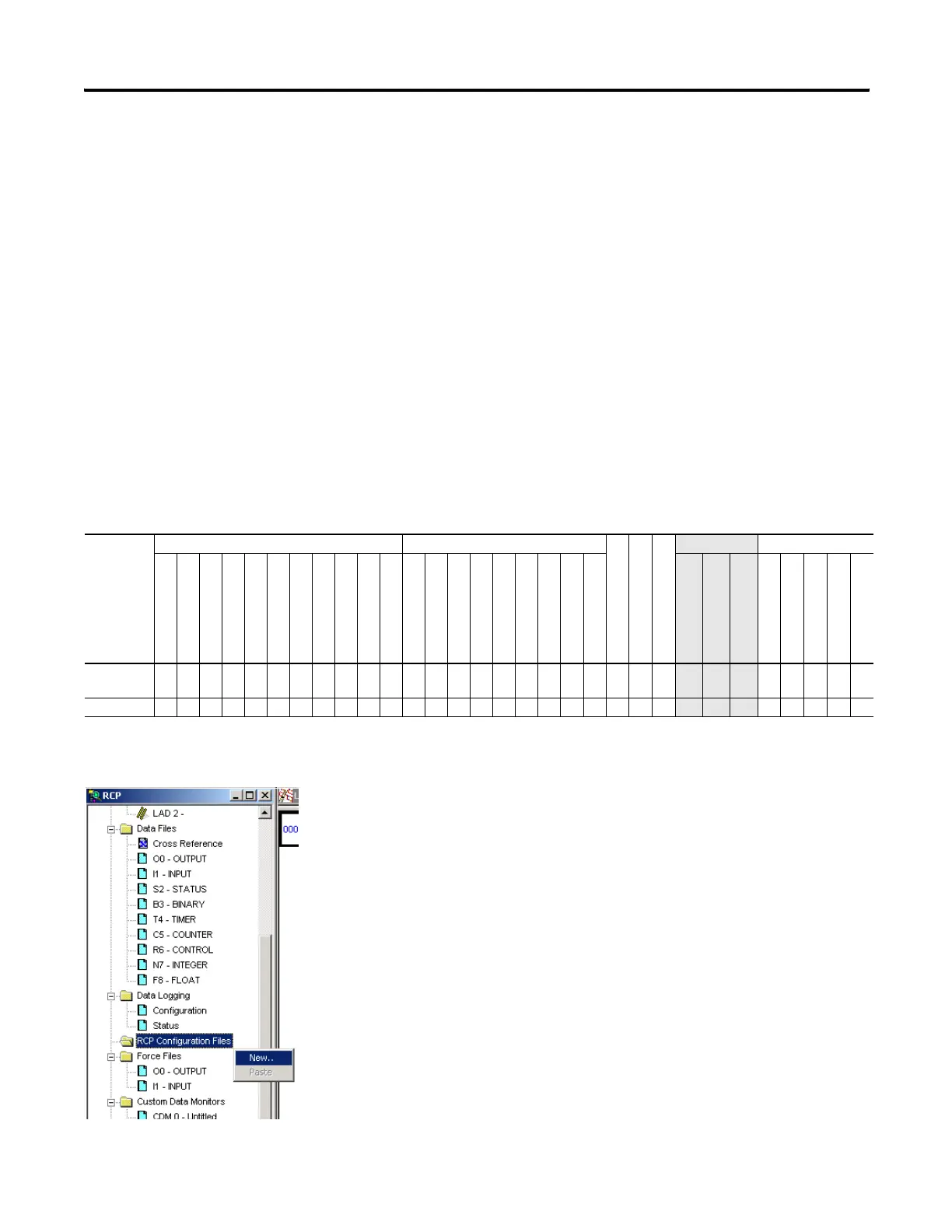Publication 1763-RM001C-EN-P - October 2009
428 Recipe and Data Logging
See step 2, “Create a RCP File” on page 428 for the recipe file procedure.
The RCP instruction uses the following parameters:
• Recipe File Number - this is the file number that identifies the
custom list of addresses associated with a recipe.
• Recipe Number - specifies the number of the recipe to use. If the
recipe number is invalid, a user fault (code 0042) is generated.
• File Operation - identifies whether the operation is a Load from the
database or a Store to the database.
When executed on a True rung, the RCP instruction transfers data
between the recipe database and the specified data locations.
Addressing Modes and File Types are shown in the following table:
Recipe File and Programming Example
Configuring the RCP file
1. Using RSLogix 500, locate and select RCP Configuration Files.
Right-click and select New.
2. Create a RCP File.
RCP Instruction Valid Addressing Modes and File Types
For definitions of the terms used in this table see Using the Instruction Descriptions on page 4-2.
Parameter
Data Files Function Files
PLS - Programmable L/S
CS - Comms
IOS - I/O
Address Mode Address Level
O
I
S
B
T, C, R
N
F
ST
L
MG, PD
RI/RIX
RTC
HSC
PTO, PWM
STI
EII
BHI
MMI
DAT
TPI
Immediate
Direct
Indirect
Bit
Word
Long Word
Floating Point
Element
Recipe
Number
•
File •••• • • •
efesotomasyon.com - Allen Bradley,Rockwell,plc,servo,drive
