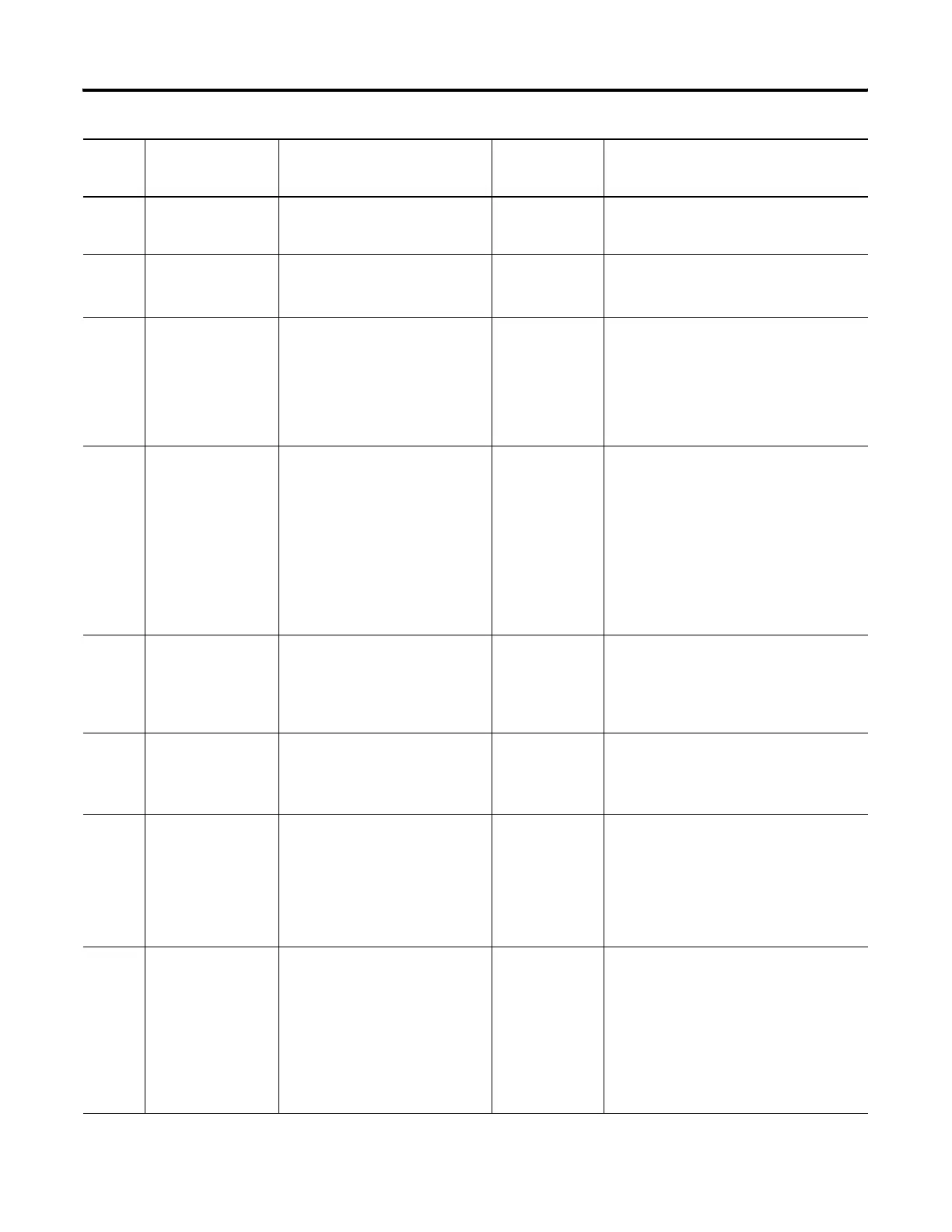Publication 1763-RM001C-EN-P - October 2009
Fault Messages and Error Codes 497
0084 MAX I/O POWER
SUPPLIES EXCEEDED
The maximum number of expansion
I/O power supplies allowed was
exceeded.
Non-User •Reconfigure the expansion I/O system so
that it has the correct number of power
supplies.
0085 MAX I/O MODULES
EXCEEDED
The maximum number of expansion
I/O modules allowed was exceeded.
Non-User •Reconfigure the expansion I/O system so
that it has an allowable number of modules.
•Cycle power.
xx86
(1)
EXPANSION I/O
MODULE BAUD RATE
ERROR
An expansion I/O module could not
communicate at the baud rate
specified in the user program I/O
configuration.
Non-User •Change the baud rate in the user program I/
O configuration, and
•Re-compile, reload the program and enter
the Run mode, or
•Replace the module.
•Cycle power.
xx87
(1)
I/O CONFIGURATION
MISMATCH
•The expansion I/O configuration in
the user program did not match
the actual configuration, or
•The expansion I/O configuration in
the user program specified a
module, but one was not found, or
•The expansion I/O module
configuration data size for a
module was greater than what the
module is capable of holding.
Non-User •Either correct the user program I/O
configuration to match the actual
configuration, or
•With power off, correct the actual I/O
configuration to match the user program
configuration.
xx88
(1)
EXPANSION I/O
MODULE
CONFIGURATION
ERROR
The number of input or output image
words configured in the user
program exceeds the image size in
the expansion I/O module.
Non-User •Correct the user program I/O configuration
to reduce the number of input or output
words, and
•Re-compile, reload the program and enter
the Run mode.
xx89
(1)(2)
EXPANSION I/O
MODULE ERROR
An expansion I/O module generated
an error.
Non-User •Refer to the I/O status file.
•Consult the documentation for your specific
I/O module to determine possible causes of
a module error.
xx8A
(1)(2)
EXPANSION I/O
CABLE
CONFIGURATION
MISMATCH ERROR
•Either an expansion I/O cable is
configured in the user program,
but no cable is present, or
•an expansion I/O cable is
configured in the user program and
a cable is physically present, but
the types do not match.
Non-User •Correct the user program to eliminate a
cable that is not present
•Re-compile, reload the program and enter
the Run mode, or
•Add the missing cable.
•Cycle power.
xx8B
(1)(2)
EXPANSION I/O
POWER SUPPLY
CONFIGURATION
MISMATCH ERROR
•Either an expansion I/O power
supply is configured in the user
program, but no power supply is
present, or
•an expansion I/O power supply is
configured in the user program and
a power supply is physically
present, but the types do not
match.
Non-User •Correct the user program to eliminate a
power supply that is not present
•Re-compile, reload the program and enter
the Run mode, or
•With power removed, add the missing
power supply.
Error
Code
(Hex)
Advisory Message Description Fault
Classification
Recommended Action
efesotomasyon.com - Allen Bradley,Rockwell,plc,servo,drive
