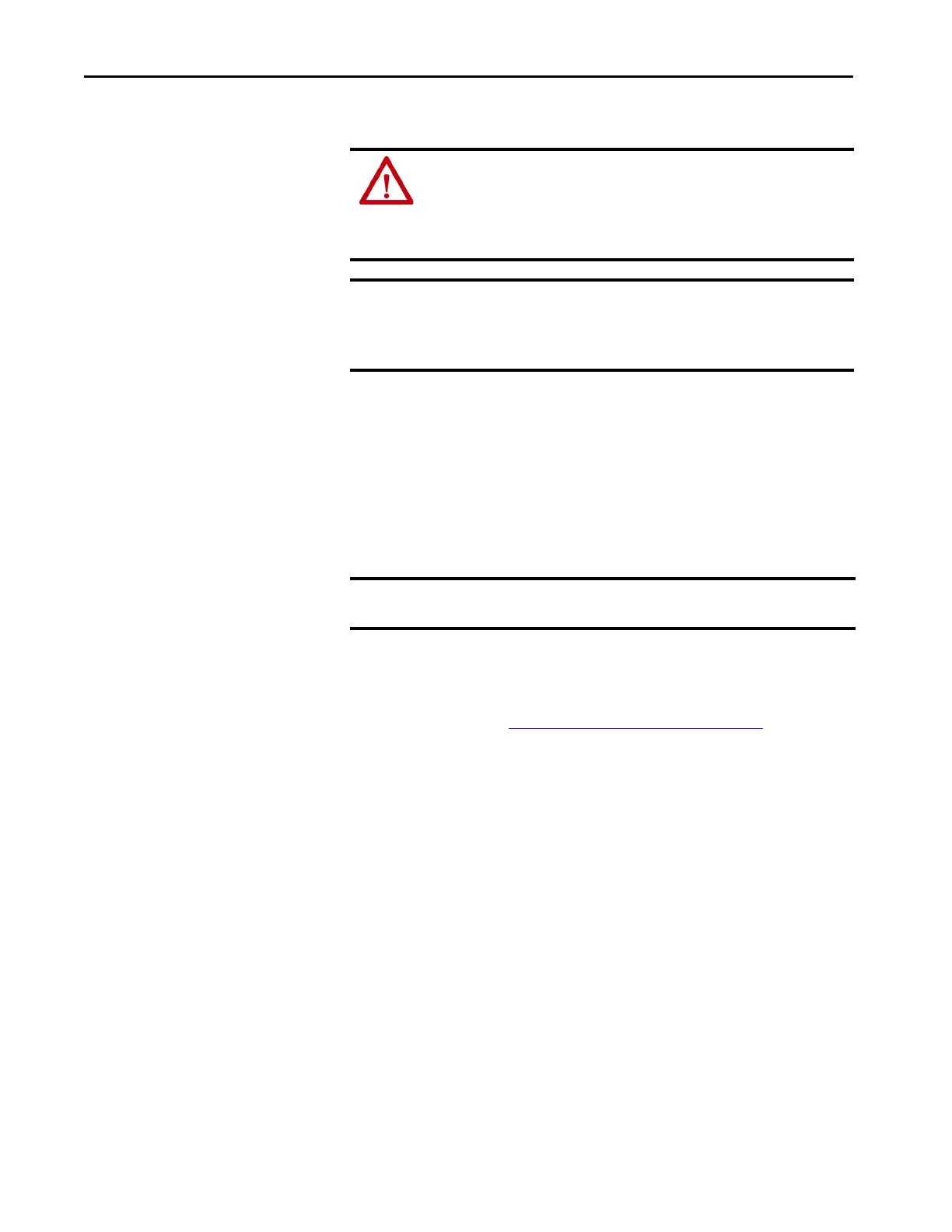74 Rockwell Automation Publication 7000-UM202D-EN-P - May 2018
Chapter 2 Power Component Definition and Maintenance
6. Slide the circuit board straight out.
7. While grounded, remove the SGCT from its anti-static bag.
8. Clean the heatsink with a soft cloth and rubbing alcohol.
9. Apply a thin layer of electrical joint compound (Alcoa EJC No. 2 or
approved equivalent) to the contact faces of the new SGCTs. Apply the
compound to the pole faces using a small brush, and then gently wipe
the pole face with an industrial wipe so that a thin film remains.
Examine the pole face before proceeding to ensure that no brush bristles
remain.
10. Slide the SGCT into place until the mounting brackets contact the
surface of the heatsink and tighten the captive screws located in the
brackets.
11. Follow procedure Uniform Clamping Pressure
on page 92 to clamp the
heatsinks to a uniform pressure.
If equipped, re-install the SPS board and mounting bracket, and
reconnect the snubber connection to J1 of the SPS board.
12. Connect the power cable and fiber optic cables (do not exceed the bend
radius).
ATTENTION: Static charges can damage or destroy the SGCT. Properly ground
yourself before removing the replacement SGCT from the protective anti-
static bag. Using damaged circuit boards may also damage related
components. Use a grounding wrist strap for handling sensitive circuit
boards.
IMPORTANT SGCTs come in matched sets in systems with more than one device per leg.
When replacing the device, you must replace all SGCTs in the set even if only
one has failed. Arrange the devices from left to right in sets (that is, set 1+2,
3+4, 5+6).
IMPORTANT Too much joint compound may result in contamination of other surfaces
leading to system damage.
