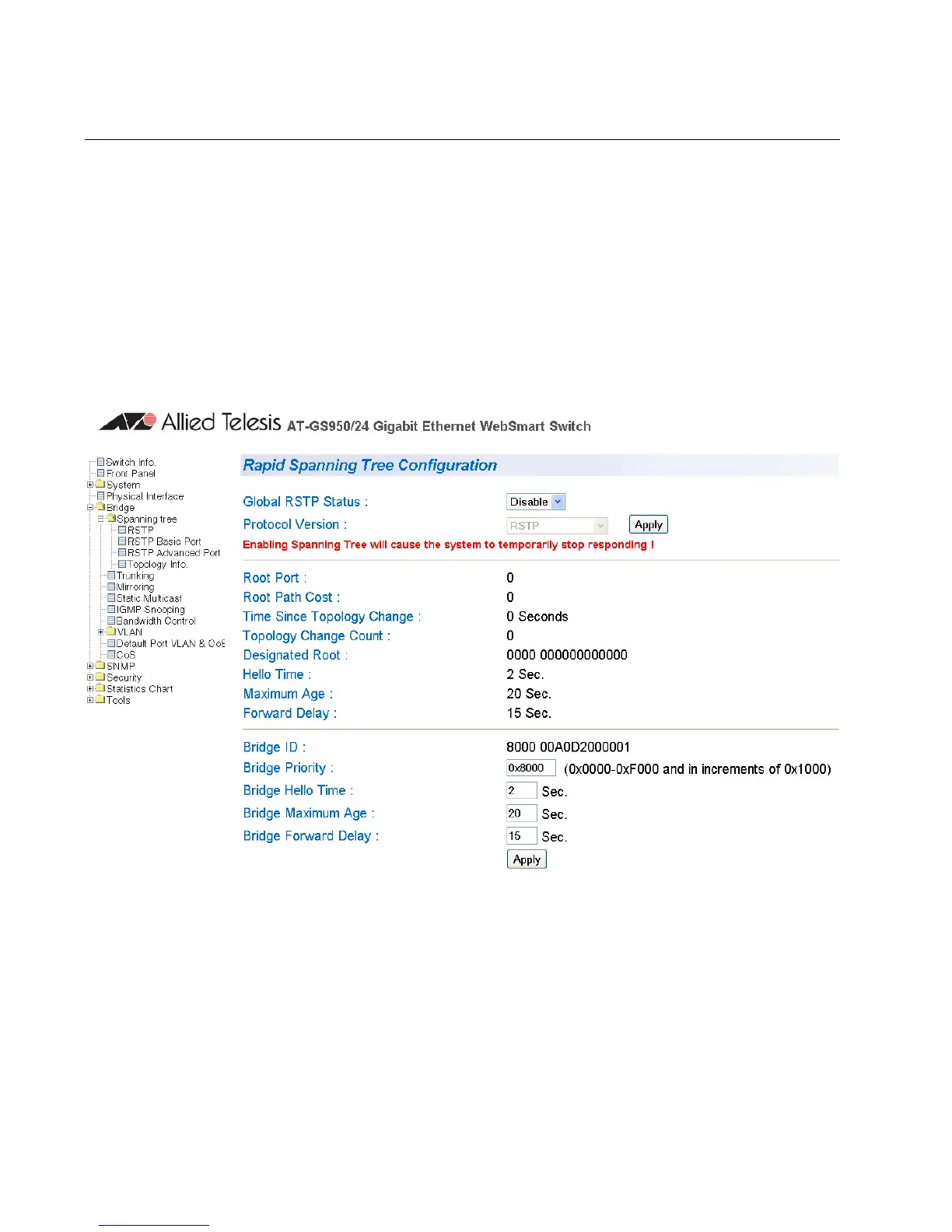Chapter 32: Rapid Spanning Tree Protocol (RSTP)
306 Section II: Web Browser Interface
Basic RSTP Configuration
To configure the RSTP settings, perform the following procedure:
1. From the bookmarks on the left side of the page, select Bridge.
The Spanning Tree folder is displayed.
2. From the Bridge folder, select Spanning Tree.
3. From the Spanning Tree folder, select RSTP.
The Rapid Spanning Tree Configuration page is shown in Figure 89.
Figure 89. Rapid Spanning Tree Configuration Page
The RSTP Configuration page allows you to configure RSTP as well
as to view the current settings. In the upper portion of the page, you
can set the following parameters:
Global RSTP Status
Set this field to enable to activate RSTP on the switch. The default is
disable.
