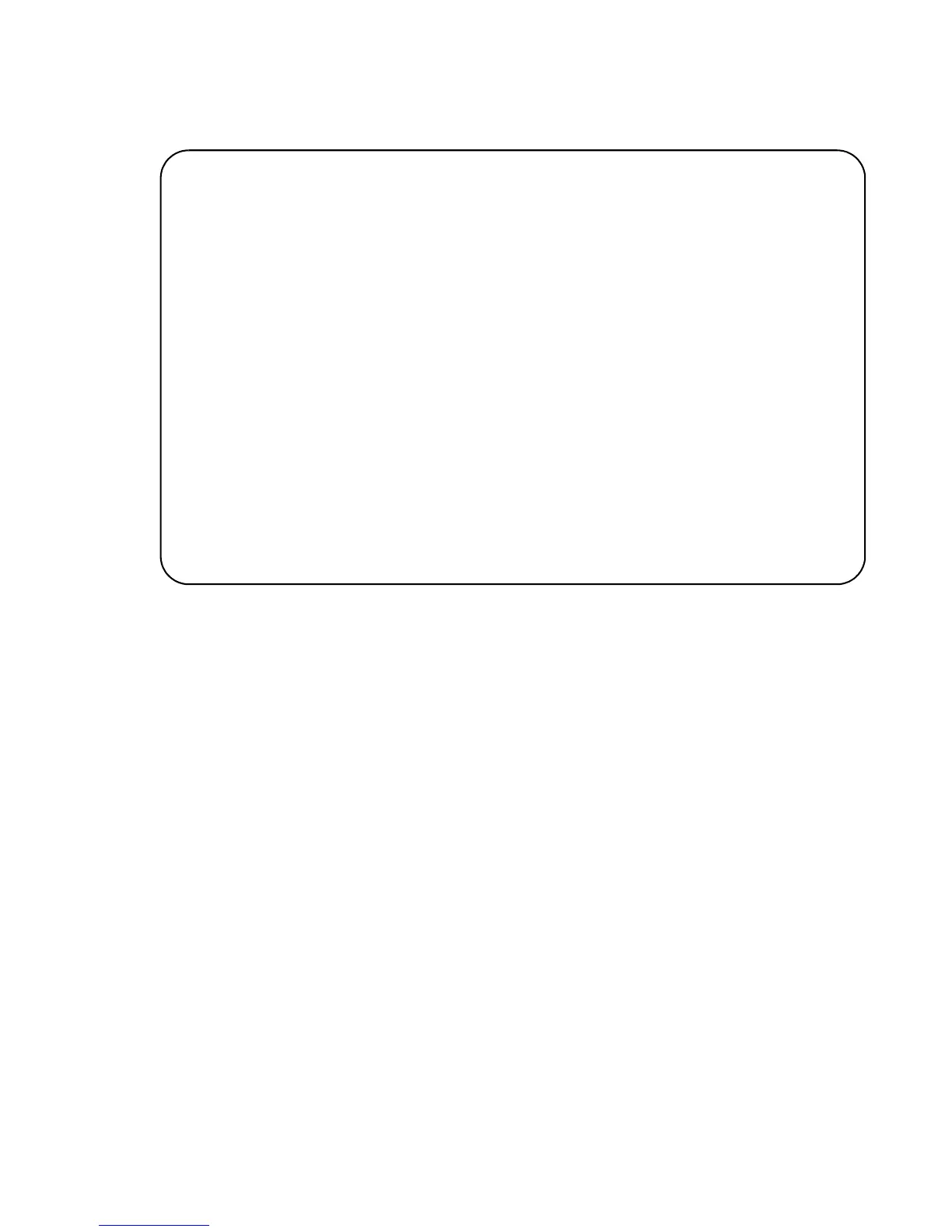AT-S79 Management Software User’s Guide
Section I: Using the Menus Interface 79
The IGMP Snooping Configuration Menu is shown in Figure 19.
Figure 19. IGMP Snooping Configuration Menu
3. From the SNMP Configuration Menu, type E to select Enable/Disable
IGMP Configuration.
The following prompt is displayed:
Enable or Disable IGMP snooping (E/D) >
4. Type E to enable IGMP snooping or D to disable IGMP snooping.
By default, IGMP snooping is disabled.
5. Type Q to select Quit to previous menu and save your changes.
Advanced Switch Configuration -> IGMP Snooping Configuration Menu
IGMP Snooping Status: Disabled
IGMP Snooping Age-Out Timer: 280 seconds
Multicast Group Address
-----------------------
-------------------------------<COMMAND>------------------------------
[N}ext Page [E]nable/Disable IGMP Snooping
[P]revious Page [S]et Age-Out Timer
[V]iew Group Members [Q]uit to previous menu
Command>
