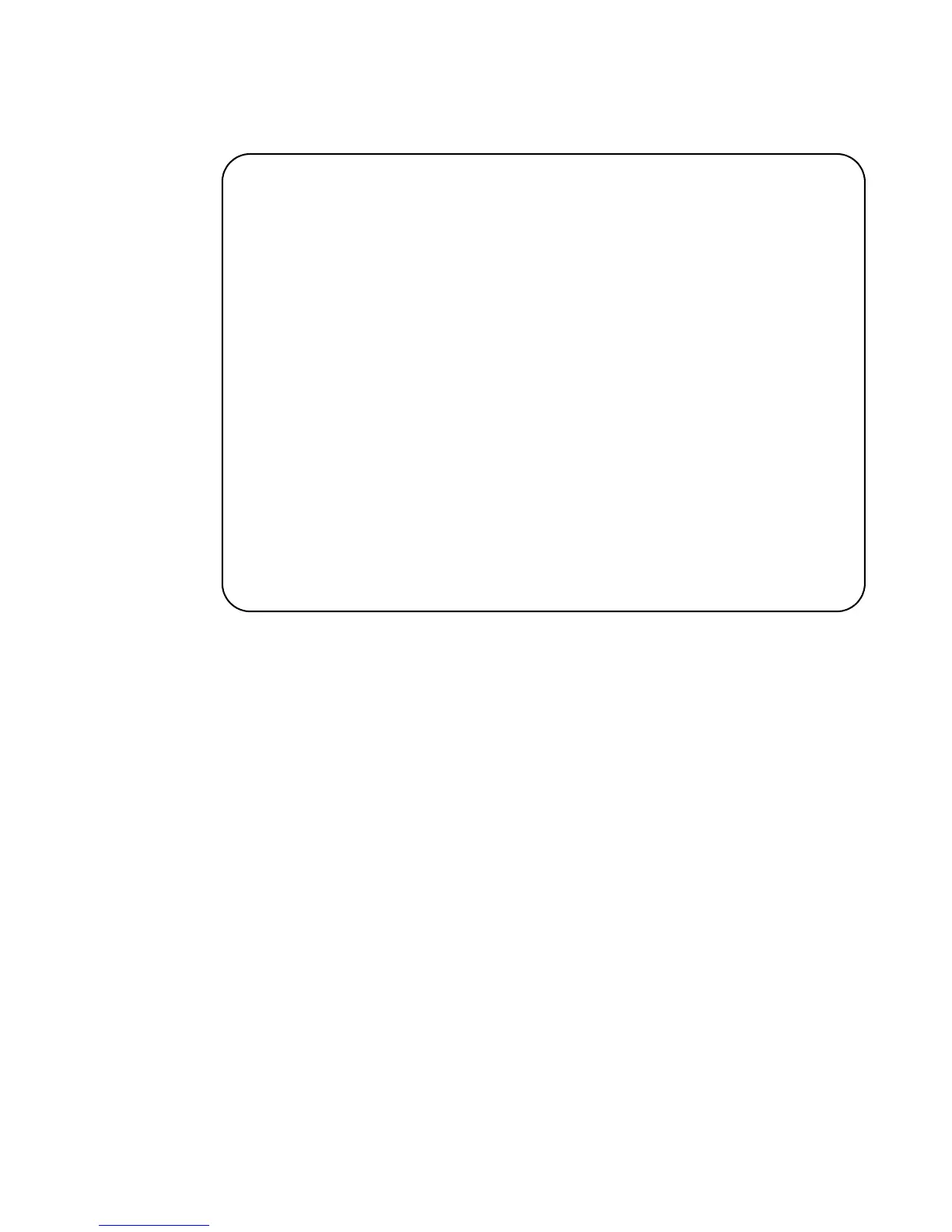AT-S79 Management Software User’s Guide
Section I: Using the Menus Interface 41
The User Interface Configuration Menu is shown in Figure 7.
Figure 7. User Interface Configuration Menu
The RADIUS Server Configuration option is described Chapter 18,
“RADIUS Authentication Protocol” on page 207.
3. To configure the console idle time out parameter, do the following:
a. Type C to select Set Console UI Time Out.
The following prompt is displayed:
Enter console idle timeout>
b. Enter a number for the timeout value. The range is 0 to 60 minutes.
The default is 5 minutes. A timeout value of 0 causes the switch to
never timeout a local management session.
The console idle time out parameter specifies the length of time a
local management session can be inactive before the management
software automatically ends it. The purpose of this parameter is to
prevent unauthorized individuals from configuring the switch
should you leave your management workstation unattended.
Basic Switch Configuration -> User Interface Configuration Menu
Console UI Idle Timeout: 5 Min.
Password Protection: Enabled
SNMP Agent: Enabled
Web Server: Enabled
Administrator List:
No. Username Password No. Username Password
-- -------- -------- -- ------- --------
1 manager ****** 2
34
56
78
----------------------- <COMMAND> -----------------------------
Set [C]onsole UI Time Out Enable/Disable [W]eb Server
Enable/Disable [S]NMP Agent [R]ADIUS Server Configuration
[A]dd Administrator [D]elete Administrator
[M]odify Administrator Enable/Disable Password Pr[o]tection
[Q]uit to previous menu
Command>
