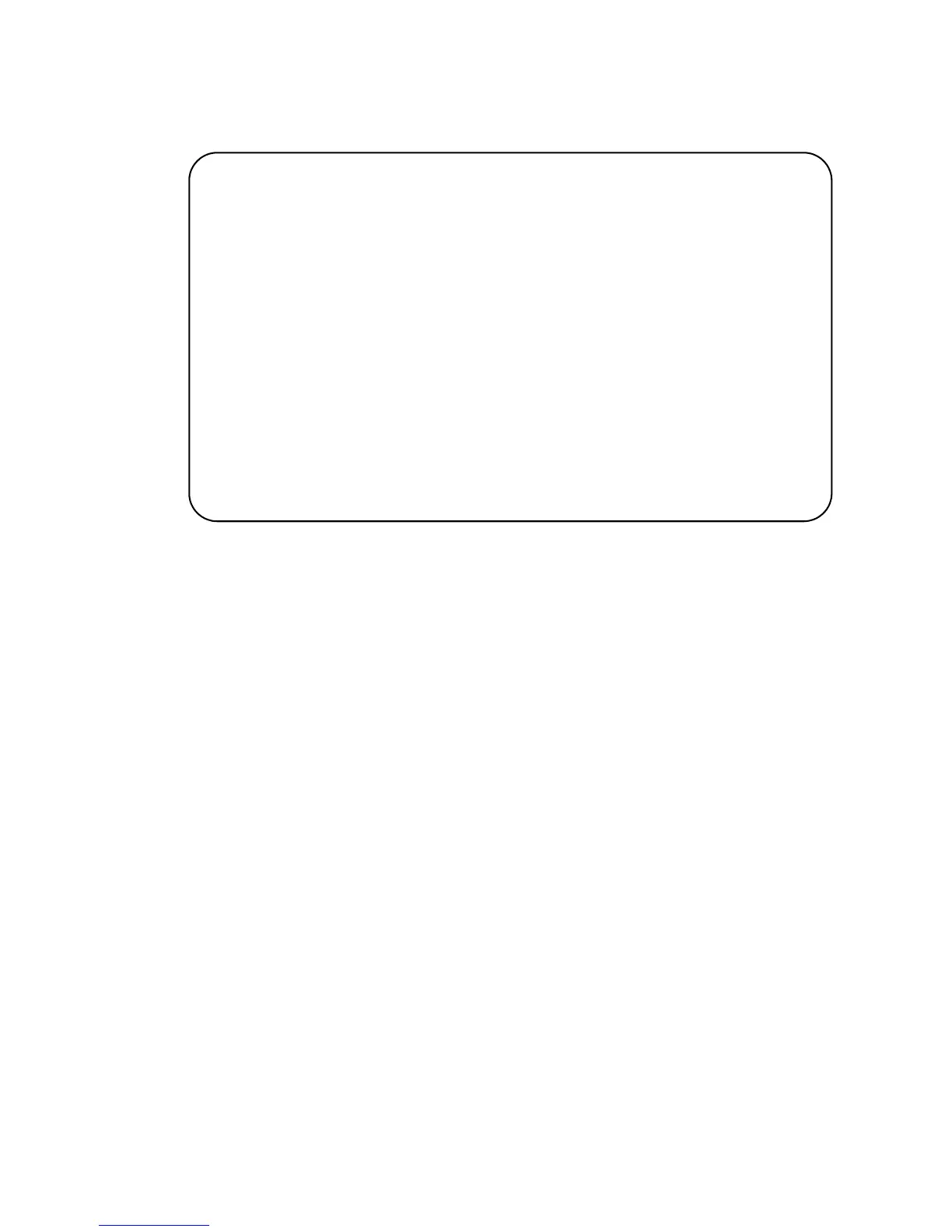Chapter 3: Basic Switch Parameters
52 Section I: Using the Menus Interface
Figure 12 shows an example of the results of a ping.
Figure 12. Ping Results
11. To stop the ping, type S to select Stop Ping.
12. Type Q to select Quit to previous menu.
Switch Tools Configuration -> Ping Execution
Target IP Address: 149.35.8.33
Number of Requests: 4
Timeout Value (sec): 3
================Result=================
No. 1 20 ms
No. 2 20 ms
No. 3 20 ms
No. 4 20 ms
----------------------- <COMMAND> -----------------------------
Set Target [I]P Address [E]xecute Ping
Set [N]umber of Requests [S]top Ping
Set [T]imeout Value [Q]uit to previous menu
Command>
