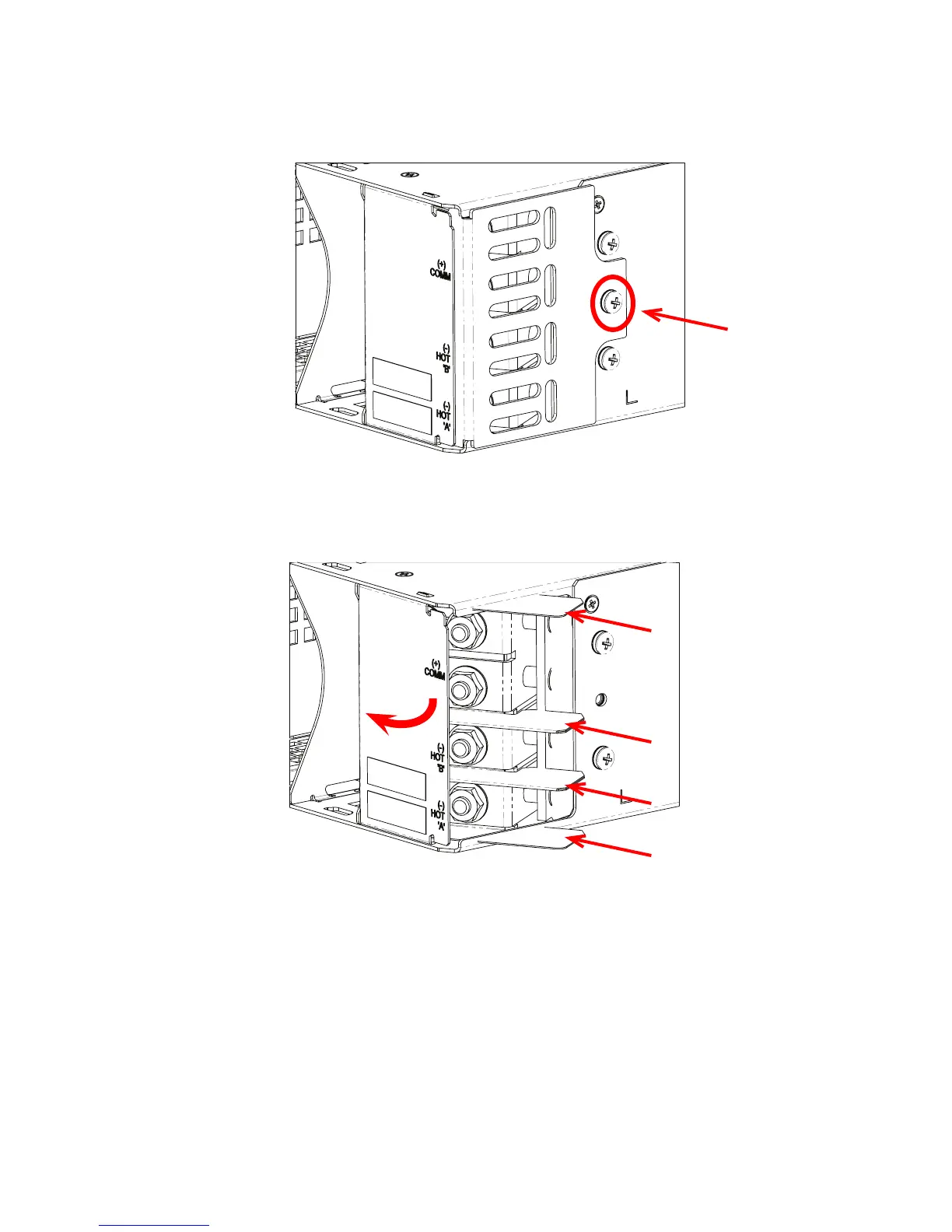0120028-J0 Rev F
22
6�5�3 Accessing the Front Input Terminals
To use the front inputs:
1. Remove the center screw on the side cover.
2. Pull the side cover about 1/8 inch towards the front and then move it to the side.
3. Pull the front cover froward to gain access to the input terminals and straighten the underlying black
separators that were folded under the side cover.
Figure 11 — Formex separators between the inputs