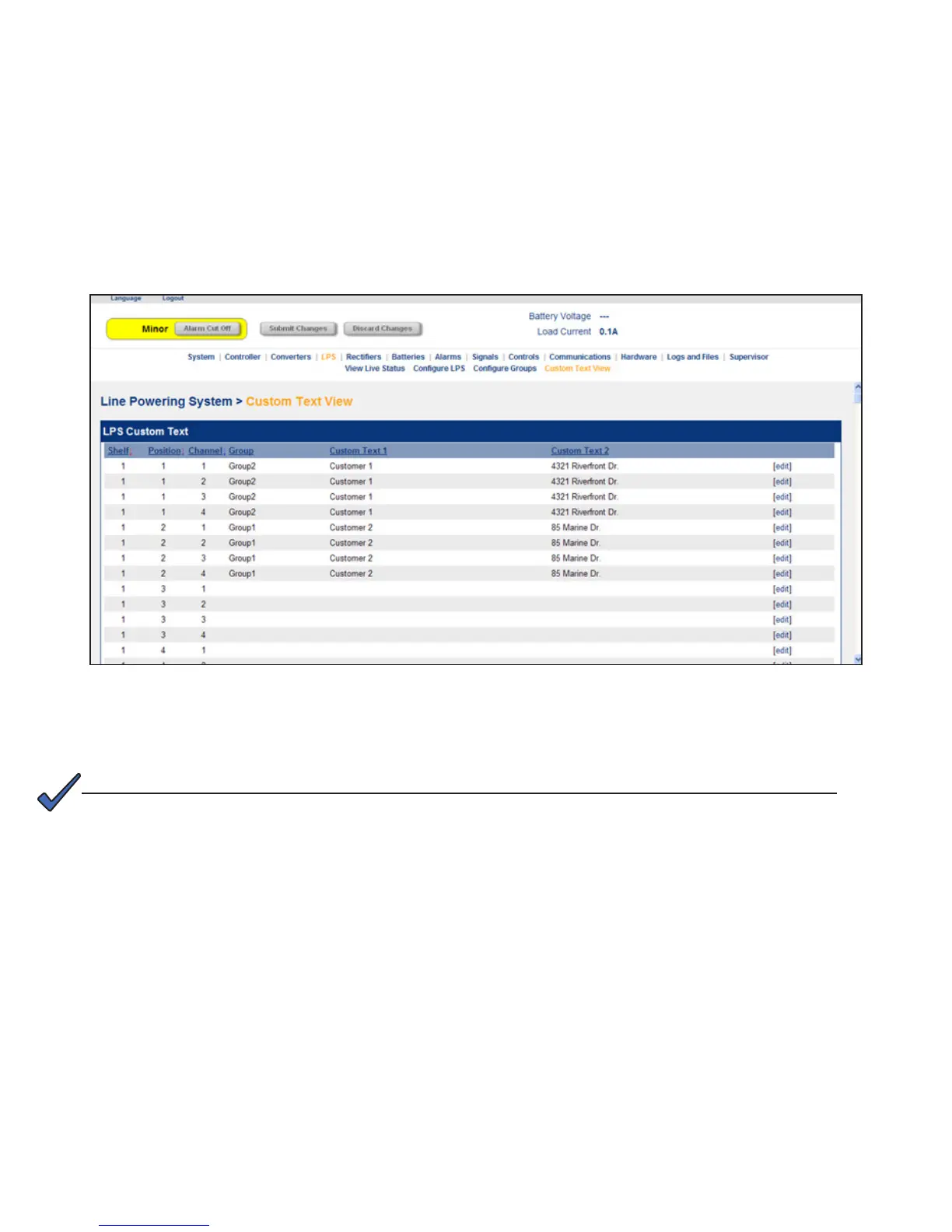0120028-J0 Rev F
36
6�11 LPS Channel Custom Text
The CXC provides the user two custom text fields per LPS channel. These can be used to store information such
as customer name or address where the channel output is directed, or any other information the user would like
to associate with the channel.
The custom text can be viewed or edited from the module information page. In addition, there is a Line Power
System > Custom Text View where the custom text and group information can be viewed all in one place. The
groups and custom text can be edited on this page, and sorted to find all channels belonging to the same group,
or with the same custom text.
Figure 33 — LPS channel custom text
Groups and the custom text are saved on the CXCI+ against the channel location (shelf
ID, slot ID, and channel), not against the serial number of the unit itself. Therefore, if a
unit is swapped or replaced, the information will still be saved against the same loca-
tion.
NOTE: