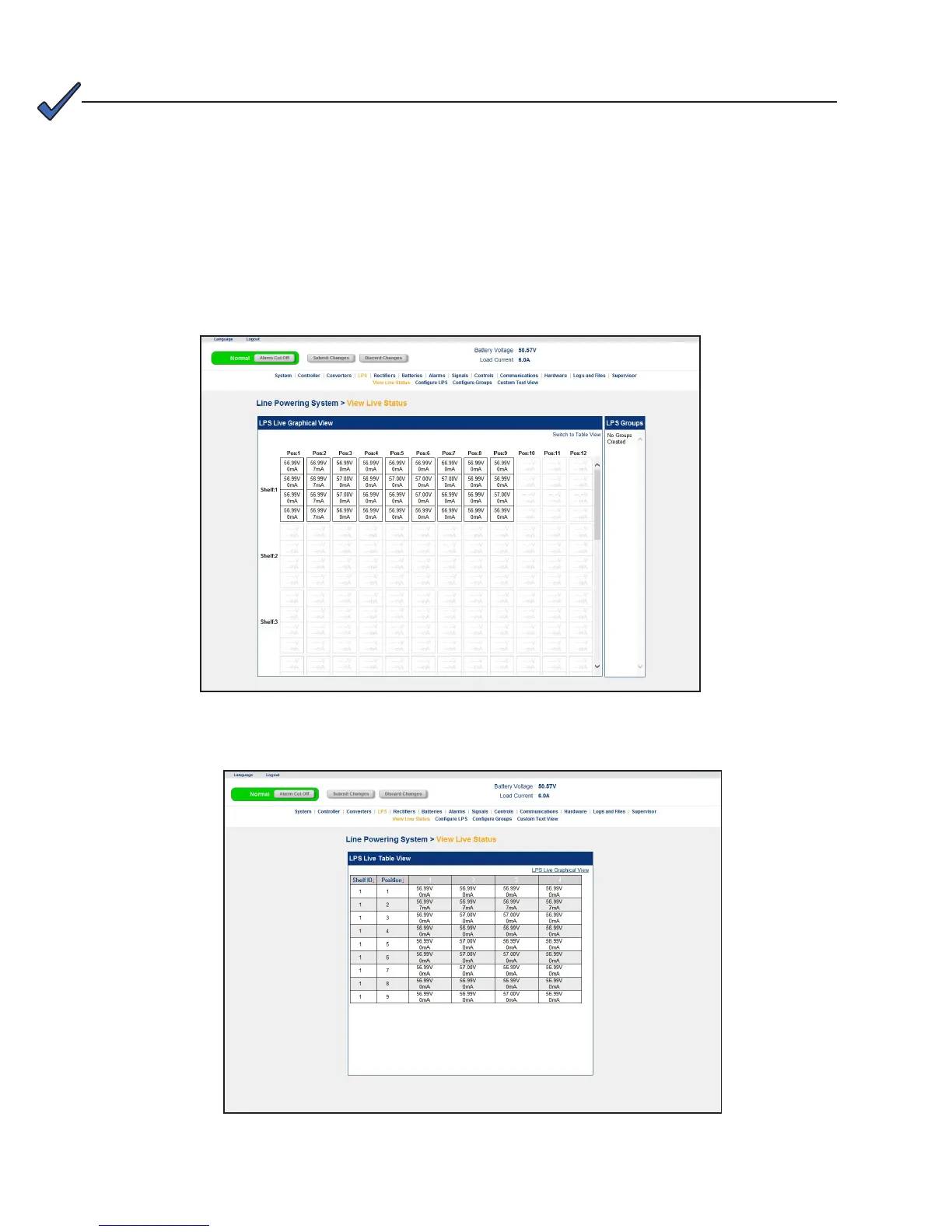33
0120028-J0 Rev F
6�9 Summary of Controller Software
Refer to the CXCI+ user guide for controller functionality.
NOTE:
Menu item Line Powering System > View Live Status displays a graphical view of all acquired devices:
• Shelf ID
• Slot ID
• Per-channel information (output voltage and output current)
A tabular view can be accessed by clicking the Switch to Table View link. This can be useful if there are shelf
ID conflicts which prevent the modules from showing in the graphical view.
Figure 29 — Live graphical view
Figure 30 — Live table view