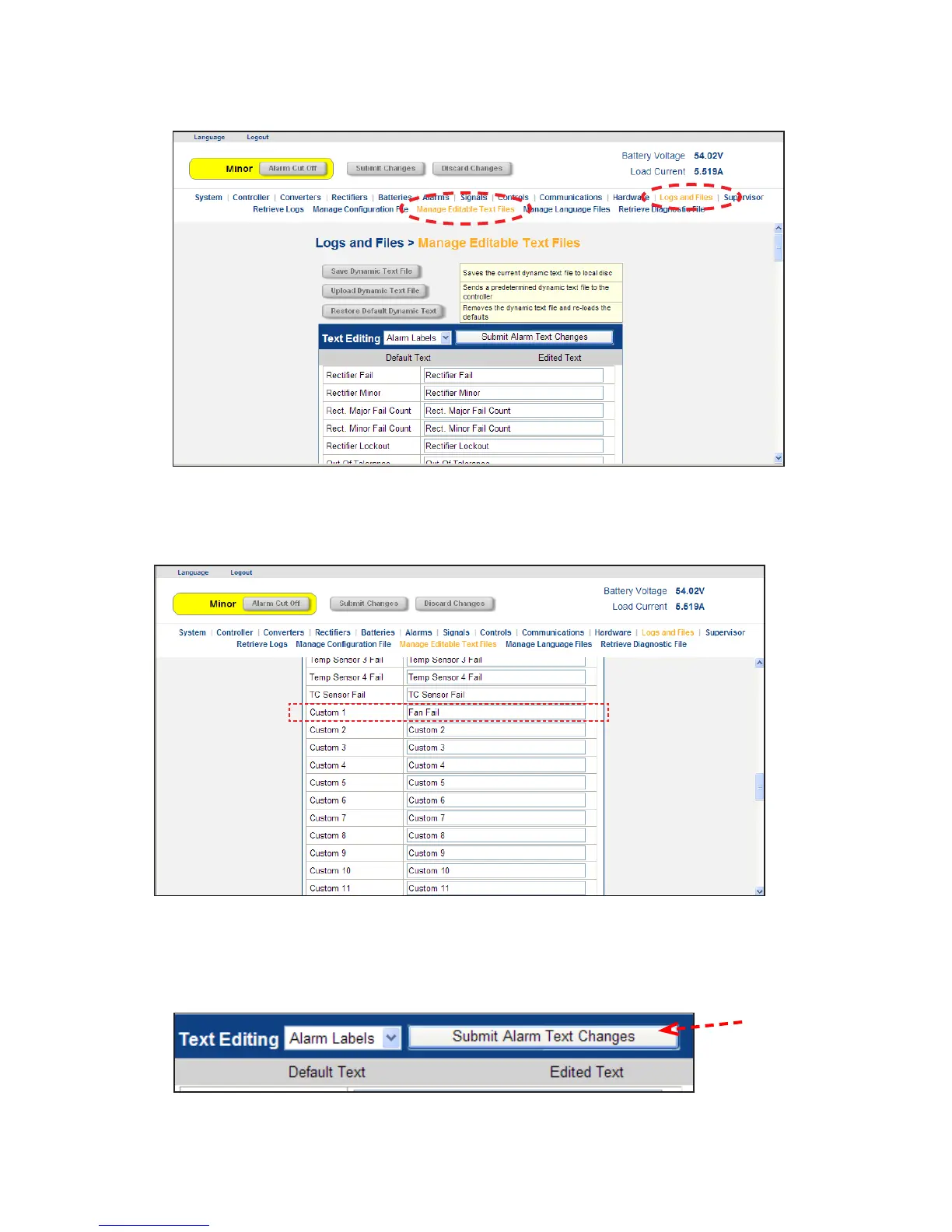0120028-J0 Rev F
40
Change the name of Custom 1 to Fan Fail:
1. Click Logs & Files > Manage Editable Text Files as shown in Figure 41.
Figure 41 — Manage Editable Text Files
2. Click in the text box for Custom 1 and change the name to Fan Fail (Figure 42).
Figure 42 — Custom name change
3. Click the Submit Alarm Text Changes button.