
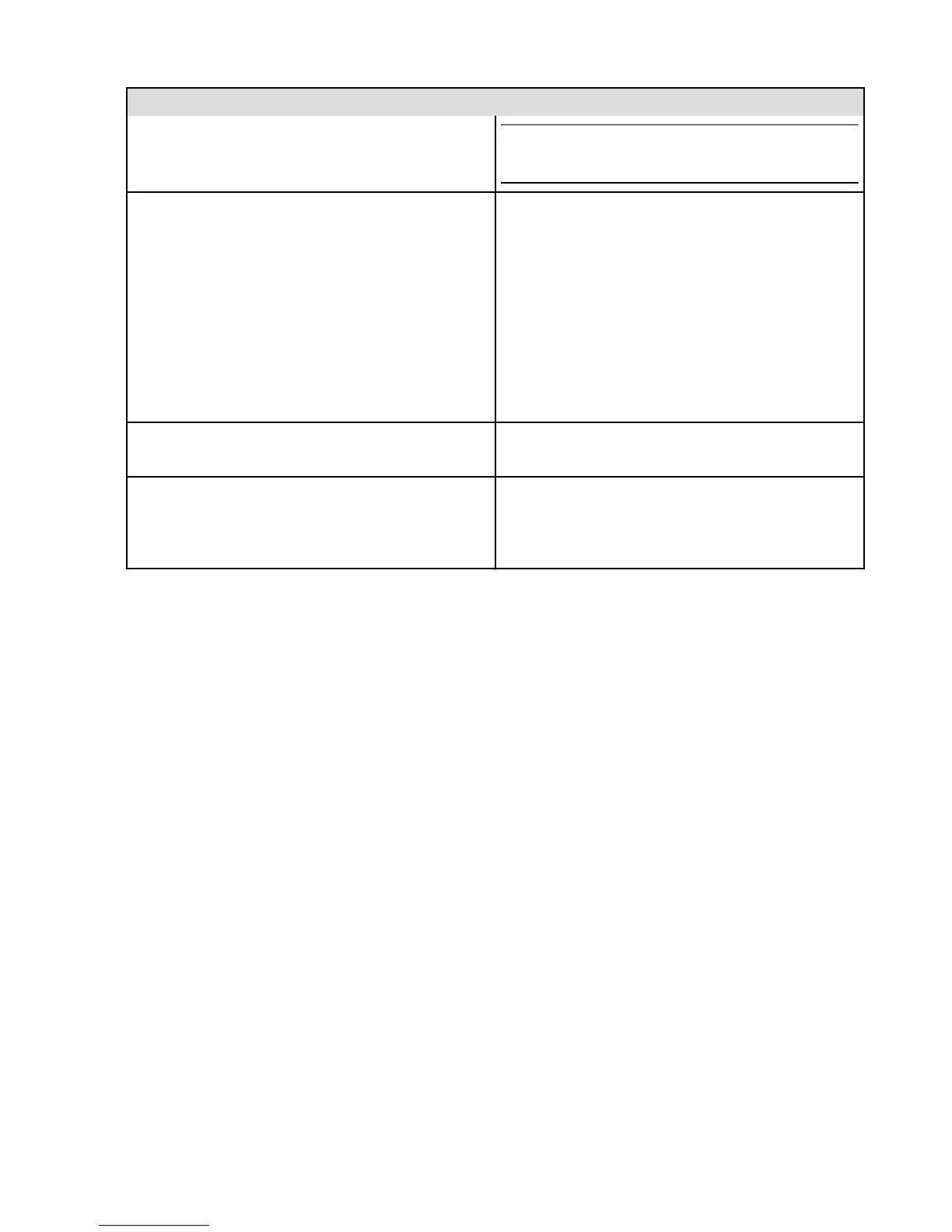 Loading...
Loading...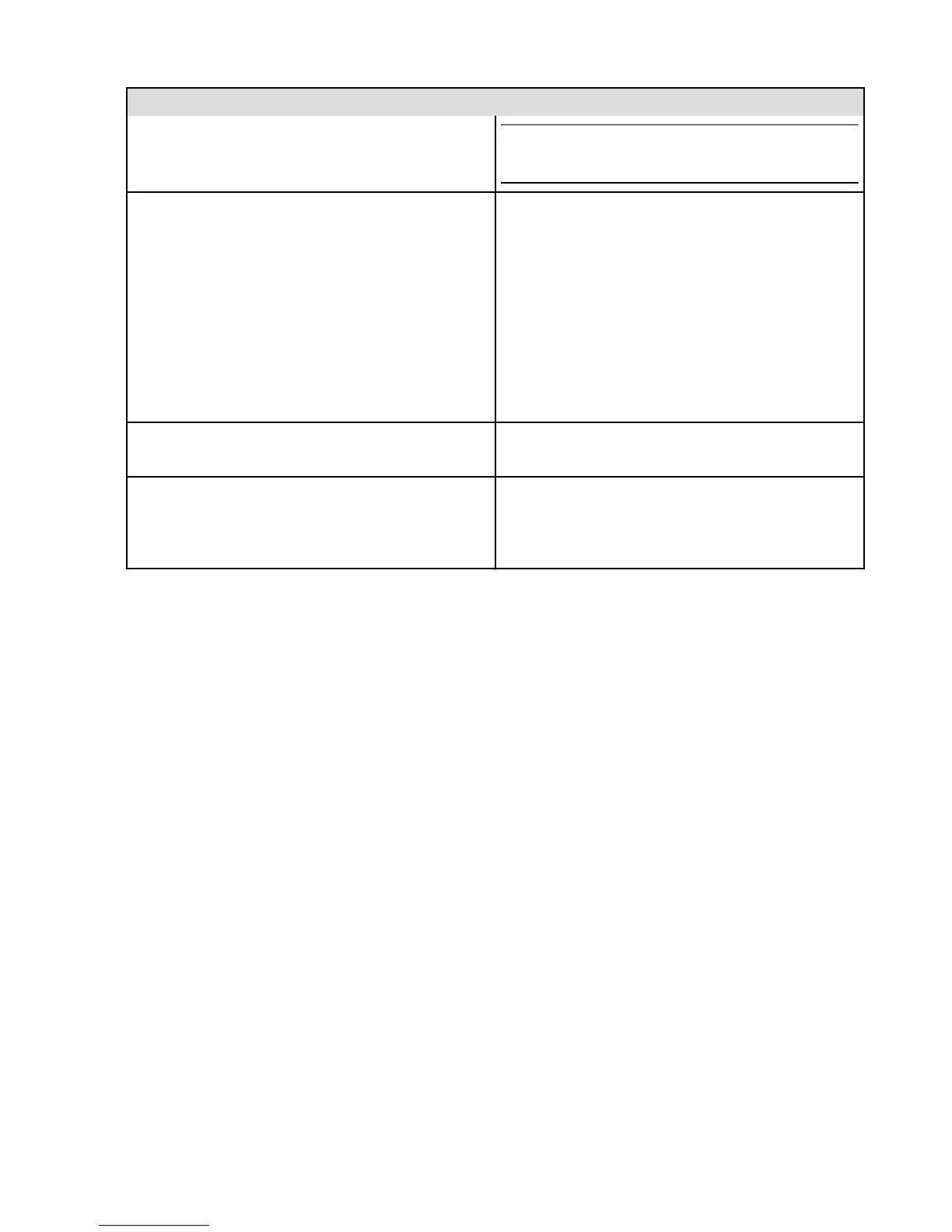
Do you have a question about the Amazon firestick and is the answer not in the manual?
| Processor | Quad-core 1.7 GHz |
|---|---|
| RAM | 1 GB |
| Operating System | Fire OS |
| Storage | 8 GB |
| Resolution | Up to 1080p Full HD |
| Audio | Dolby Audio |
| Connectivity | Dual-band Wi-Fi |
| Ports | HDMI, Micro-USB (power only) |
| Voice Control | Amazon Alexa via Voice Remote |
| HDR Support | HDR10, HDR10+, HLG |
| Dimensions | 86 mm x 30 mm x 13 mm |
| Weight | 32.0 g |