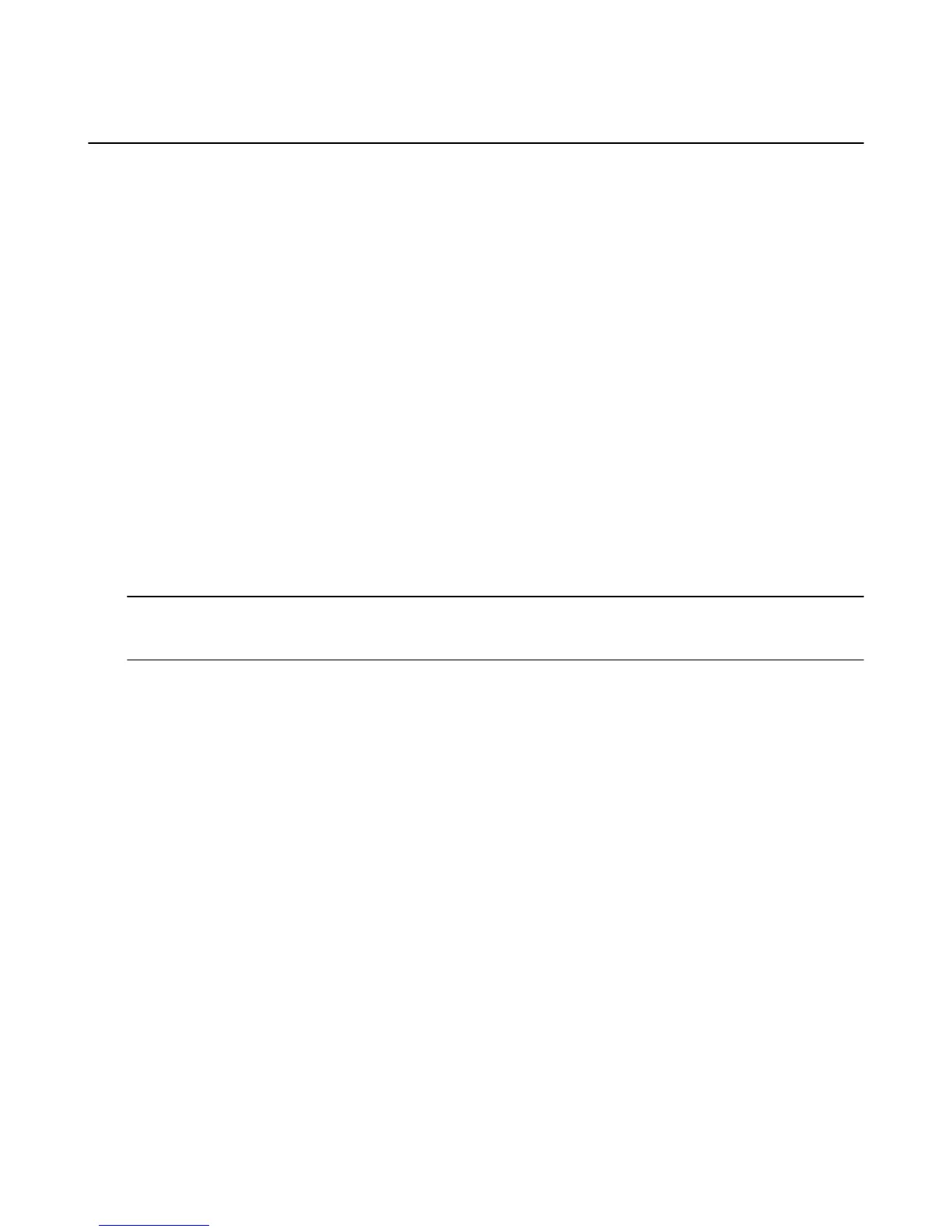Can't Pair a Remote or Game Controller
If you can't pair your Amazon Fire TV remote or wireless game controller, it may not be within range or
compatible.
If you're having problems with a third-party Bluetooth remote, go to Can't Connect a Bluetooth Accessory
to Amazon Fire TV.
Check this first:
•
• If you have more than seven connected remotes or actively connected Bluetooth devices, turn one off.
• For Fire TV Stick, use the included HDMI extender to optimize the location of your Fire TV Stick. The
HDMI extender can improve your remote connectivity by positioning your Fire TV Stick further from the
TV.
• Do not place Amazon Fire TV in a cabinet, as it impacts signal strength to your remotes and game
controllers.
• Your remote must be within 30 feet of Amazon Fire TV device.
• Re-install the batteries. You have five minutes to pair your remote with your Amazon Fire TV device
before it goes into sleep mode.
• If your remote isn’t discovered, press the Home button for 5 - 10 seconds.
Still having trouble?
•
Restart your Amazon Fire TV device. Disconnect the power cord from your Amazon Fire TV device for
three seconds, and then plug the power cord back in.
Tip: You can also restart your Amazon Fire TV device with your remote. Press and hold the Select button and the Play
button at the same time until the Amazon Fire TV device restarts (about five seconds). Or go to Settings > System >
Restart.
Can't Pair a Remote or Game Controller
36
