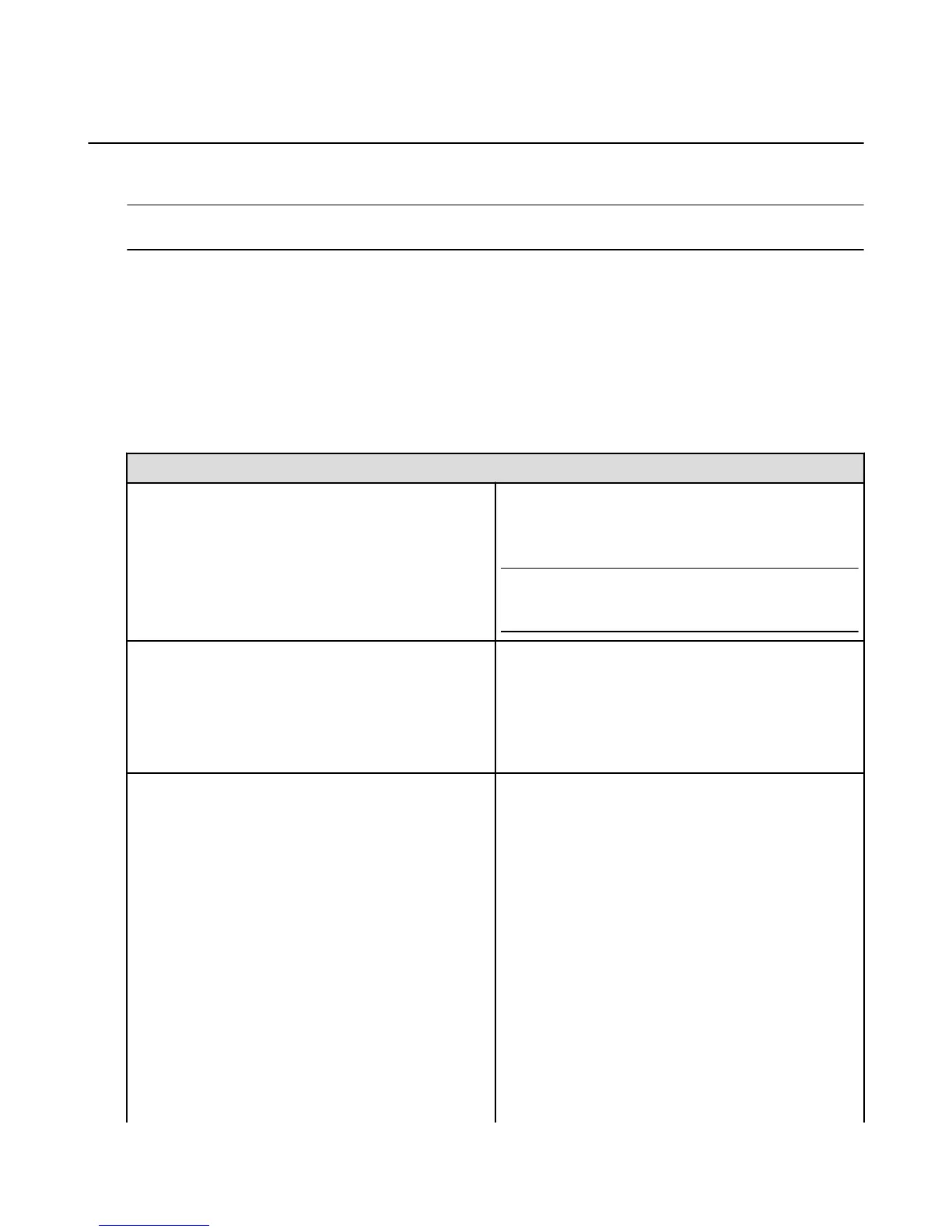Play Games & Apps
Play purchased games and apps from your Amazon Fire TV device. Your purchased games and apps can
be found in Your Games Library or Your Apps Library.
Note: Some games and apps can be played with the remote, while others require you to pair the Amazon Fire Game
Controller or a compatible wireless game controller to your Amazon Fire TV device.
When searching for games and apps, you can filter the search results by:
•
All
•
Fire TV Stick (only visible on Fire TV Stick)
•
Fire TV Remote (both Amazon Fire TV Remote and Amazon Fire TV Voice Remote)
•
Amazon Fire Game Controller
•
Tablet Games on Fire TV (requires a game controller or mouse)
To learn more about compatible game controllers, visit www.amazon.com/mfkcontrollers.
To do this... Try this...
Find which controllers are compatible with a game
1. Navigate to a game and then select More Info.
2. In the Works With box, you will see controller
information.
Note: The Fire TV Remote App is not designed to play
games. Some games may work, but performance will
vary.
Launch a game or app
1. From the Home screen, select Games or Apps.
2. Under Your Games Library or Your Apps Library,
you’ll find your purchased games and apps.
3. Select a game or app to begin using or playing the
game or app.
Play Tablet games on Amazon Fire TV devices
These games require an Amazon Fire Game Controller
or mouse to be played. To learn more, go to Game
Controller Basics on page 27 or Use a Keyboard or
Mouse with Amazon Fire TV.
To find a tablet style game:
1. From the Home screen, select Games
2. Filter by Tablet Games on Fire TV
To play a tablet style game with a game controller:
•
Left joystick: Move "mouse" pointer
•
A button: A single tap or click
•
B button: Back (if available)
•
Left shoulder button: Decrease cursor speed
•
Right shoulder button: Increase cursor speed
Play Games & Apps
58
