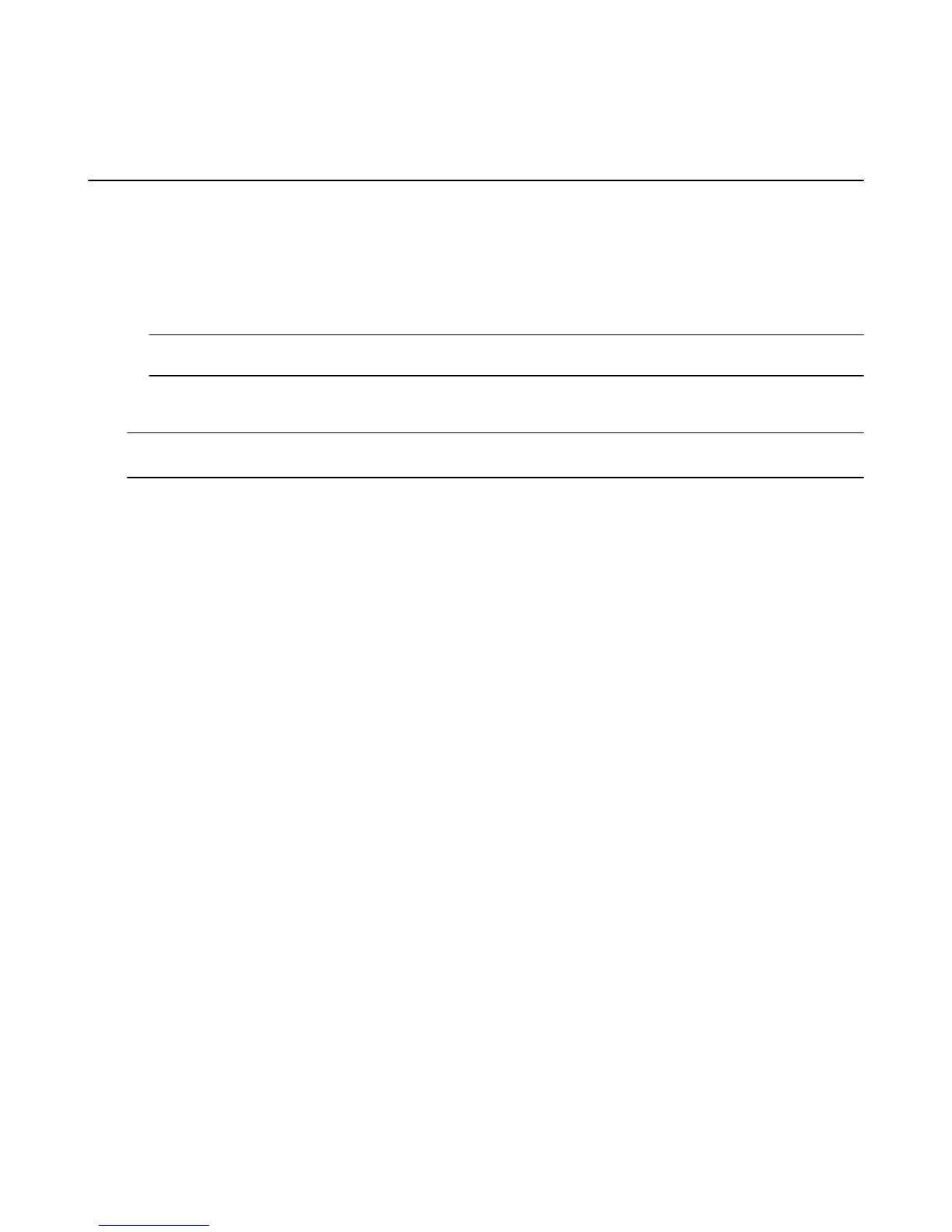Listen to Prime Music with an Amazon Fire TV
Device
From your Amazon Fire TV device, you can listen to Prime Music.
To listen to Prime Music, you must be an active Prime member.
To listen to Prime Music:
1. From the Home screen, select Music.
2. Select Your Prime Playlists or browse to a Prime Album in Your Albums.
Tip: You can also use the Amazon Fire TV Voice Remote or Fire TV Remote App to search your music. Press and
hold the Voice button, and then say an artist's name, album title, playlist title, or song title.
3. Select a playlist, artist, album, or song to start playing. Use the playback controls on the remote or Fire
TV Remote App to play, pause, forward, or rewind the music.
Note: You can shuffle individual albums or playlists, but you can't shuffle all of your Prime Music. You can only listen to
Prime Music on one device at a time.
Related Help Topics
About Prime Music
Listen to Prime Music with an Amazon Fire TV Device
66
