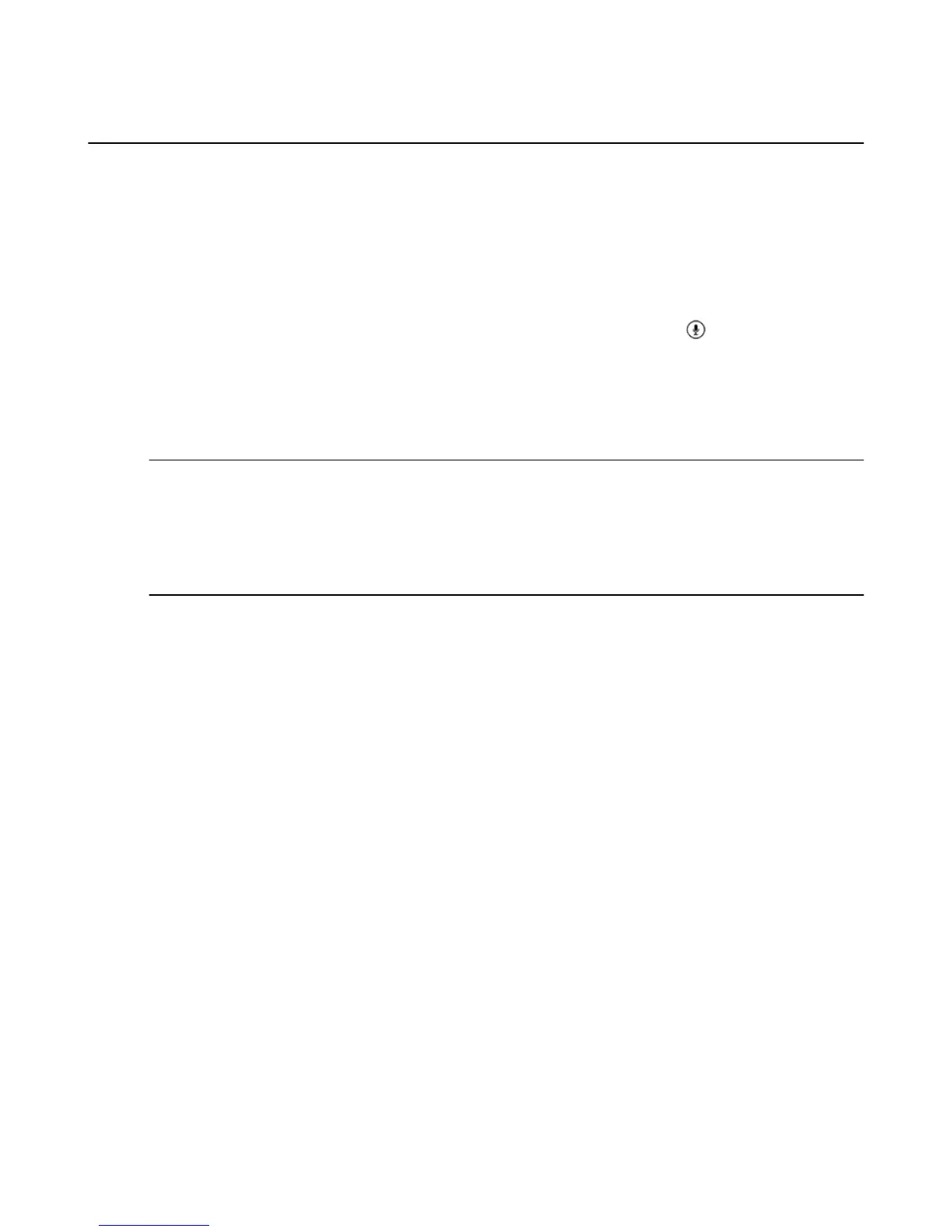View Song Lyrics
While listening to songs on your Amazon Fire TV device, X-Ray for Music displays the lyrics so you can
follow along. Lyrics are highlighted line-by-line on your TV, in time with the song playback.
With X-Ray for Music, you can view lyrics for many songs purchased from the Digital Music Store,
accessed through Prime Music, or imported to Your Music Library and matched to music in the Digital
Music Store catalog.
1. To find songs with lyrics:
a. From the Home screen, select Music.
b.
Browse your Albums or search for an album. Or, press and hold the Voice button and then say
an album title.
In the list of songs on the album, songs that have lyrics appear with [+Lyrics].
2. While a song is playing and the lyrics are displayed, press down or up on the remote to scroll ahead
and back through the lyrics, and then press Select to jump to that section of the song.
You can jump ahead and back through lyrics with owned Amazon music, but not with Prime Music.
Note:
Lyrics available through our service may change. Lyrics will stop displaying for songs when the lyrics for that
song are no longer available through our service.
Lyrics cannot be turned off. You can navigate away from the lyrics screen while the music continues to play
and you can continue to use the playback controls on the remote.
View Song Lyrics
65
