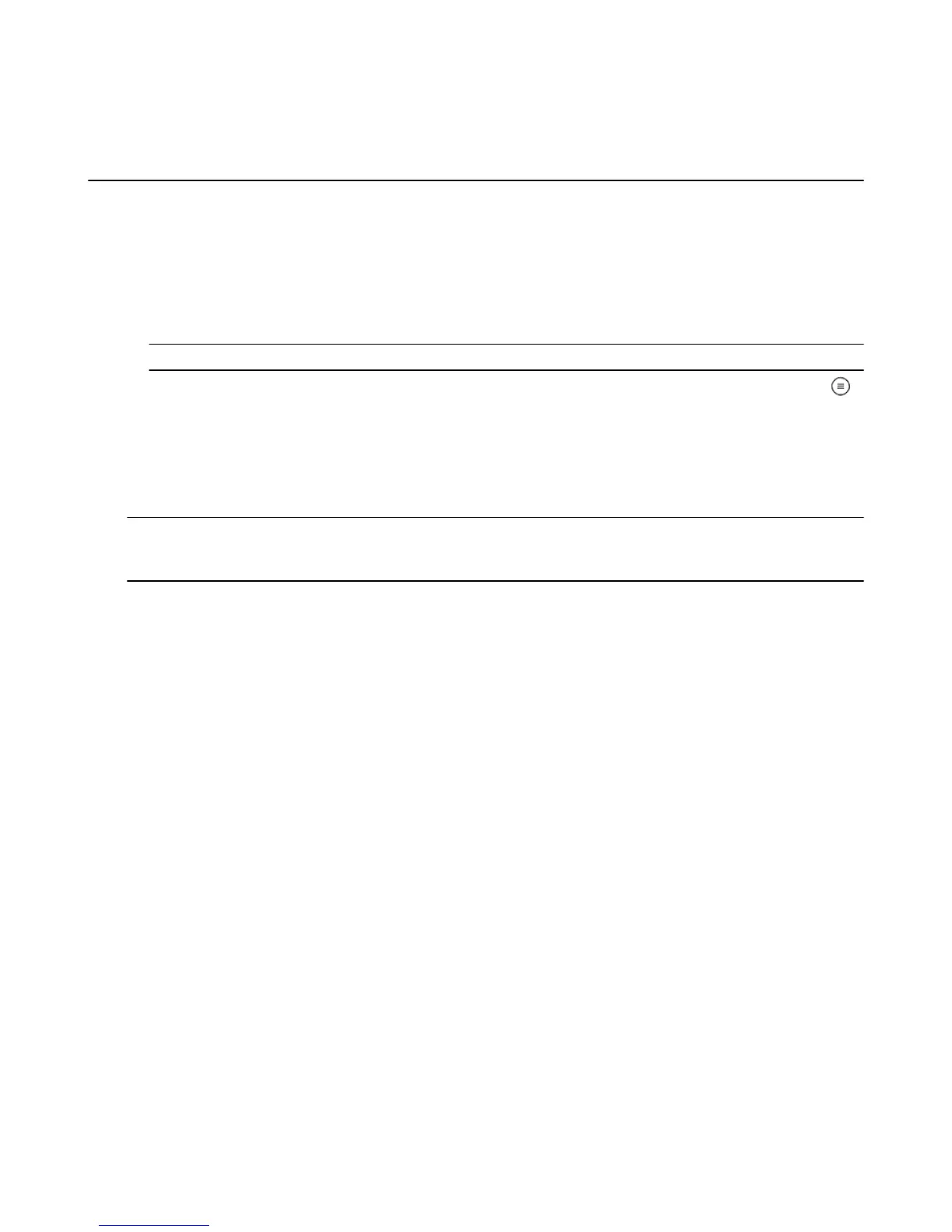Connect Your Amazon Fire TV Device to a
Public Wi-Fi Network
Connect to public Wi-Fi networks like hotels and schools that require a browser sign in.
If you are traveling or using a Wi-Fi connection that requires a web browser to sign in, you can still connect
your Amazon Fire TV device.
1. From the Home screen, select Settings > System > Wi-Fi.
2. Under Available Networks, select the public Wi-Fi network. For networks that require a web page to
log in, a browser window will pop up after several seconds.
Note: In the browser pop-up, you can only access the sign in page for the public Wi-Fi network.
3.
Follow the onscreen instructions to use your Amazon remote to select input fields. Press the Menu
button to enter cursor mode to select links or input fields. An onscreen keyboard will pop up for text
fields.
4. Enter in the required information. This could be a pre-shared password, room number, or just a button
to accept conditions for using the network. Contact the network owner for more information.
5. After your device connects to the network, the browser window closes automatically.
Note:
Note: : Internet speeds will vary on public Wi-Fi networks and could impact performance for your Amazon Fire TV
device.
Related Topics
Set Up a Wireless or Wired Connection on page 45
Connect Your Amazon Fire TV Device to a Public Wi-Fi Network
46
