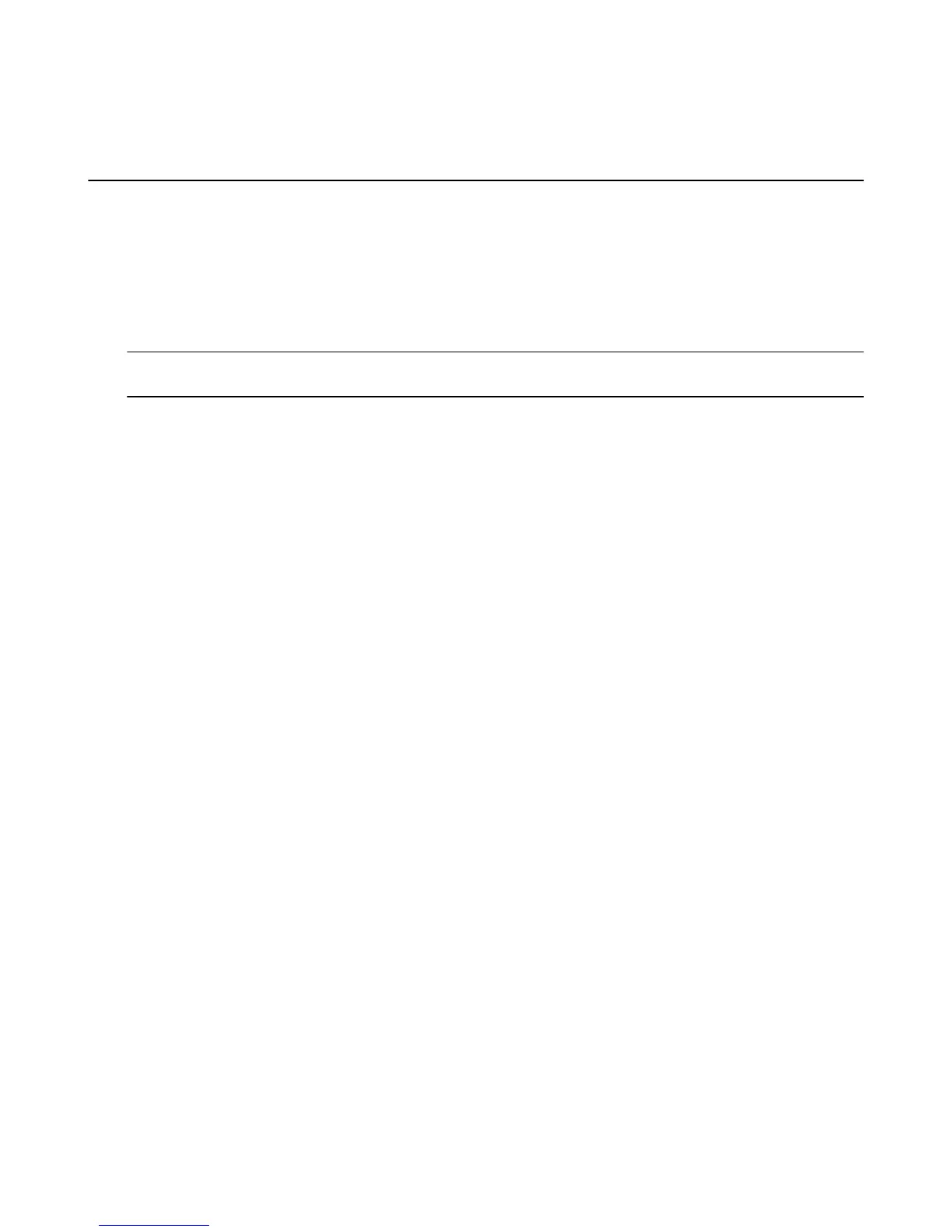Manage Subscriptions for your Amazon Fire
TV Device
On your Amazon Fire TV device, there are some subscriptions that you can sign up for without having to
visit a third party website.
Some Fire TV apps require a subscription to access content. A few of these apps, such as Sling TV, also
allow you to subscribe using your Amazon billing information. Before you sign up, you need to have a 1-
Click payment method set up. To learn more, go to Change Your 1-Click Settings.
While you are signing up, you must create a new username and password for the subscription to the third-
party service that is separate from your Amazon login.
Note: If you sign up for third-party subscription on your Amazon Fire TV device, you can only manage the subscription
on the Amazon website. You cannot manage the subscription on the third-party site.
To manage one of these subscriptions:
1. Go to www.amazon.com/appstoresubscriptions and use your Amazon username and password to sign
in.
2. Next to the subscription, select Actions and then a management option:
• Edit payment information
• View billing history
• Cancel your subscription
For other subscriptions that do not use your Amazon billing information, go to the application provider's
website to manage your subscription.
Manage Subscriptions for your Amazon Fire TV Device
72
