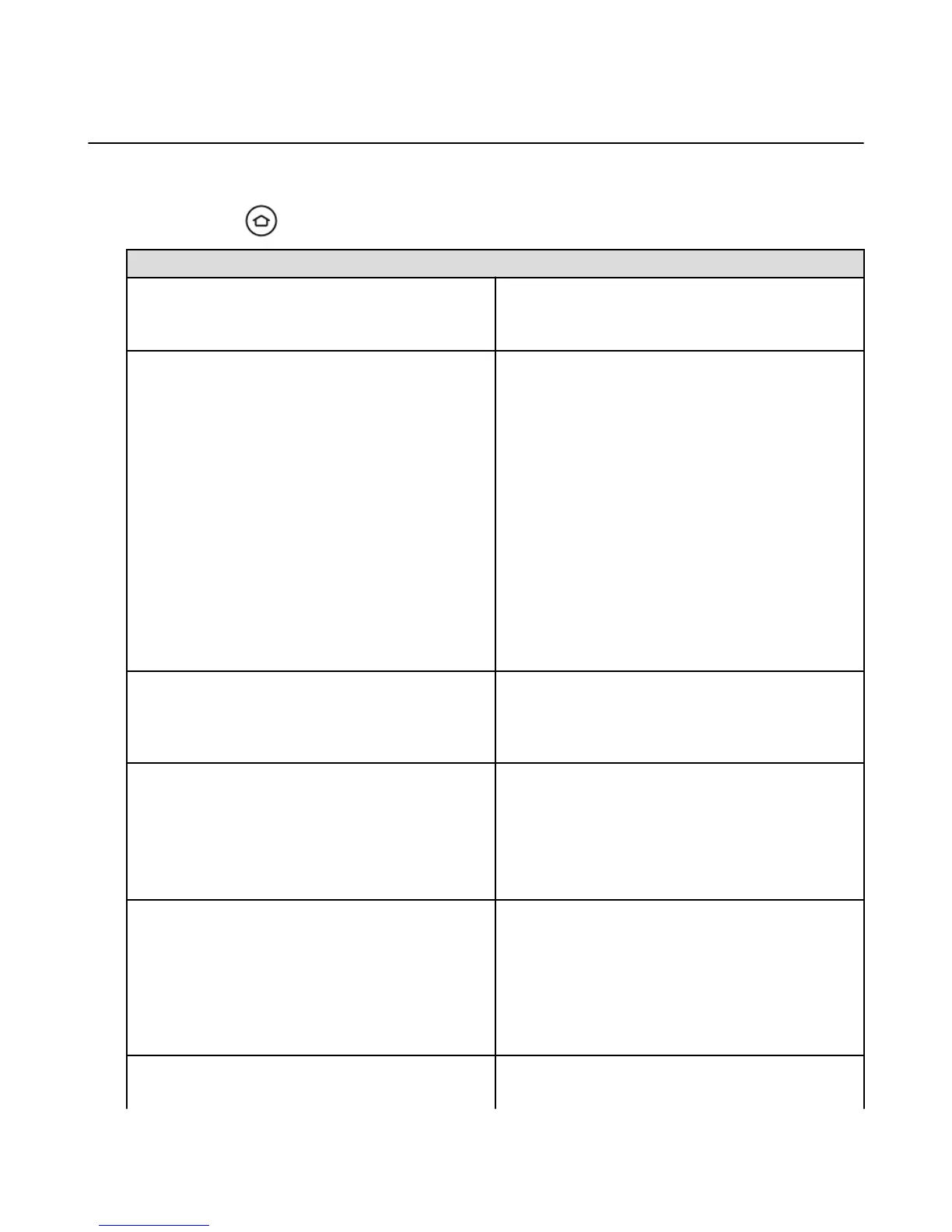Main Menu Basics
The Home screen includes the Main Menu, which allows you to access your account and device settings,
along with movie, TV show, game, and app content libraries.
Press the Home button on the remote to return to the Home screen and Main Menu options.
Main Menu option Description
Search
Search for movies, TV shows, games, apps, music, and
music videos from Vevo. Use the remote to search for
content titles using voice input or an onscreen keyboard.
Home
Review content recommendations and recent activity.
Recent - Your recently viewed movies, TV shows,
games, Cloud Drive photos/videos, or apps. To remove
an item from Recent, navigate to item and then select
Remove from Recent.
Featured Movies & TV or Apps & Games - Timely and
relevant promotions featured by Amazon and other
content providers. You cannot remove items from the
Featured listings.
Other Movies, TV, Apps & Games – Automated listings
that include Amazon’s newest (New Releases, Recently
Added to Prime), best (Top Movies, Free Games), or
recommended content (Recommended Movies,
Recommended TV). You can only remove items from the
Recommended Movies and TV listings.
Prime Video
If you are an Amazon Prime member, you can quickly
and easily browse the Prime Instant Video library and
watch movies and TV shows in this category at no extra
cost.
Movies
Rent, buy, and watch movies from the Amazon Instant
Video store and some other installed video apps.
If you are an Amazon Prime member, you can quickly
and easily browse the Prime Instant Video library and
watch movies and TV shows in this category at no extra
cost.
TV
Buy and watch TV show episodes or seasons from the
Amazon Instant Video store and some other installed
video apps.
If you are an Amazon Prime member, you can quickly
and easily browse the Prime Instant Video library and
watch movies and TV shows in this category at no extra
cost.
Watchlist
Access your Amazon Instant Video Watchlist. Your
Watchlist is a list of movies or TV shows you want to buy,
Main Menu Basics
8
