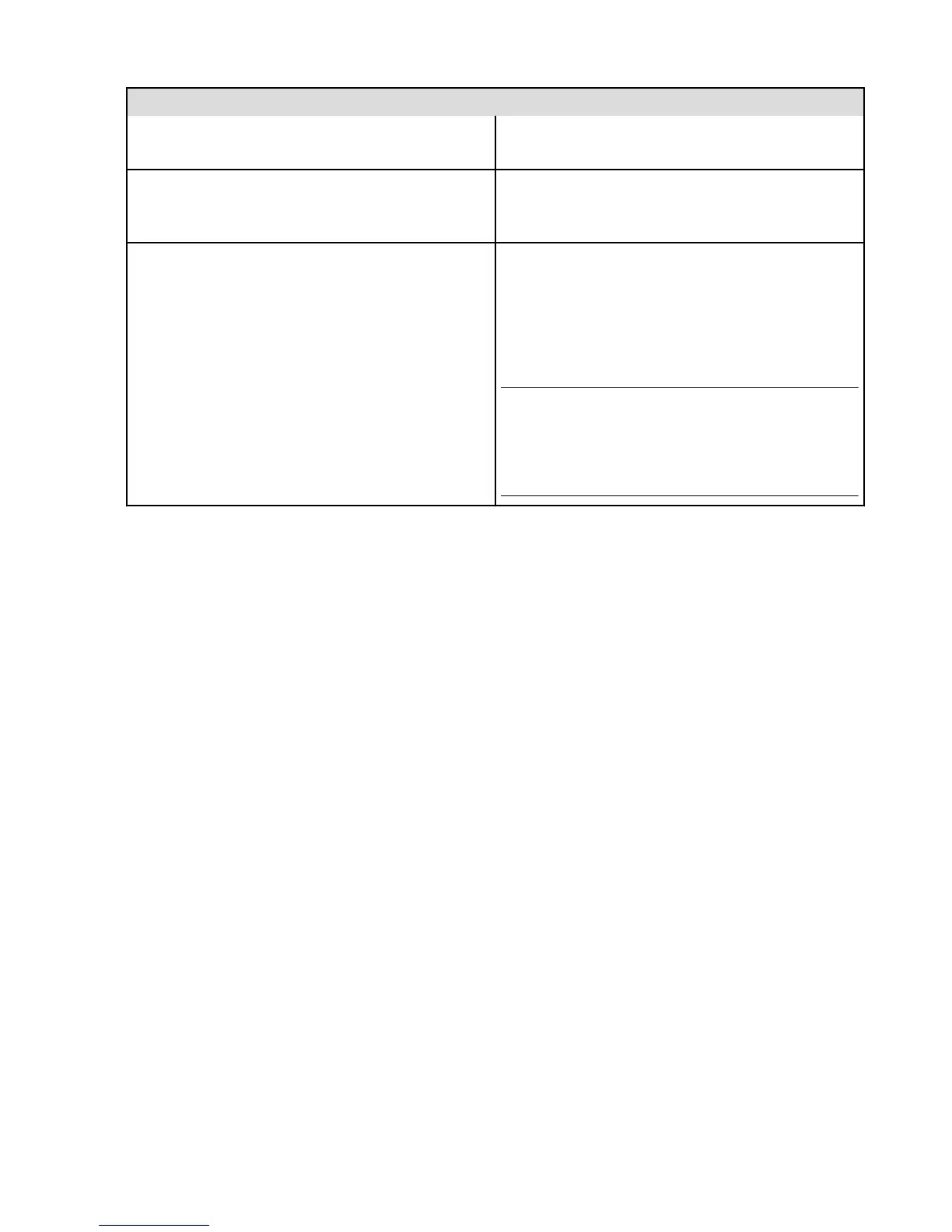To do this... Try this...
To remove a title from Recommended Movies and TV,
navigate to the item, and then select Not Interested.
Change the screen saver settings
From the Home screen, select Settings > System >
Screen Saver . Update the screen saver slide style, slide
speed, start time, and photo album.
Turn off your Amazon Fire TV device
To turn off your Amazon Fire TV device, unplug the
power cord from the back of the device or from the wall
outlet.
You can also put the device into Sleep mode:
From the Home screen, go to Settings > System >
Sleep.
Note: You don't need to turn off the Amazon Fire TV
device when you are finished using it. It will to go into
sleep mode after 30 minutes, while continuing to
automatically receive important software updates. On
Amazon Fire TV, the LED indicator on the front of the
device will turn off when the device is in sleep mode.
Figure 1: Video: Basics
Navigate Your Amazon Fire TV Device
7
