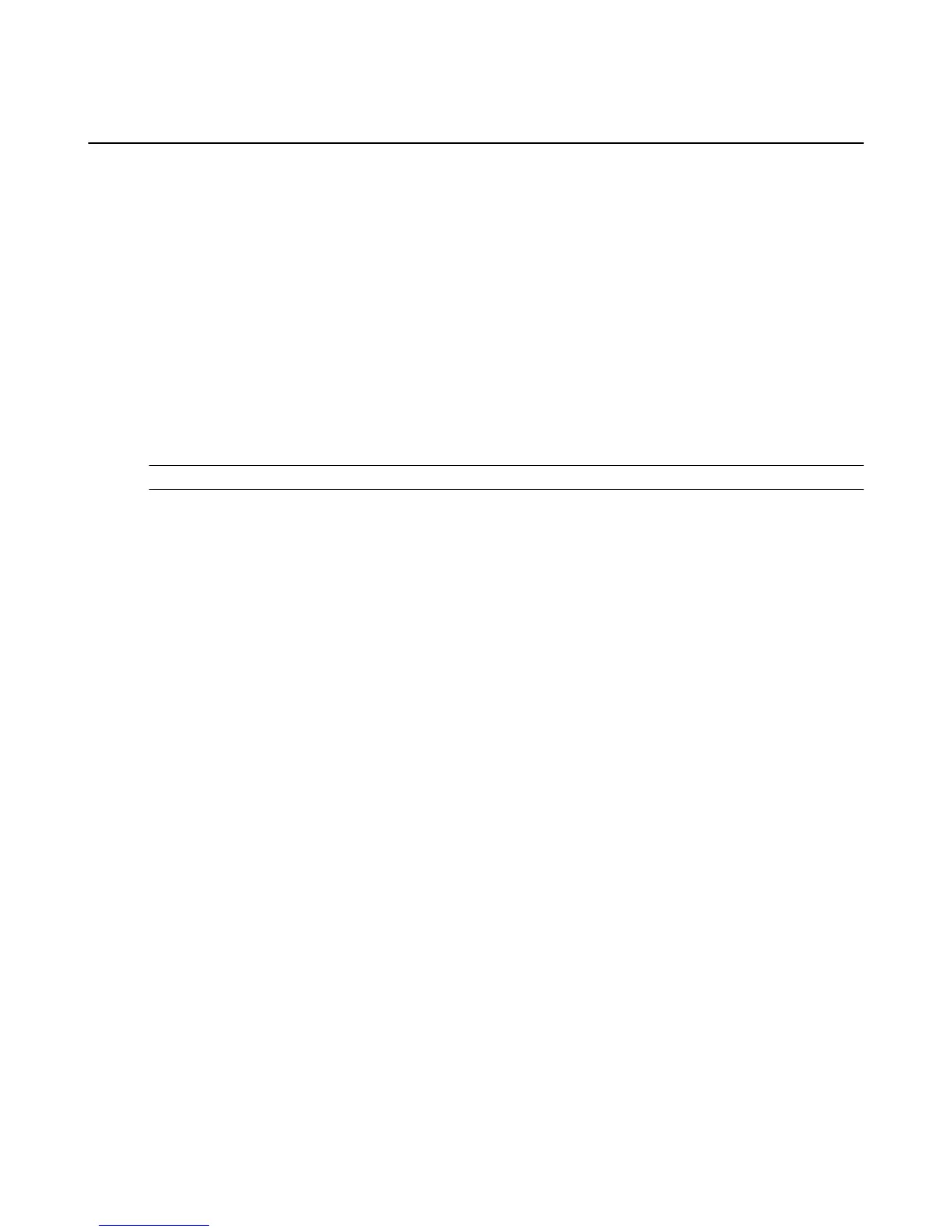Add Photos & Personal Videos to Cloud Drive
Download the Amazon Cloud Drive mobile app to add photos and personal videos (under 20 minutes long)
from your mobile device to your Cloud Drive account. This will enable you to view your photos and
personal videos on other devices that are registered to the same Amazon account, such as your Amazon
Fire TV device.
1. From the Home screen, select Photos > Add Photos & Videos, and then select .
2. Follow the onscreen instructions:
a. Select Get the Mobile App for iOS or Android.
b. Enter your mobile number to receive a text message that includes a link to install the app.
c. Check your mobile device for the message, and then tap the link to automatically go to the Cloud
Drive app detail page in the Apple App Store or Google Play Store.
If you don't receive the message, select Send Again or Send to a Different Number.
d. After installing the app, open it and sign in with your Amazon account.
e. Accept the prompt to turn on Auto-Save. This will allow the photos and videos on your mobile
device to be added to your Amazon Cloud Drive and be available on your Amazon Fire TV device.
Tip: You can also download the mobile app from www.amazon.com/clouddriveapp.
To learn more about Amazon Cloud Drive and the mobile apps, go to Amazon Cloud Drive.
Add Photos & Personal Videos to Cloud Drive
70
