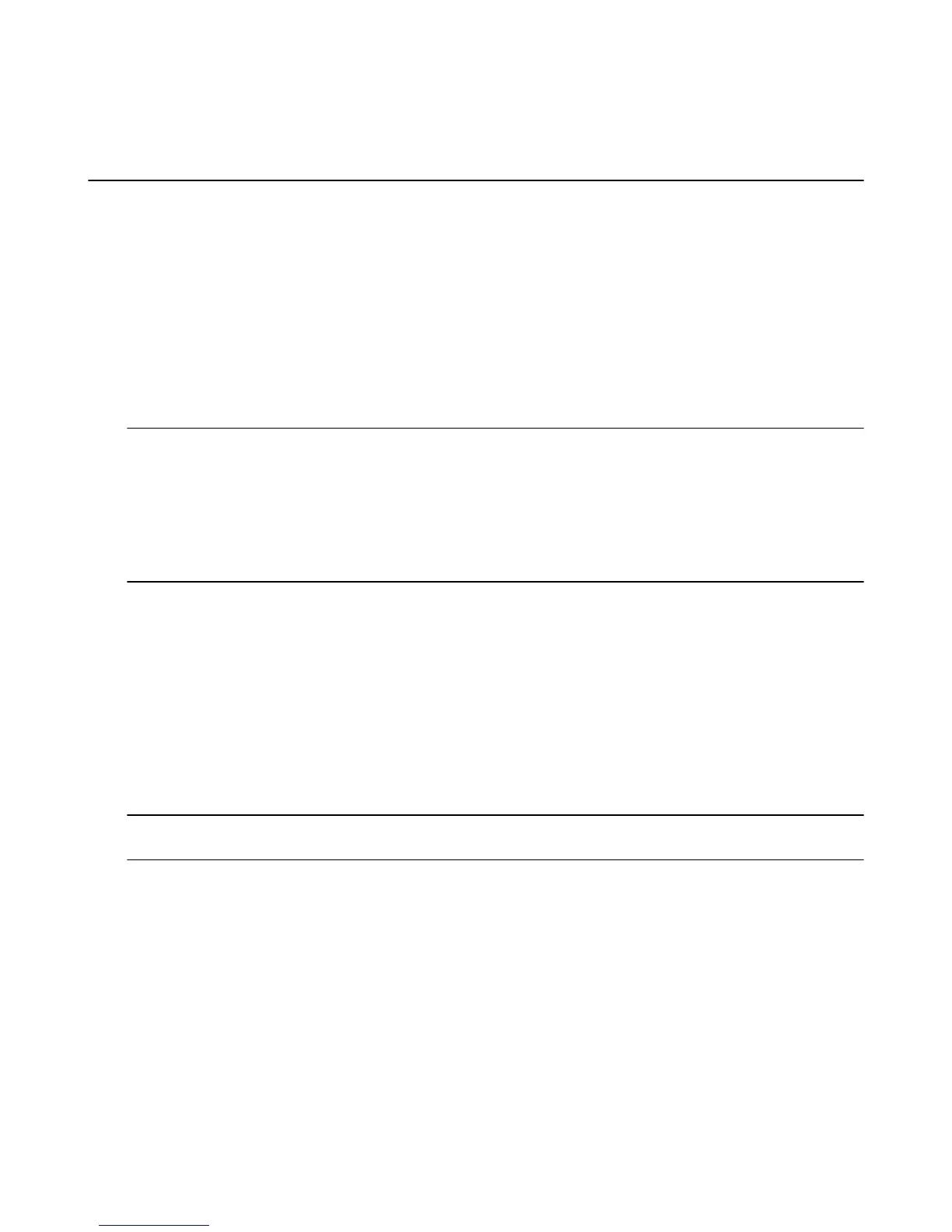Use Amazon Fire TV Devices in a Different
Country
Amazon Fire TV devices are supported in some countries outside of the U.S.
You can take your Amazon Fire TV device with you if you are moving or traveling to certain countries
outside of the U.S. Your Amazon Fire TV device will work in the following countries:
•
United States
•
United Kingdom (UK)
•
Germany
•
Austria (Fire TV Stick only)
In order to use your device outside of the U.S., you need to change the Country Settings for your Amazon
account.
Important:
• When you change the country for your Amazon account, you will no longer be able to access any of your
purchased or rented videos from Amazon Instant Video. Your purchased videos will still be available in the original
country if you change back to that country, but any rented videos will be unavailable.
• Some apps and games may not work in your new country. If you have any questions about app compatibility,
contact the app developer for more information
To change your country settings:
1. Go to the Settings tab in Manage Your Content and Devices .
2. Under Country Settings select Change.
3. Enter your new address.
4. Choose a supported country for Amazon Fire TV and then select Update.
5. In the notification that appears, select learn more and then select Transfer your Kindle account to.
6. On your Fire TV device, go to Home > Settings > My Account. Select Deregister. Return to My
Account and select Register.
You can now use your Amazon Fire TV in the supported country.
Note: Features and content will differ by region. Please see the product detail pages on our Amazon international sites
for more information about the availability of apps, TV, movies, music, and more in those regions.
Visit our international help pages for more information:
•
Amazon.co.uk Fire TV Help
•
Amazon.de Fire TV Help
Use Amazon Fire TV Devices in a Different Country
74
