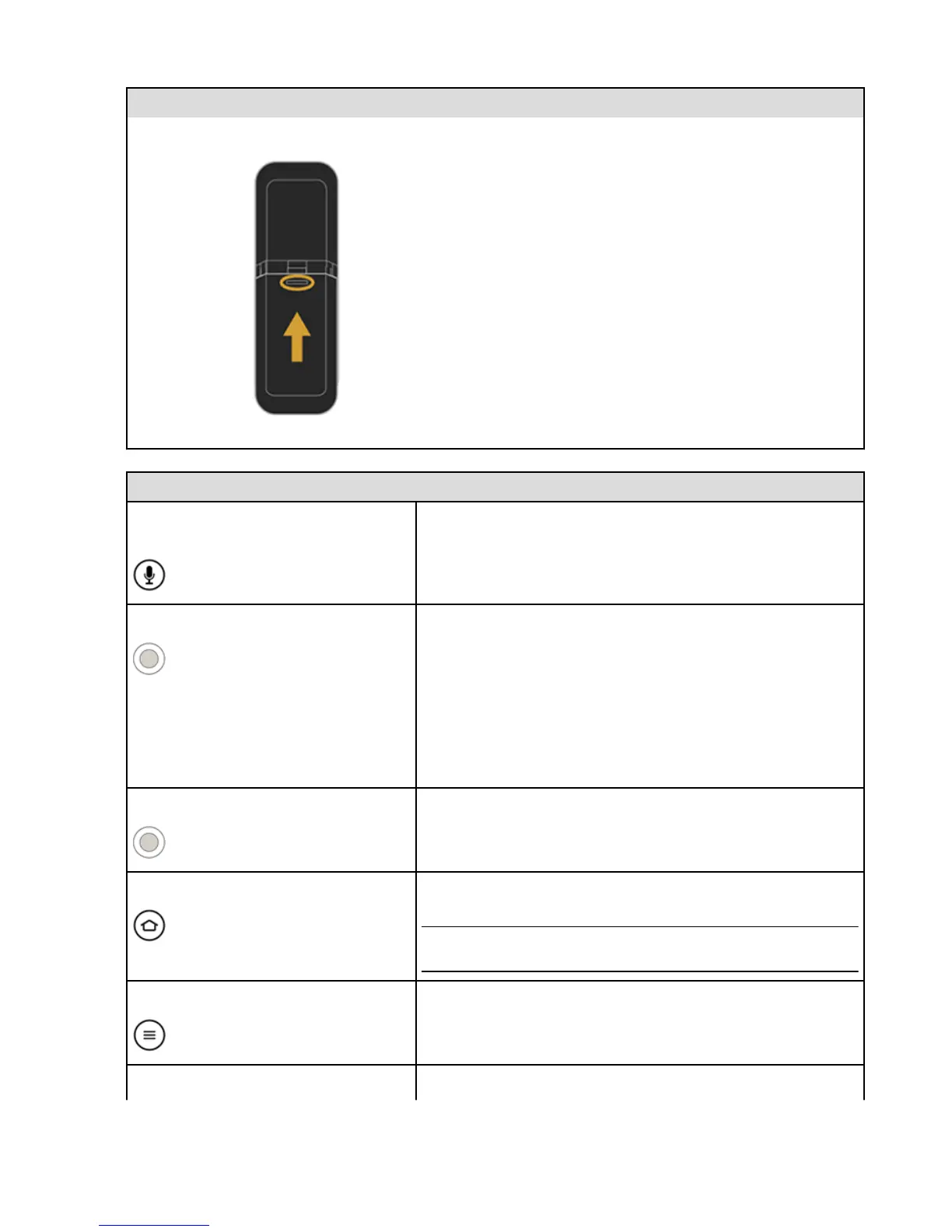Amazon Fire TV Remote (Front)
4. Slide the door back into place and push in to secure.
Button Description
Voice Only available on the Amazon Fire TV
Voice Remote
Search for movies, TV shows, games, or apps using voice commands.
Voice search uses two built-in microphones to search for items using
your voice commands.
Directional Navigation
•
Press right to move to the right on your TV screen. Moving to the
right from the Main Menu allows you to access the content
libraries or storefronts such as movies, TV, games, apps, photos,
and more.
•
Press left to move to the left on your TV screen. Moving to the left
allows you to return to the Main Menu from any content library or
storefront.
•
Press up to move up and press down to move down.
Select Select an item, function, or category.
Home Returns you to the Home screen from any screen on your Amazon
Fire TV device.
Tip: Quickly access various features with the Quick Access Menu. To
open it, press and hold the Home button on your Amazon remote.
Menu Presents various functions and settings depending on which screen
you are accessing.
Back Returns you to the previous screen or action.
Remote Basics
24
