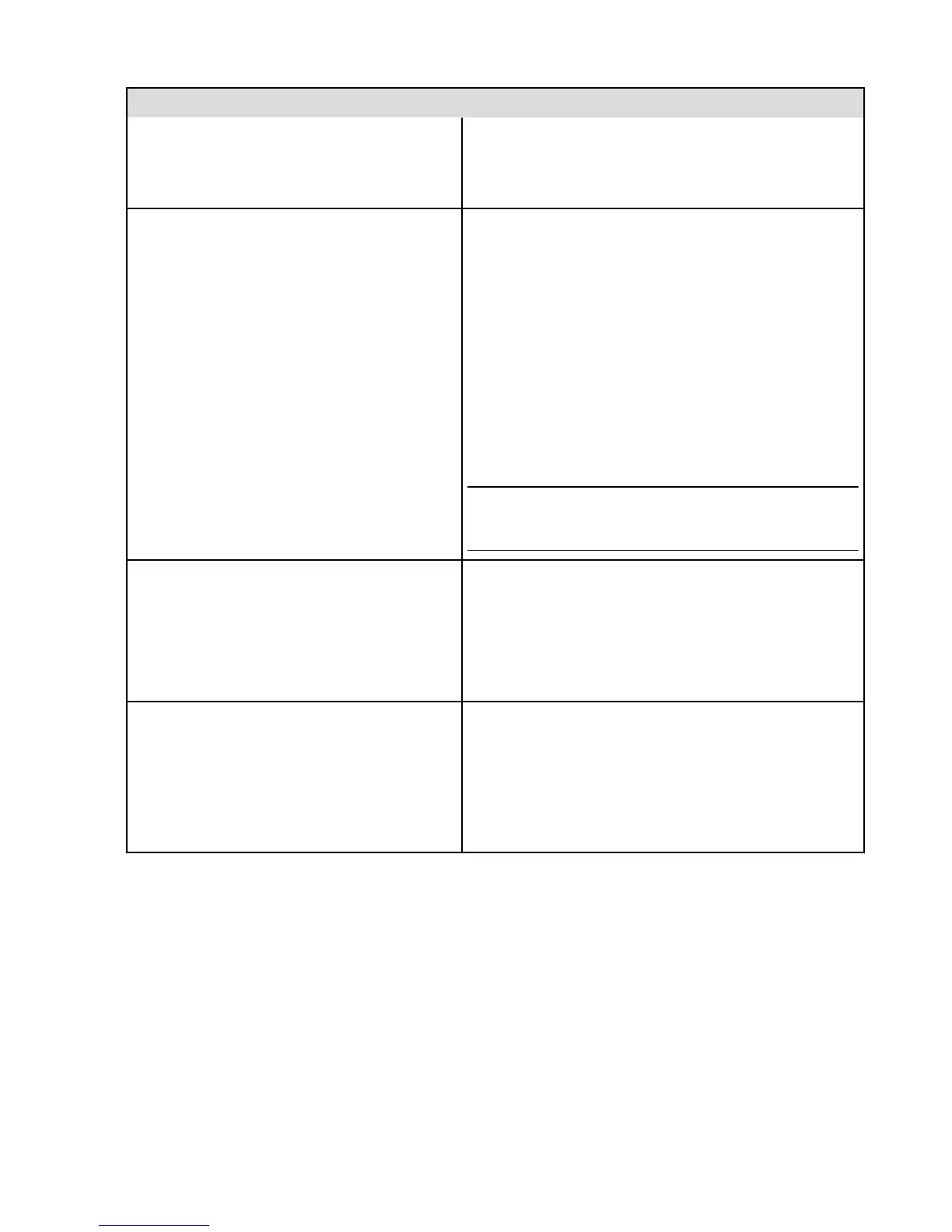Issue... Try this...
To verify your registration, go to the Home screen, select
Settings > My Account . If you see the wrong account listed,
select Deregister. Then select Register to register the correct
account.
Specific app issues
1. From the Home screen, select Settings > Applications >
Manage All Installed Applications.
2. Select the application you want to modify. You can now :
•
Change settings
•
Move the app between internal and USB storage
(Amazon Fire TV only)
•
Clear data
•
Clear cache
•
Force stop
•
Uninstall the application
Note: If you clear data, it won't delete the app; however, saved
information such as game scores or account information may
be lost or need to be re-entered.
Forgot Amazon Instant Video PIN
1. Go to Amazon Instant Video SettingsAmazon Instant
Video Settings (Amazon.com full site)Amazon Instant
Video Settings (https://www.amazon.com/video/settings).
2. In the Your Amazon Instant Video PIN section, type a 5-
digit number to set up your PIN, or click View/Edit Your
PIN to change your current PIN.
Can't Access USB Storage
1. Make sure you are using a supported USB device. Go to
About USB Storage for Amazon Fire TV.
2. Eject the USB storage. Go Settings > System > USB
Storage > Eject. Wait for the confirmation before safely
removing the device.
3. Remove the USB device and plug it back in.
Figure 4: Video: Troubleshooting
Basic Troubleshooting for Amazon Fire TV Devices
39
