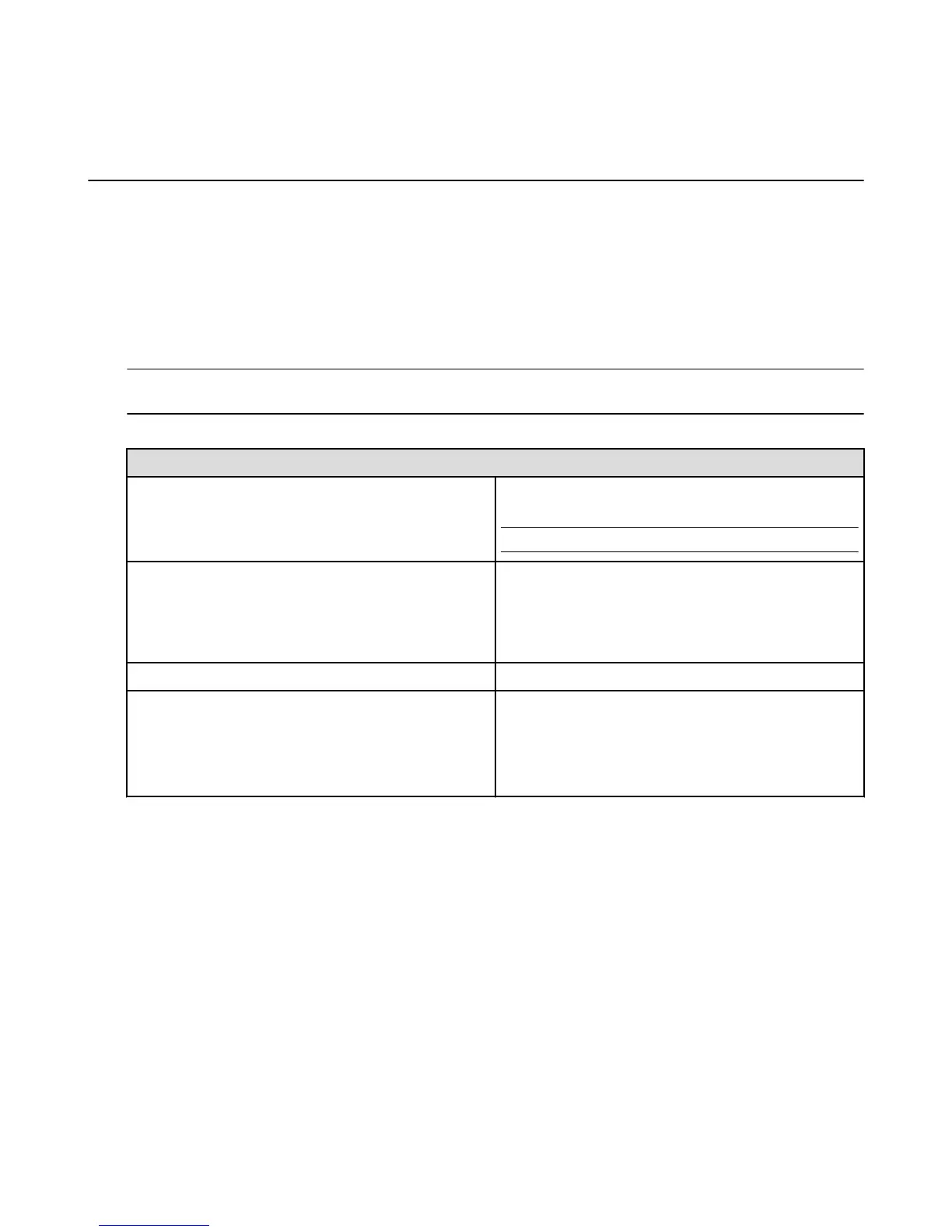View Actor and Scene Information on Amazon
Fire TV Devices
Use X-Ray to quickly peek at or explore movie information in-depth on your Amazon Fire TV device. X-Ray
is available on Amazon Fire TV and Fire TV Stick.
X-Ray for Movies and TV Shows helps you discover and learn more about actors and characters in a
scene while watching video on your Amazon Fire TV device. X-Ray will also identify music in the scene as
it plays.
You can view X-Ray information directly on your Amazon Fire TV device or on other compatible devices,
such as a Fire Tablet. To learn more about viewing X-Ray information on other compatible devices, go to
Use an Amazon Fire TV Device with a Second Screen Device on page 51.
Note: If a movie or TV show has X-Ray available, you'll see View All X-Ray next to Options in the video controls. X-
Ray is only available on Amazon Instant Videos and Prime Instant Videos. Not all videos have X-Ray.
To view X-Ray information on your Amazon Fire TV device while an X-Ray supported video is playing:
To do this... Try this...
Peek at information about the current scene, such as the
song playing or involved actors, and continue video
playback.
Open X-Ray Quick View:
•
Press Up or Pause on your Amazon Remote.
Tip: Press Down to hide X-Ray Quick View.
Look at in-depth information about actors and songs, as
well as characters and trivia.
Open Full Screen X-Ray:
1. Open X-Ray Quick View by pressing Up or Pause on
your Amazon remote.
2. Press Up.
Close Full Screen X-Ray and resume video. Press Play on your Amazon remote.
Skip between scenes.
1. Open X-Ray Quick View by pressing Up or Pause on
your Amazon remote.
2. Press Up to open Full Screen X-Ray.
3. Select Scenes, then scroll through the video tiles.
View Actor and Scene Information on Amazon Fire TV Devices
52
