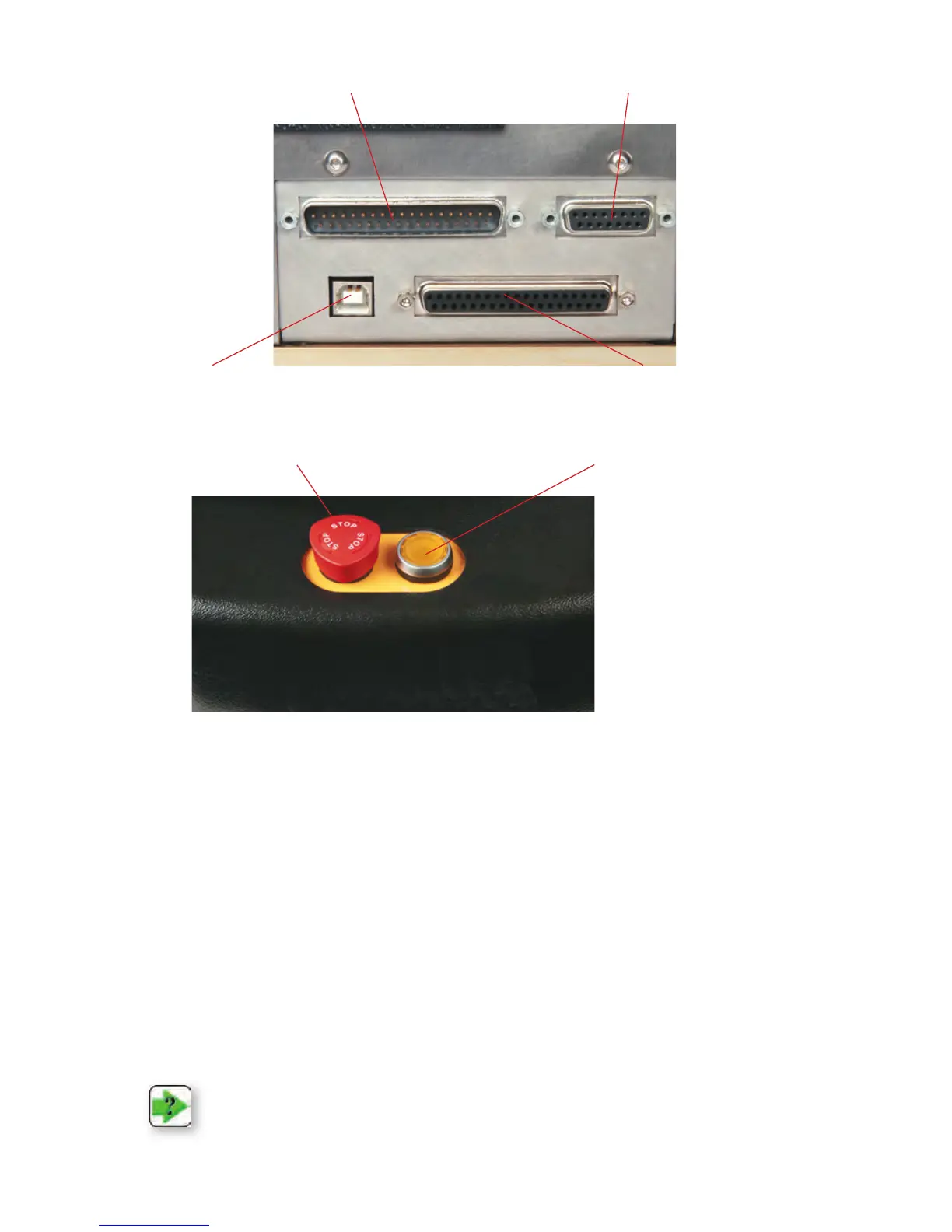10 LS User Manual
3.5 ON-OFF SWITCH
The main power switch is located on the machine base at the rear. The switch is a rocker type with
positions O and l. Press O to turn power off. Press I to supply power to the machine. If the safeline
button illuminates the switch is open- there is no power to the crosshead motor circuit and the cross-
head cannot move. Depress the safeline button, the light on the safeline button will turn off meaning
the switch is closed. Crosshead movement can now be controlled. Use the main power switch to
turn power off when the machine is not required.
3.6 FITTING THE LOAD CELL
Before the machine is powered up, or any test set-ups are entered, the Load Cell should be tted.
Carefully unpack the Load Cell(s) supplied with your machine. Please make all operators aware that
they are precision load measuring devices and should be treated with great care. Please read
SECTION 4.0 LOAD CELLS before proceeding further.
NOTE: Load cells are precision measuring devices. Always handle load cells with
extreme care to prevent damage.
Safeline Button
When illuminated, the safeline
switch is open. There is no
crosshead movement or motor
control. Depress the button to
close the switch and allow for
motor and crosshead movement.
Emergency Stop Button
USB Port
Extensometer Interface Connector Load Cell Cable Connector
Hand Held Remote or Main
Console Connector
