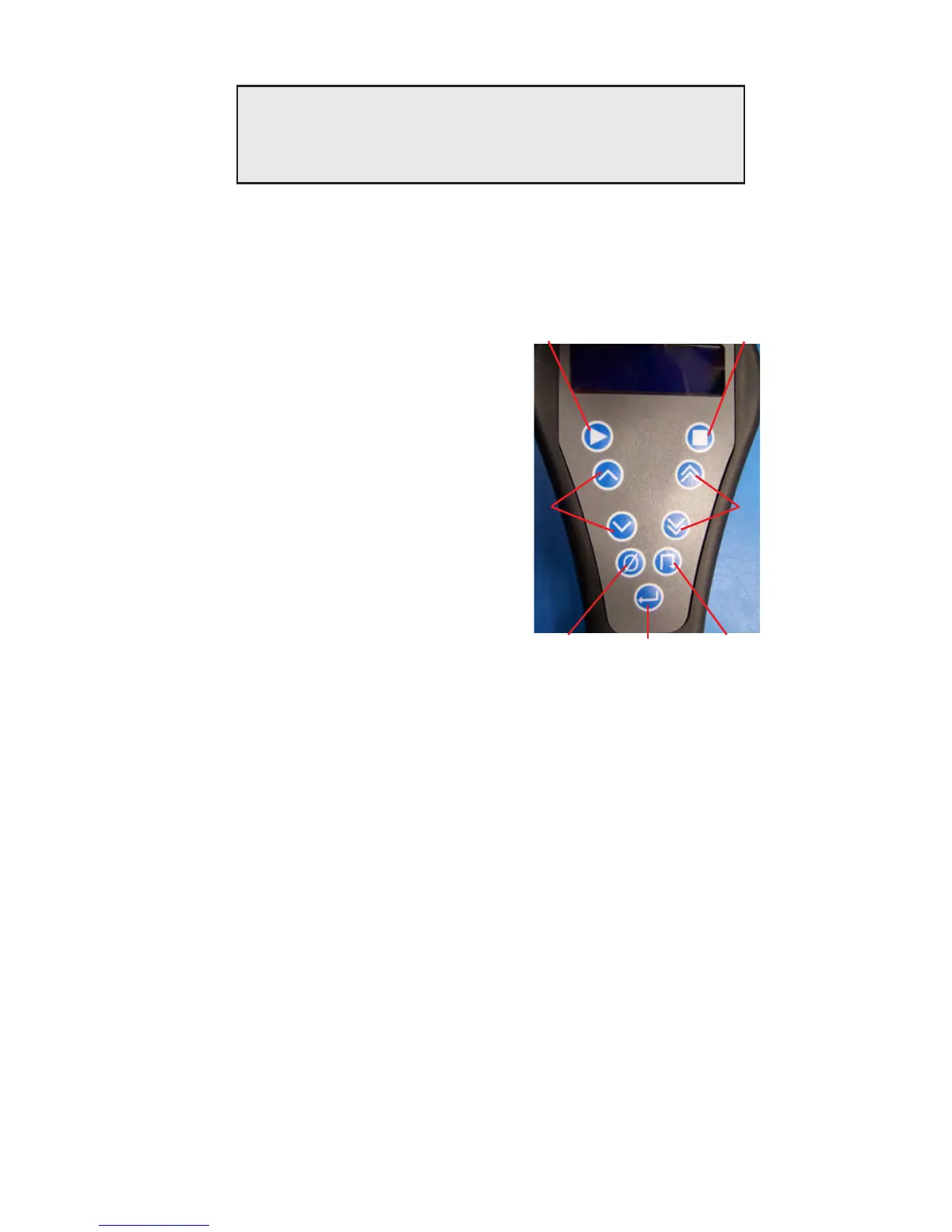22 LS User Manual
< Create
Select the required test
New Test
To dene a test, refer to Section 9.0 SETTING UP A NEW TEST, noting that the supervisor may add a
password to prevent the operator from entering the EDIT or CREATE modes.
6.5 HANDHELD REMOTE CONTROL
The handheld remote control is used when NEXYGEN™ software is being used to control the LS test
machine. The handheld remote control has a small display that indicates the load and distance of the
machine.
GO The GO button is used to start a test
from a NEXYGENPlus autotest program.
STOP The STOP key is used to stop a test
that is being performed from the
NEXYGENPlus software, e.g., if the
machine does not stop automatically
or the user requires to abort the test.
This is not an Emergency Stop
Button. The Emergency Stop Button
(Mushroom) is located on the left
of machine base and can be used to
stop the machine in an emergency
situation.
JOG UP and DOWN These two keys
allow the crosshead to be moved
slowly into position when loading and
removing samples. They are
available when a test is not being
performed and only operate whilst
pressed. The crosshead will run at a
user pre-set jog speed (a set-up
option).
FAST JOG UP and DOWN These two keys
allow the crosshead to be moved at
a fast speed and therefore it is
essential to ensure there are no
obstructions. These keys should only
be used for moving large distances
and not for nal adjustment when
the grips are close together. They
are available when a test is not being
performed and only operate whilst
pressed.
ENTER The enter key is used to clear error
messages from the hand remote
display.
ZERO Pressing this key sets the load and
extension values to zero. This is
normally carried out at the start of
a test but can be used at any time
when not performing a test. If Auto
Zero was selected in the set-up
routine the system will automatically
zero when the test is started.
RETURN Pressing this key returns the
crosshead to the position where the
zero button was last pressed. The
crosshead will move at maximum
speed. The return button is available
when a test is not being performed.
Go
Fast Jog
Zero Return
Jog Keys
Stop
Enter Key
