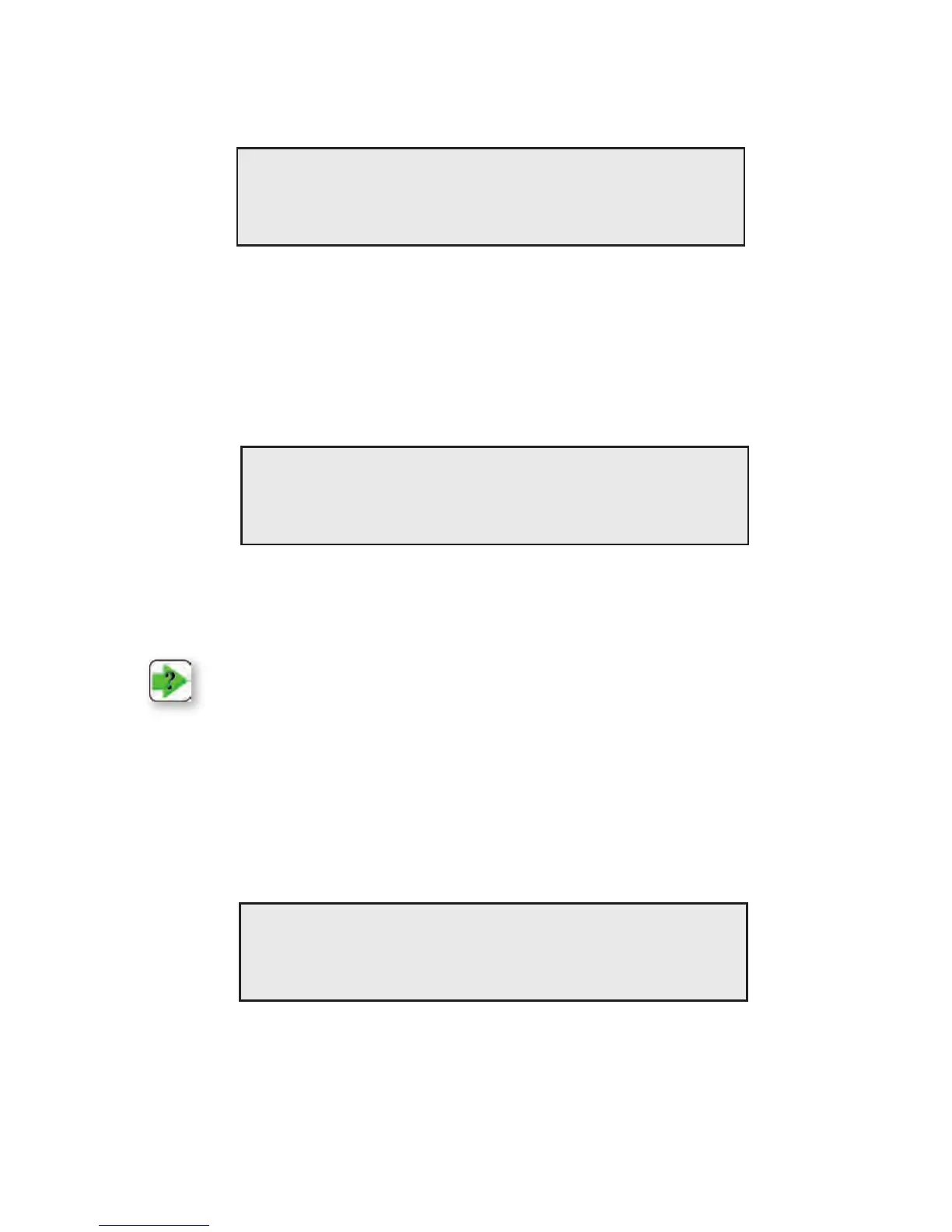40 LS User Manual
Test Test Test Dene
Type Options Results Sample
Test Set Set
Mode Preload Limit
Compres’n Value Value Perform
Rename < > Setup
9.14 MACHINE STIFFNESS
Pressing the SET MACHINE STIFFNESS soft key allows the user to perform a machine stiffness
compensation.
Select Machine Stiffness compensation
Empty 1
Use the < or > soft keys to select the machine stiffness compensation slot to use for the compensa-
tion. There are 10 machine stiffness compensation slots.
Use the Rename soft key to change the name of the current machine stiffness slot.
Use the Setup soft key to setup the machine stiffness compensation range and perform a machine
stiffness compensation.
Press a key to change a parameter
Use the Test Mode soft key to select Tension or Compression Machine Stiffness compensation.
Use the Set Preload Value soft key to set the start value for the machine stiffness compensation.
NOTE: It is recommended that the minimum value for the machine stiffness compensation
start value (Preload) is 1% of load cell value.
Use the Set Limit Value soft key to set the machine stiffness compensation end value.
Use the Perform soft key to perform a machine stiffness compensation.
9.15 TEST SETUP DISPLAY
Pressing the Setup Soft Key from the Main Setup Display will show the test setup display.
This is the Test Setup Display
Press a key to Select an Option
MOULDED_RUBBER
