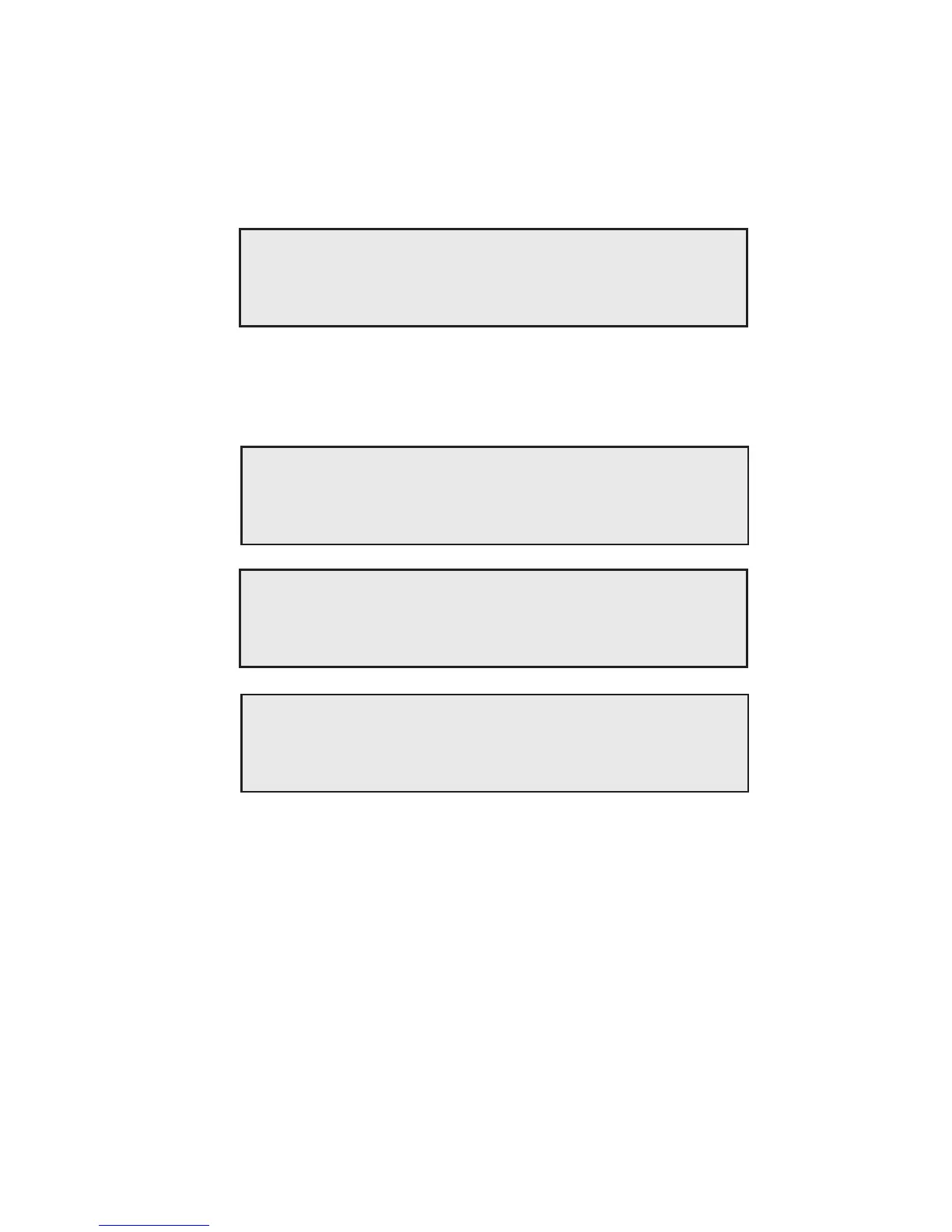38 LS User Manual
Set
Machine
Stiffness <
Yes no
9.5 RENAMING A TEST
Pressing the Rename Soft Key will allow the setup name to be changed. If a new test is created, the
name will be automatically set to new_test.
9.6 DELETING A TEST
Pressing the Delete Soft Key will allow the selected test setup and all associated sample results to be
deleted. The following screen will appear.
Delete Test CYCLE_TEST
Are you Sure?
9.7 GLOBAL SETTINGS
Pressing the Global Soft key will allow the Password and Jog speed etc. to be changed.
Press a key to change a parameter
Press a key to change a parameter
Press a key to change a parameter
Change Safety Slow Jog
Password 50.0 25
CHRIS N mm/min >
data set Current
format grip Language
printer protect’n English >
