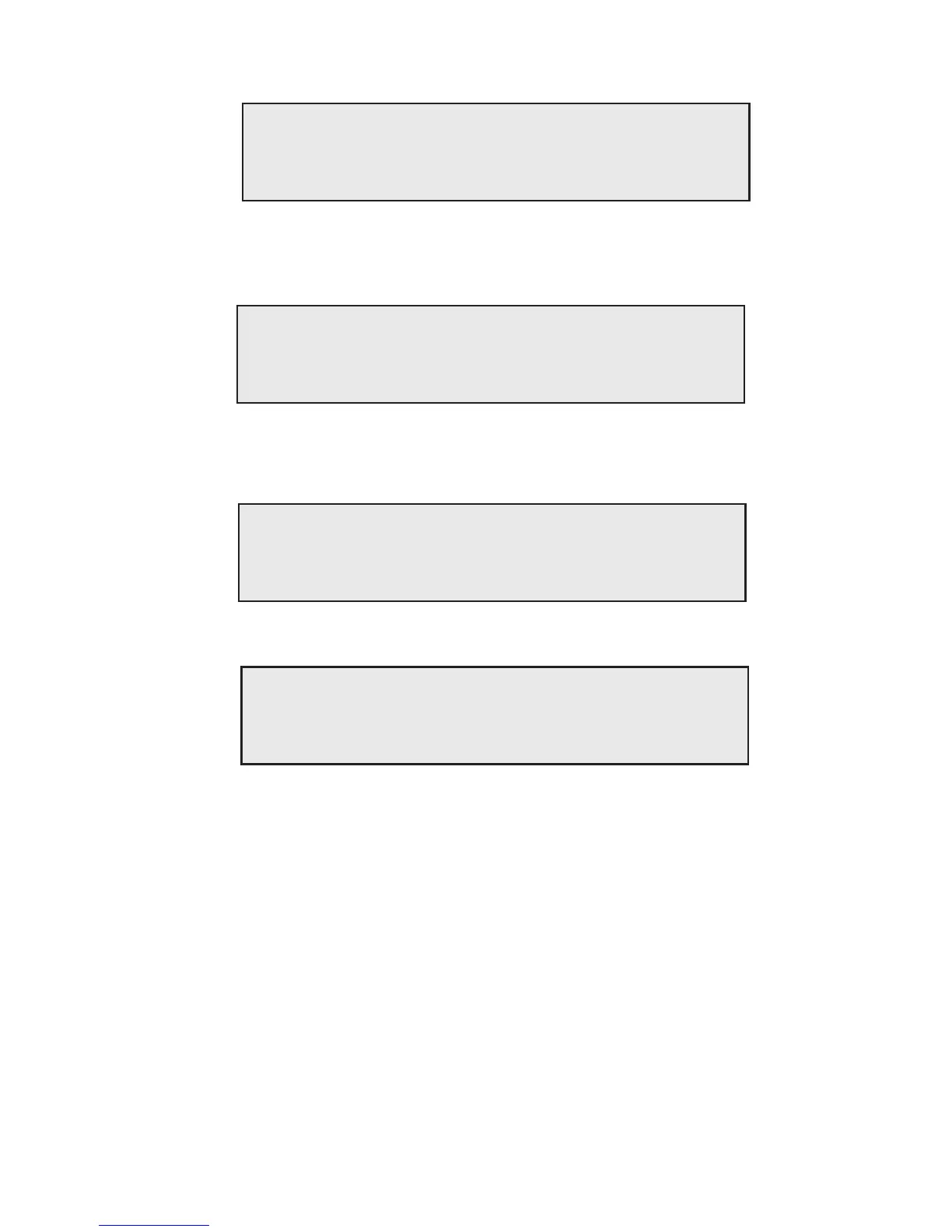LS User Manual 43
Sample Extenso’r
Printout Used
All LFPlus >
Break
Detector Return Zero
Sharp Auto Manual >
Enabled < >
Speed Set Machine
150 Preload Stiffness
mm/min Values Disabled <
9.17 SELECTING MACHINE STIFFNESS COMPENSATION
Press a key to change a parameter
Pressing the Machine Stiffness soft key enables the user to select the machine stiffness
compensation to use in the current selected test setup
Press a key to change a parameter
Empty 1
9.18 TEST OPTIONS
Pressing the Test Options Soft Key from the test setup display will allow the test options to be set.
Press a key to change a parameter
Pressing the > key will toggle between the above display and the next display.
Press a key to change a parameter
If the > key is pressed the following screen will appear.
