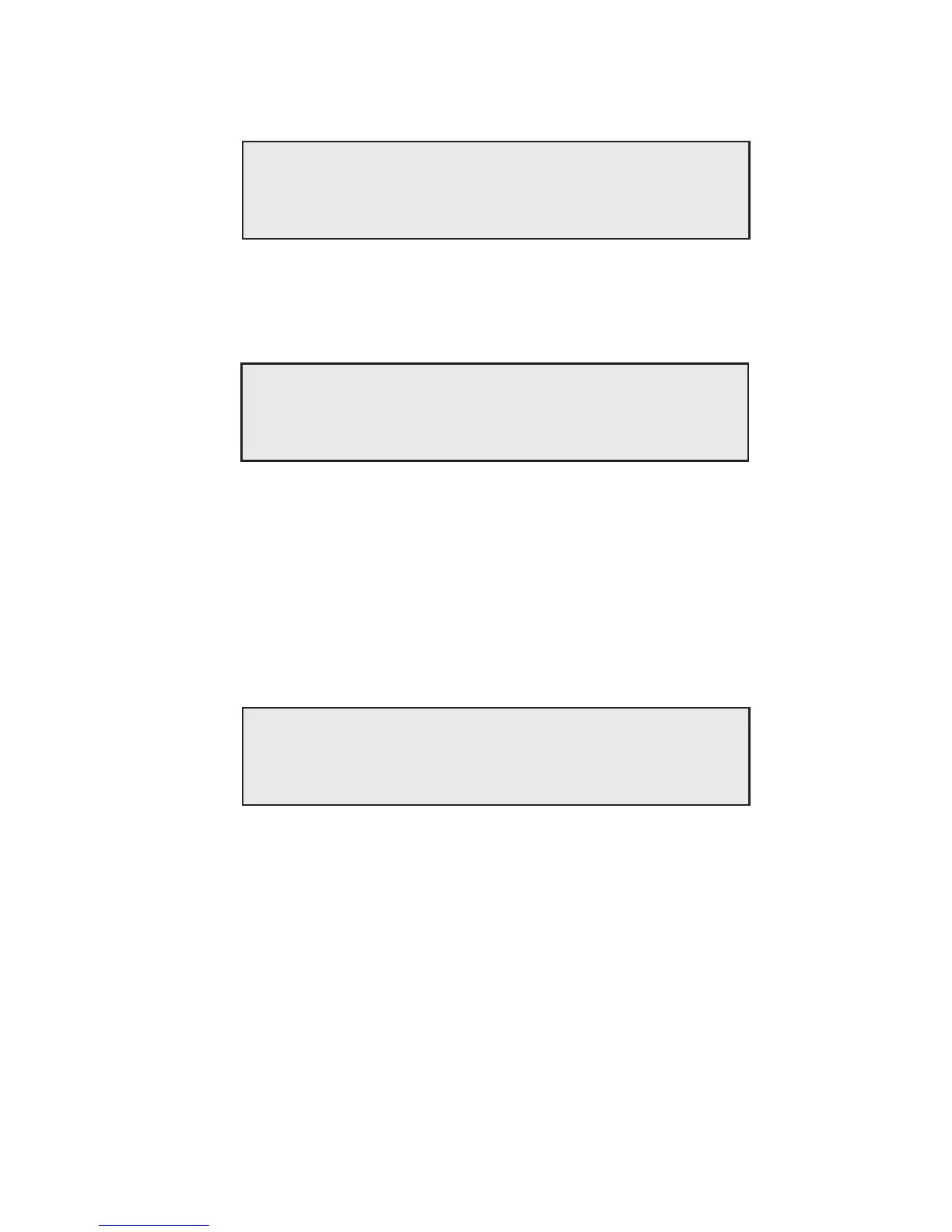LS User Manual 47
Sample Gauge Width
Thickness
Type 25.00 6.00 3.00
Rect’r mm mm mm
Batch Sample
Sample Pre-test Questions Question
Info Questions Off Off
Batch 1 Batch 2 Batch 3 Sample
OPERATOR BATCH SAMPLE
NAME NUMBER NUMBER
9.21 DEFINING SAMPLE
Pressing the Dene Sample Soft Key from the Test Setup Display will allow the sample/batch
details to be set.
Press a key to change a parameter
The Batch Questions and Sample Question Soft Keys toggle between On and Off to specify which
pre-test question displays will be shown.
Pressing the Sample Info Soft Key will allow the sample details to be dened.
Press a key to change a parameter
Pressing the Sample Type Soft Key toggles between Rect’r / Circular / Area. The titles Gauge,
Width and Thickness depend upon the test mode and the sample type. The title Gauge becomes
Height for Compression. The title Width becomes Diameter for Circular or Area for Area. The title
Thickness is only displayed for Rect’r.
9.22 PRE-TEST QUESTIONS
Pressing the Pre-test Questions Soft Key allows the pre-test questions to be dened. The Batch
questions come at the beginning of the batch and help dene the batch. The SAMPLE question
comes up before each sample in a batch and helps identify each sample
Press a key to change a parameter
Up to 3 batch questions and 1 sample question may be dened.
