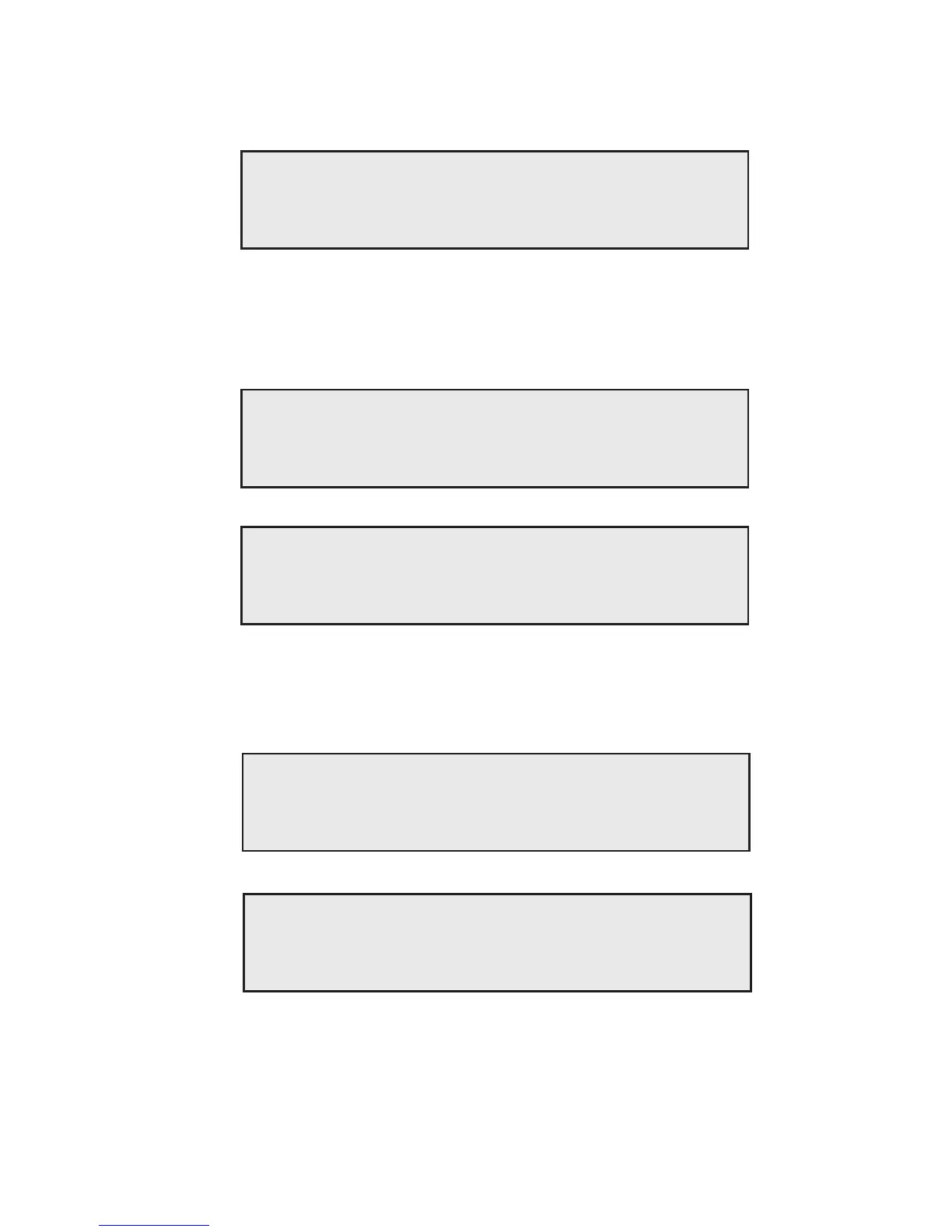30 LS User Manual
Accept Abort N mm
Accept Abort Calibrate
Test < > Edit
Abort
Accept Abort
8.3 SELECTING A TEST
The user selects the required existing pre-programmed test by pressing the left and right arrow Soft
Keys until the required test is shown on the display, then pressing the Test Soft Key.
Select the required test
CYCLE_TEST (150 samples)
Depending on how the test has been set up one or more of the following screens will be displayed.
Refer to Section 9.0 SETTING UP A NEW TEST for details on setting these options.
If an external extensometer has been selected for use then the following screen will be displayed if
the required extensometer is not tted.
Required extensometer not tted
Laserscan
If the external extensometer is tted but has a selectable range the following screen will be displayed.
Check extensometer range
500.00
Mm
The external extensometer range must be set to the range displayed on this screen for the measure-
ment of extension to be correct.
If a plotter output has been selected and a plotter interface box connected then the following screen
will be displayed.
Check Plotter Calibration
Maximum Load 100.0N
Maximum Extension 100.0mm
Pressing the Calibrate Soft Key allows the user to the following screen
Output a Plotter Limit
Output Output
100.0 100.0
