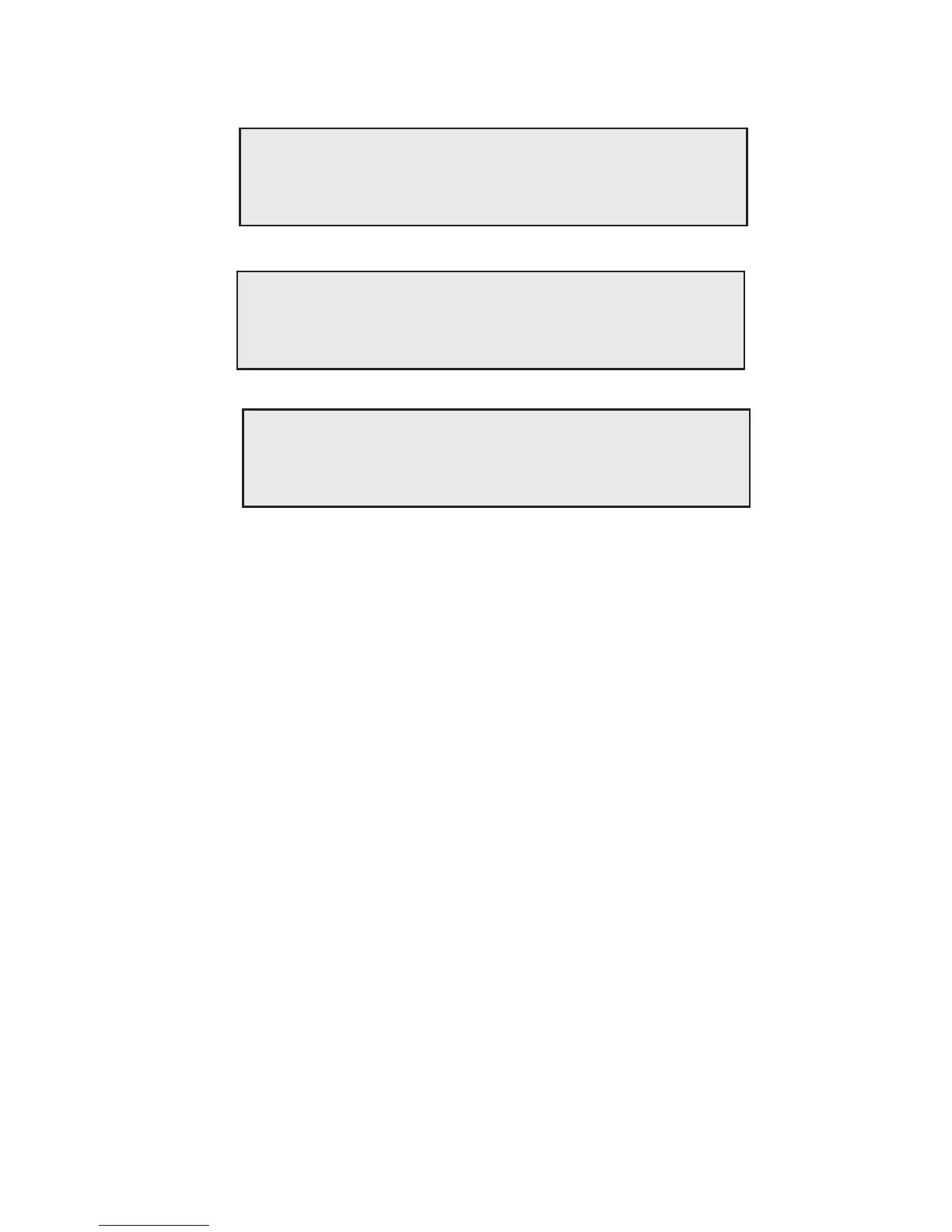34 LS User Manual
Print <
Print >
8.8 VIEWING THE STATISTICS
Pressing the Stats Soft Key will accept the result and show the statistics screen as below:-
Pk Load Pk Ext
Mean 367N 126.57m
Dev’n 5N 24.18mm
Pressing > Soft Key will show the second statistics screen:-
Brk Load Brk Ext
Mean 137N 155.03m
Dev’n 12N 54.13mm
Pressing the Print Soft Key from the statistics screen will show the ‘print options’ screen shown
below:
Print options for CYCLE_TEST
Pressing the Stats Only Soft Key will give a table of statistics only, without the test value.
Pressing the Brief Report Soft Key will give a table of test values and statistics.
Pressing the Full Report Soft Key will give a table of test values, statistics and test setup information.
8.9 ERROR CONDITIONS
If an error condition exists the cause of the error will be shown on the display. This error must be
cleared before you can proceed with the test. See Section 10.1 for details of error messages
Stats Brief Full
Only Report Report
