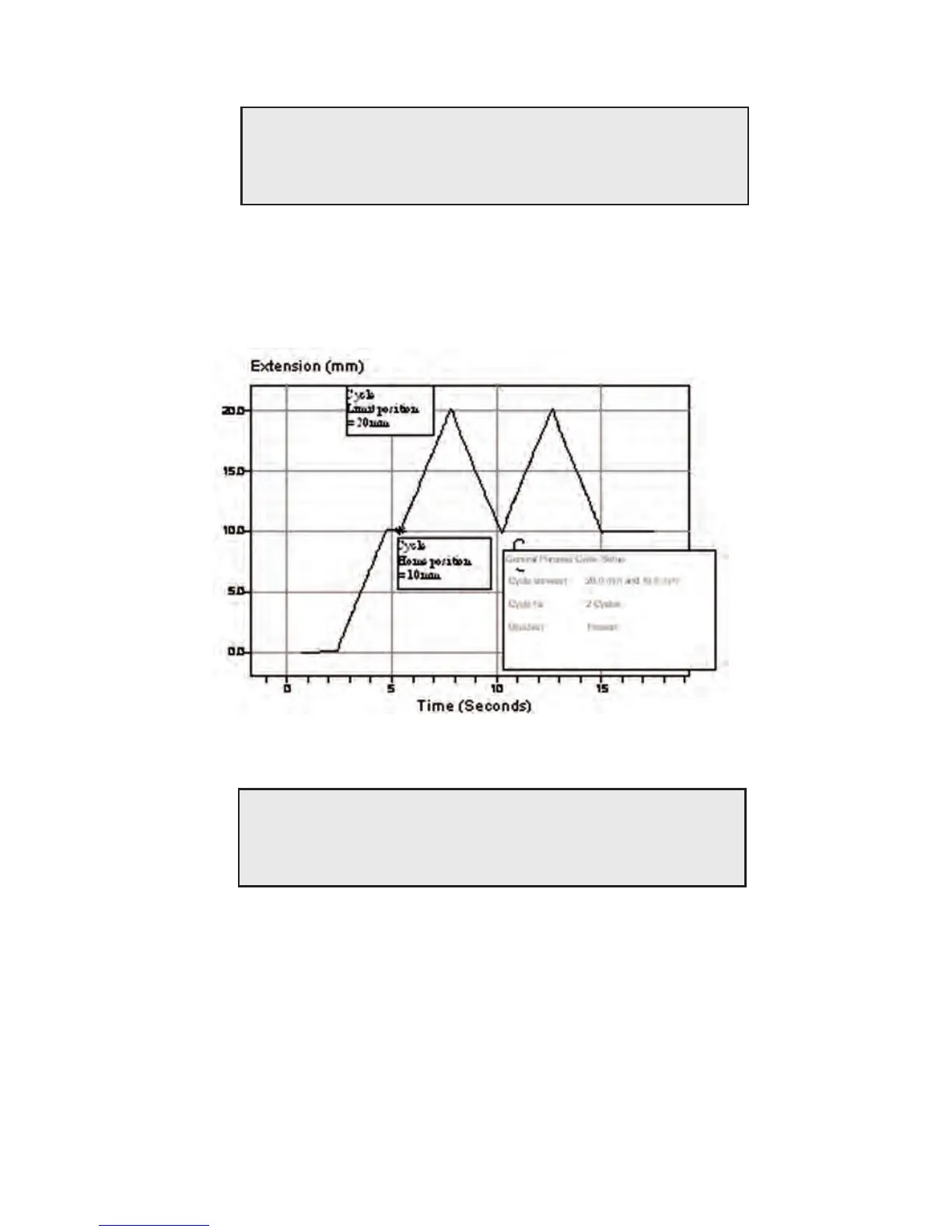42 LS User Manual
Speed Limit
10 0.00
mm/min N
Limit Home Number
20.0 10.0 of Cycles
mm mm 2
Pressing the Set Cycling Values Soft Key will allow the values to be set.
Press a key to change a parameter
The Home position is the start of the Cycle Test position and wherever the machine is resting after
loading it will drive rst to the Home position. After reaching the home position it will drive to the Limit
position and back to the Home position to complete the rst cycle. The machine’s response to inputs
as shown above is illustrated in the NEXYGENPlus™ graph shown below
Pressing the Set Preload Soft Key will allow the values to be set. It is recommended that the mini-
mum value entered is no less than 1% of the Loadcell value tted.
Press a key to change a parameter
