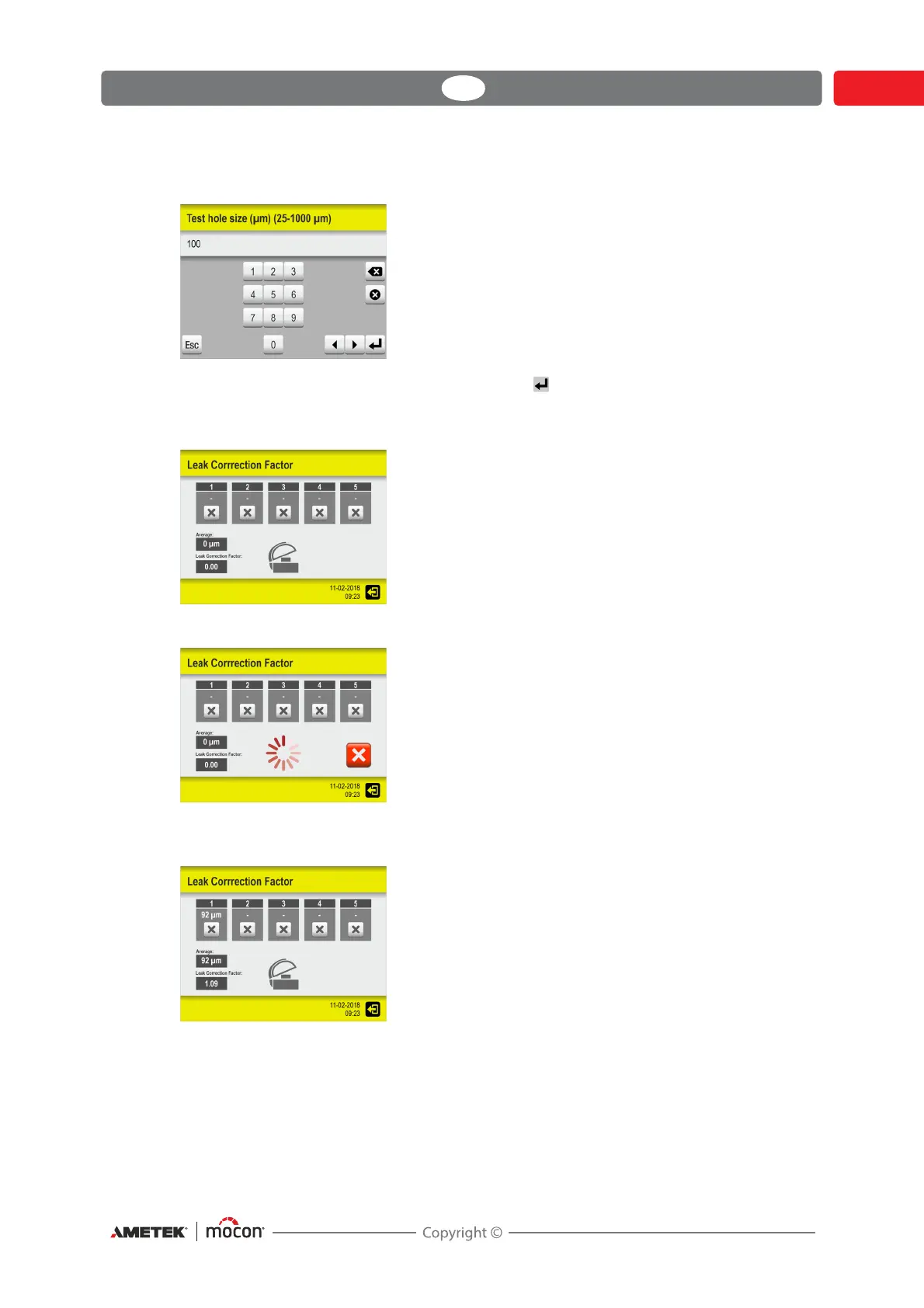Dansensor® LeakPointer 3/3
+
EN User Guide 35
P/N 380064-F
06/2021
6. In the appearing window...
...enter 100 as the current test hole size and press key.
7. As you can see in the appearing Leak Correction Factor window, it takes 5
measurements to calculate a valid correction factor.
8. Close the chamber to start the measurement.
9. When the test is completed, the result is displayed in the corresponding field, an Average
value is calculated and the value in the Leak gain factor field is updated accordingly.
10. Prepare a new package as described earlier, place it in the chamber and start the next
measurement.