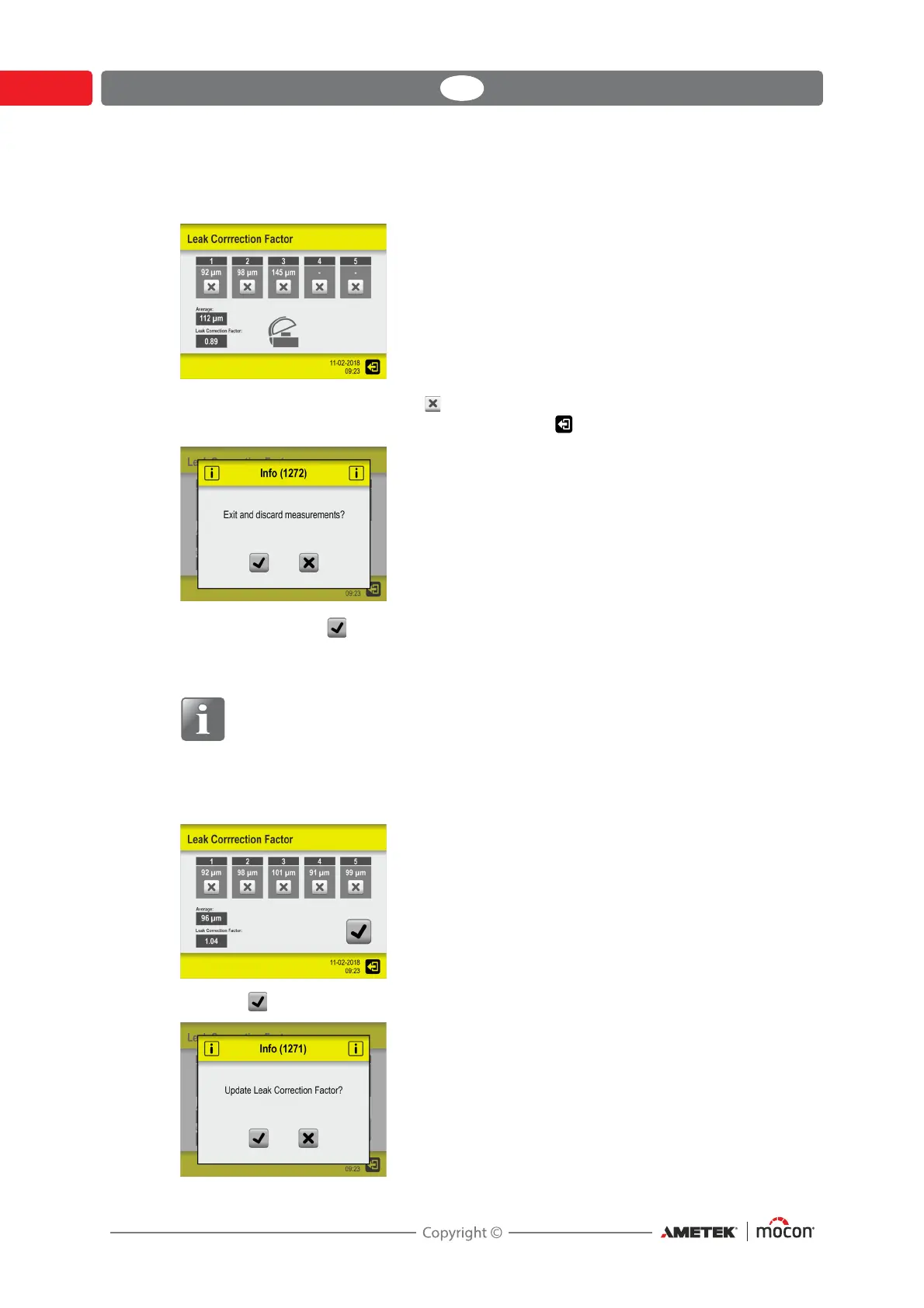36 User Guide EN Dansensor® LeakPointer 3/3
+
P/N 380064-F
06/2021
11. If you find that a measurement for some reason deviates so much that it cannot be
considered as valid (f.ex. caused by a clogged needle or an odd package)...
...you can delete it by pressing the button below the measurement result.
And if you want to quit the function, you can tap the icon in the lower right corner...
...and then press the button to return to the product settings.
12. Otherwise perform the above procedure using a new package each time, until you have 5
valid measurements.
NOTE! Using the same package several times may lead to decreasing delta
pressure which will result in smaller and smaller hole size measurements,
especially for small packages.
13. Based on the 5 measurements, a final Average value is now calculated and thus also a
corrected Leak Correction Factor.
Press the button to acknowledge the results...