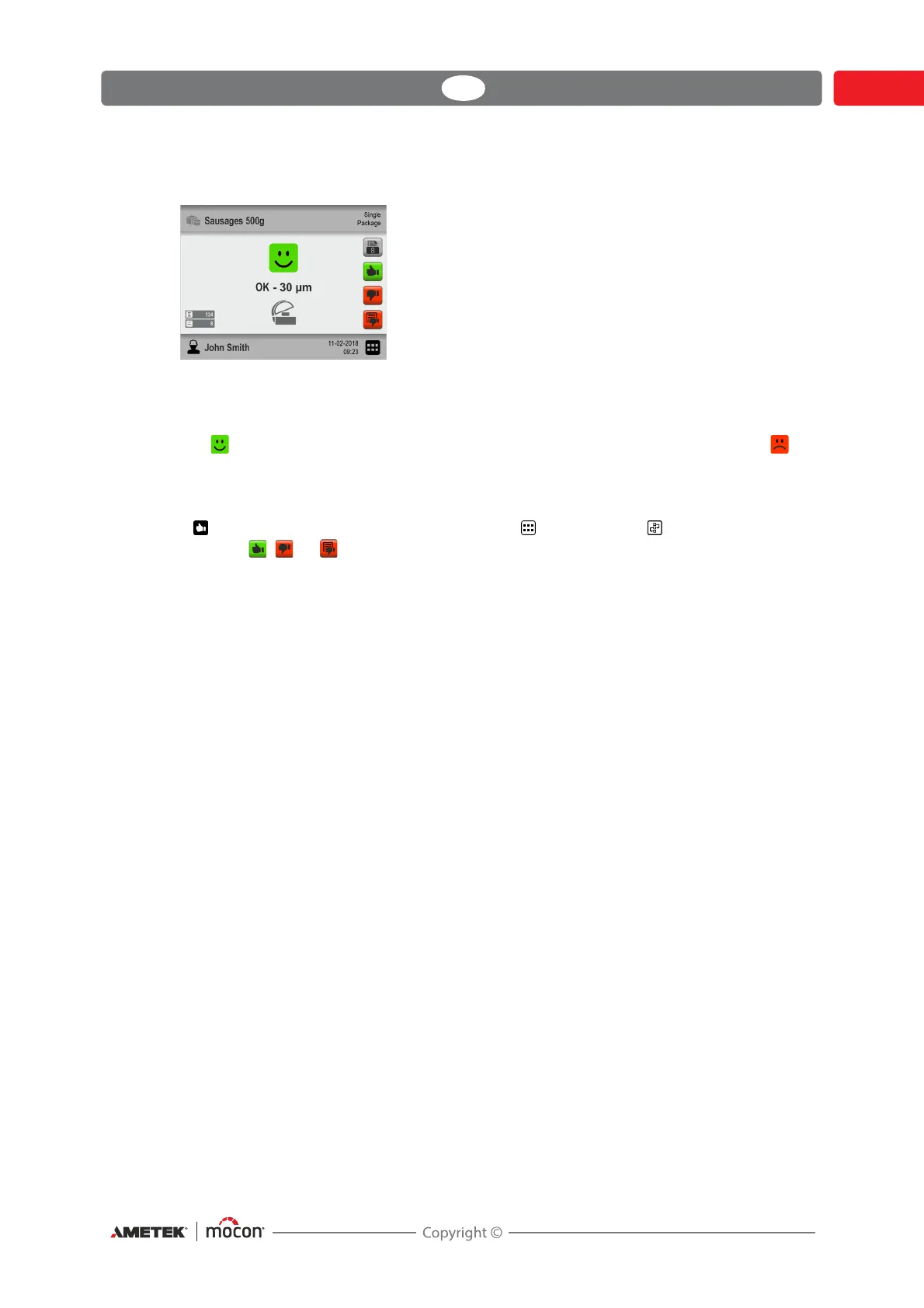Dansensor® LeakPointer 3/3
+
EN User Guide 53
P/N 380064-F
06/2021
8. When the measurement is complete, the result is displayed on the screen.
Results for Single Package mode measurements are read out as the calculated hole size
in µm, while Multi Package mode results are read out as the measured increase in the
CO
2
level in the chamber in ppm/s.
The symbol means that the measurement is within the allowed range, while the
symbol means that the measurement is higher than the allowed range.
The small statistics counter in the lower left corner of the display will be updated
accordingly.
9. If Acknowledge Measurement is enabled in Main Menu -> Workflow you must
press the , , or button now to validate and end the measurement/workflow - see
page 23 for details.
10. The device is now ready for a new measurement/workflow.